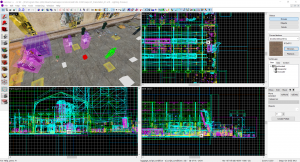Hammer++: Difference between revisions
m (urls were no longer valid because they changed recently) |
Adidores1054 (talk | contribs) mNo edit summary |
||
| (240 intermediate revisions by 34 users not shown) | |||
| Line 1: | Line 1: | ||
{{ | {{Source topicon}} | ||
Hammer++ currently supports the following | {{LanguageBar}} | ||
{{ | |||
== Features == | {{SoftwareBox | ||
|title = Hammer++ | |||
|image = Hammerplusplus splash.png | |||
|imagetooltip = The Hammer++ Editor splash screen, which appears when being launched. | |||
|image2 = Hammerplusplus screen.png | |||
|imagetooltip2 = Screenshot of Hammer++, with {{code|d1_trainstation_01}} map loaded. | |||
|developer = [[User:ficool2|ficool2]] | |||
|initial_release = Mar 14, 2021 | |||
|stable_release = Aug 1, 2025</br><small>(build 8870)</small> | |||
|type = Map Editor | |||
|distribution = Freeware | |||
|windows = 1 | |||
|source = 1 | |||
|website = [https://ficool2.github.io/HammerPlusPlus-Website/index.html Website] | |||
|download = [https://ficool2.github.io/HammerPlusPlus-Website/download.html Latest Release] | |||
}} | |||
<span style="color:white; font-weight:bold"> {{For|about=the tool|documentation on Hammer++|[[Hammer++/Docs|Hammer++ Documentation]]|}} </span> | |||
{{hammerpp|4}} is a community-made modification of {{hammer|1|nt=1}} for {{source|1}} that provides an updated, more stable, feature-rich version of the editor. | |||
== Supported games == | |||
Hammer++ currently officially supports the following: | |||
* {{src13sp|4.1}} | |||
** {{srcsdk13sp|4.1}} | |||
** {{hl2|4.1}} and [[Half-Life 2: Episode One|its]] [[Half-Life 2: Episode Two|episodes]] (via {{src13sp}}) <!-- same download URL--> | |||
* {{tf2branch|4.1}} (x64 only) | |||
** {{css|4.1}} (via {{tf2}}) <!-- same download URL--> | |||
** {{dods|4.1}} (via {{tf2}}) <!-- same download URL--> | |||
<!-- HL2DM is mentioned below. --> | |||
** {{srcsdk13mp|4.1}} (2025 version, via {{tf2}}) | |||
** {{tf2|4.1}} | |||
* {{l4d2|4.1}} | |||
* {{portal2|4.1}} | |||
* {{gmod|4.1}} (x64 only) | |||
It is also included with {{mcv|4.1}} (x64 only), in lieu of vanilla Hammer. {{hl2rtx|2}} also includes Hammer++ alongside {{slammin|1|nt=4}}. | |||
Hammer++ for {{csgo|4.1}} is no longer supported and no longer receives updates; Ficool recommends using {{gmod|2|addtext='s}} Hammer++ and porting the {{shader|lightmapped_4wayblend}} shader{{how}}. Alternatively, the {{mcv|2|addtext='s}} version of Hammer++ can be used, although it is also behind on updates. | |||
Likewise, Hammer++ for {{src13mp|4.1}} (and legacy version of {{srcsdk13mp|2}}) is also no longer technically supported after 8869 update, and should be only used for mods built on pre-2025 {{srcsdk13mp|1}} or third-party games running on {{src13mp|1}}. Despite this, the {{src13mp|4.1}} received 8870 update. Games running on {{tf2branch|nt=0|2}} and updated version of the {{srcsdk13mp|1}} (since 2025) should use {{tf2|2}} version of Hammer++. | |||
{{Important|Do not follow any outdated instructions on how to install Hammer++ (especially outside VDC or Hammer++'s official website), as this can often leads to users downloading the wrong version of the application for the game (like Hammer++'s Source 2013 MP version for GMOD), and preventing it from working. | |||
Always select the correct version (Hammer++ for {{gmod|2}} for example), and install it in the appropriate game's directory. If your game isn't officially supported by Hammer++, you can try following instructions on [[#Other games/mods tested|Other games/mods tested]].</br> | |||
Hammer++ 64-bit version must be installed on {{path|bin\x64}} folder and not {{path|bin}} folder. | |||
}} | |||
==Other games/mods tested== | |||
{{Main|Hammer++/Docs/Installation for Other Games}} | |||
{{hammerpp compatibility}} | |||
==Features== | |||
* Accurate lighting preview | * Accurate lighting preview | ||
* Upgraded graphic fidelity | * Upgraded graphic fidelity | ||
| Line 11: | Line 61: | ||
* Particle rendering | * Particle rendering | ||
* 2D + 3D skybox preview | * 2D + 3D skybox preview | ||
* New model browser, particle browser, color editor and | * New model browser, particle browser, color editor, and keybinding editor | ||
* Realtime display of fog and ropes | * Realtime display of fog and ropes | ||
* Variety of new tools such as physics simulation, gizmo manipulation, drawing of polygon shapes and convex brush merging | * Variety of new tools such as physics simulation, gizmo manipulation, drawing of polygon shapes, and convex brush merging | ||
* New func_instance tools | * New {{ent|func_instance}} tools | ||
* Built-in version of [[Hammer++/Propper++|propper]] | |||
* Quality of life improvements | * Quality of life improvements | ||
* Jumpman mode | |||
* ... and much more! | * ... and much more! | ||
A more detailed feature list can be [ | A more detailed feature list can be found on the {{hpp|3.1}} [https://ficool2.github.io/HammerPlusPlus-Website/features.html website] and you can '''[https://ko-fi.com/ficool2 support ficool2 via Ko-fi]''' | ||
== Issues and caveats == | |||
{{bug|hidetested=1| | |||
* On some machines, always uses Windows's high-DPI scaling setting, even when scaling override mode is set to "Application" in {{w|File Explorer|File Explorer's}} compatibility settings for {{file|hammerplusplus|exe}}. This can result in less real estate than {{hammer4|4.1}}, depending on Windows settings. | |||
* On some systems or the way Windows was configured (usually happens on Windows 10 or later), Hammer++ may crash when it tries to open the Select File window. You can workaround this by editing the {{path|hammerplusplus\hammerplusplus_settings|ini}}, and change {{code|FileDialogHack}} to {{code|0}}. This would disable the new file dialog (which makes it quicker & easier to navigate compared to old file dialog). This issue is not affected on Windows 7 (and possibly 8.x), and original {{hammer|1}} (which also use new file dialog and does not have such issue). | |||
* Brush entities that have a non-FGD classname upon VMF load are ignored by the lighting previewer until changed to an classname in the FGD or a world brush. This does not apply to entities that are changed to a non-FGD classname from one in the FGD. | |||
* Crashes when attempting to load a map with an {{ent|info_overlay_transition}}. | |||
* Overlay faces are not preserved when brushes are merged. | |||
}} | |||
{{warning|<!-- Caveats that are not bugs, but some people might take issue with even if explained why they are the way they are --> | |||
* Does not support some features from {{hammer4|4.1}}, such as "[[Convert WAD to VMT...]]", or loading GoldSrc [[MAP]] or [[RMF]] files directly (this also includes being unable to load [[ENT]] files extracted from Source maps via {{gcfscape|2}}). | |||
* Ignores {{cmd|%notooltexture}}, with no option to disable this change; as such, textures which aren't intended to be used on brushes/displacements directly (and may not work correctly) will appear in the texture browser. | |||
* [[Manifest]]s are not supported, only instances. | |||
* Instances are always fullbright in the lighting preview, and do not cast shadows. | |||
* Lighting preview ignores {{cmd|minlight|alt=_minlight}} and {{cmd|%CompileNoLight}}. | |||
* Tool textures outside of the {{path|tools/}} directory aren't accounted for by the lighting preview and the toolbar button that toggles visibility of tool textures in the 3D view. | |||
}} | |||
{{note|<!-- stuff that are just caveats, and people are unlikely to take issue when explained why they are the way they are --> | |||
* Due to computational constraints, the lighting preview does not include per-vertex lighting or lightmaps for static props, nor are brush/displacement lightmaps supersampled. | |||
* Custom internal brush entities which get collapsed to worldspawn (ex: {{mono|func_group}}, {{mono|func_nobevel}}) do not cast shadows in the lighting preview unless {{code|vrad_brush_cast_shadows}} is enabled, which is inaccurate. Entities prefixed with {{ent|func_detail}} are hardcoded to always cast shadows in the lighting preview. | |||
}} | |||
=== Hammer++ game specific issues === | |||
Additional bugs can be found in the [https://github.com/ficool2/HammerPlusPlus-Issue-Tracker official issue tracker], which is no longer maintained. | |||
==See also== | |||
*[[Hammer++ for Linux]] | |||
*[[Half-Life Model Viewer++]] | |||
*[[Propper++]] | |||
==External links== | |||
* [https://ficool2.github.io/HammerPlusPlus-Website/index.html Official Hammer++ Website] | |||
** [https://ficool2.github.io/HammerPlusPlus-Website/updates.html Hammer++ Version History] | |||
* [https://github.com/ficool2/HammerPlusPlus-Website/releases GitHub releases page] - contains previous version of Hammer++ | |||
{{leveleditors}} | |||
{{sdktools|0}} | |||
[[Category:Hammer]] | [[Category:Hammer]] | ||
[[Category:Level Design]] | [[Category:Level Design]] | ||
[[Category:Ficool2 tools]] | |||
Latest revision as of 16:31, 17 October 2025
(build 8870)
![]() Hammer++ is a community-made modification of Valve Hammer Editor for Source that provides an updated, more stable, feature-rich version of the editor.
Hammer++ is a community-made modification of Valve Hammer Editor for Source that provides an updated, more stable, feature-rich version of the editor.
Supported games
Hammer++ currently officially supports the following:
 Source 2013 Singleplayer
Source 2013 Singleplayer
 Team Fortress 2 branch (x64 only)
Team Fortress 2 branch (x64 only)
 Counter-Strike: Source (via
Counter-Strike: Source (via  )
) Day of Defeat: Source (via
Day of Defeat: Source (via  )
) Source SDK Base 2013 - Multiplayer (2025 version, via
Source SDK Base 2013 - Multiplayer (2025 version, via  )
) Team Fortress 2
Team Fortress 2
 Left 4 Dead 2
Left 4 Dead 2 Portal 2
Portal 2 Garry's Mod (x64 only)
Garry's Mod (x64 only)
It is also included with ![]() Military Conflict: Vietnam (x64 only), in lieu of vanilla Hammer.
Military Conflict: Vietnam (x64 only), in lieu of vanilla Hammer. ![]() Half-Life 2 RTX also includes Hammer++ alongside Slammin' Hammer 5.2.
Half-Life 2 RTX also includes Hammer++ alongside Slammin' Hammer 5.2.
Hammer++ for ![]() Counter-Strike: Global Offensive is no longer supported and no longer receives updates; Ficool recommends using
Counter-Strike: Global Offensive is no longer supported and no longer receives updates; Ficool recommends using ![]() Garry's Mod's Hammer++ and porting the
Garry's Mod's Hammer++ and porting the ![]()
lightmapped_4wayblend shader[How?]. Alternatively, the ![]() Military Conflict: Vietnam's version of Hammer++ can be used, although it is also behind on updates.
Military Conflict: Vietnam's version of Hammer++ can be used, although it is also behind on updates.
Likewise, Hammer++ for ![]() Source 2013 Multiplayer (and legacy version of
Source 2013 Multiplayer (and legacy version of ![]() Source SDK Base 2013 - Multiplayer) is also no longer technically supported after 8869 update, and should be only used for mods built on pre-2025 Source SDK Base 2013 - Multiplayer or third-party games running on Source 2013 Multiplayer. Despite this, the
Source SDK Base 2013 - Multiplayer) is also no longer technically supported after 8869 update, and should be only used for mods built on pre-2025 Source SDK Base 2013 - Multiplayer or third-party games running on Source 2013 Multiplayer. Despite this, the ![]() Source 2013 Multiplayer received 8870 update. Games running on
Source 2013 Multiplayer received 8870 update. Games running on ![]() TF2 branch and updated version of the Source SDK Base 2013 - Multiplayer (since 2025) should use
TF2 branch and updated version of the Source SDK Base 2013 - Multiplayer (since 2025) should use ![]() Team Fortress 2 version of Hammer++.
Team Fortress 2 version of Hammer++.
Always select the correct version (Hammer++ for ![]() Garry's Mod for example), and install it in the appropriate game's directory. If your game isn't officially supported by Hammer++, you can try following instructions on Other games/mods tested.
Garry's Mod for example), and install it in the appropriate game's directory. If your game isn't officially supported by Hammer++, you can try following instructions on Other games/mods tested.
Hammer++ 64-bit version must be installed on ![]()
bin\x64 folder and not ![]()
bin folder.
Other games/mods tested
csgo_legacy beta branch installed for | Game | Engine branch (game) | Hammer++ Version | Notes |
|---|---|---|---|
| Alien Swarm engine branch | Garry's Mod | Errors about reading particles, use mount.cfg to mount Alien Swarm data.structure_seal, use a normal brush to close your maps.If compiled it forces the map to be fullbright even if there are lights. | |
| Source 2013 Singleplayer | Source 2013 Singleplayer | Configure Hammer for Half-Life: Source, then install to game's bin folder normally.
| |
| Team Fortress 2 branch | Team Fortress 2 | Configure Hammer for Half-Life: Source, then install to game's bin/x64 folder normally.
| |
| Team Fortress 2 branch | Team Fortress 2 | Install to game's bin/x64 folder normally.
| |
| Left 4 Dead engine branch | L4D2 | L4D2 Hammer++ appears fine on Left 4 Dead, except when compiling the map. Once compiled and joining the map, an error will appear and display: STEAM validation rejected and unable to interact with the menu after pressing ok.steam_appid.txt from the hammerplusplus folder. | |
| L4D2 | Identical to steam_appid.txt from the hammerplusplus folder. | ||
| Strata Source | Garry's Mod | Need retest using GMOD version. [confirm] | |
| Alien Swarm engine branch | Garry's Mod & Portal 2 | Need retest using GMOD version. Portal 2's compile tools also work. Hammer++ shouldn't be installed in SFM's bin folder, but works when pointed to from another game.
| |
| Source 2013 Multiplayer | Source 2013 Multiplayer | Setting up Hammer | |
| Xengine | Garry's Mod | Follow this guide to make it working. Check out issues in relevant subpage. A separate version for Black Mesa is not planned. | |
| Source 2007 | Source 2013 Singleplayer | Install to bin folder and add a game configuration pointing to the mod; the | |
| Source 2013 Singleplayer | Source 2013 Singleplayer | Install to game's bin folder normally.
Check out the issues below in the relevant subpage. | |
| Source 2013 Multiplayer | Source 2013 Multiplayer & Team Fortress 2 | Hammer++ shouldn't be installed in PVKII's bin folder, but works when pointed to from another game.Use special I/O delimiter (ESC) setting to be off. | |
| Source 2009 | Source 2013 Singleplayer | Requires modification to Postal 3's FGD file(s); Recommended to use Postal 3's compilers instead; Some Hammer features from Postal 3's are missing like 'prefabs' (not to be confused with Prefab on Hammer);
Requires Source SDK Base 2013 MP/SP to be installed; Requires folder linking inside SDK Base's | |
| Source 2013 Singleplayer | Source 2013 Singleplayer | Install to game's bin folder normally.
| |
| Strata Source | Garry's Mod? | Check out the issues on the relevant subpage. Support by developers is not planned, and usage is strongly discouraged; some Hammer++ features will be added to | |
| Team Fortress 2 branch | Team Fortress 2 | Install to game's bin/x64 folder normally.
| |
(including Counter-Strike: Source v34, Half-Life 2 Old Engine, etc...) |
Source 2006 | Source 2013 Singleplayer | See Installation for Source 2006 games. Don't forget that Source 2006 games will have less textures (including tools textures such as 2D Skybox), differences in LDR + HDR lighting compared to Source 2007 and later (including Hammer++ lighting preview). So remember to run both Source 2006's Hammer and Hammer++ and check see if the same texture exists in Texture Browser on Source 2006's Hammer before adding it to the map. |
| Source 2013 Singleplayer | Source 2013 Singleplayer | Install to game's bin folder normally.[confirm]
| |
| Source 2013 Multiplayer | Source 2013 Multiplayer | Install to game's bin folder normally.[confirm]
This build uses | |
| Counter-Strike: Global Offensive | Counter-Strike: Global Offensive | Install to game's bin/win32 folder normally.[confirm]FGD must be modified to replace soundscape and sky KVs with string.As CSGO version of Hammer++ is frozen on an older version, it may be desirable to use |
Features
- Accurate lighting preview
- Upgraded graphic fidelity
- Significantly better stability
- Particle rendering
- 2D + 3D skybox preview
- New model browser, particle browser, color editor, and keybinding editor
- Realtime display of fog and ropes
- Variety of new tools such as physics simulation, gizmo manipulation, drawing of polygon shapes, and convex brush merging
- New func_instance tools
- Built-in version of propper
- Quality of life improvements
- Jumpman mode
- ... and much more!
A more detailed feature list can be found on the Hammer++ website and you can support ficool2 via Ko-fi
Issues and caveats
- On some machines, always uses Windows's high-DPI scaling setting, even when scaling override mode is set to "Application" in
 File Explorer's compatibility settings for
File Explorer's compatibility settings for 
hammerplusplus.exe. This can result in less real estate than Hammer 4.x, depending on Windows settings.
Hammer 4.x, depending on Windows settings. - On some systems or the way Windows was configured (usually happens on Windows 10 or later), Hammer++ may crash when it tries to open the Select File window. You can workaround this by editing the

hammerplusplus\hammerplusplus_settings.ini, and changeFileDialogHackto0. This would disable the new file dialog (which makes it quicker & easier to navigate compared to old file dialog). This issue is not affected on Windows 7 (and possibly 8.x), and original Hammer (which also use new file dialog and does not have such issue). - Brush entities that have a non-FGD classname upon VMF load are ignored by the lighting previewer until changed to an classname in the FGD or a world brush. This does not apply to entities that are changed to a non-FGD classname from one in the FGD.
- Crashes when attempting to load a map with an info_overlay_transition.
- Overlay faces are not preserved when brushes are merged.
- Does not support some features from
 Hammer 4.x, such as "Convert WAD to VMT...", or loading GoldSrc MAP or RMF files directly (this also includes being unable to load ENT files extracted from Source maps via
Hammer 4.x, such as "Convert WAD to VMT...", or loading GoldSrc MAP or RMF files directly (this also includes being unable to load ENT files extracted from Source maps via  GCFScape).
GCFScape). - Ignores
%notooltexture, with no option to disable this change; as such, textures which aren't intended to be used on brushes/displacements directly (and may not work correctly) will appear in the texture browser. - Manifests are not supported, only instances.
- Instances are always fullbright in the lighting preview, and do not cast shadows.
- Lighting preview ignores
_minlightand%CompileNoLight. - Tool textures outside of the

tools/directory aren't accounted for by the lighting preview and the toolbar button that toggles visibility of tool textures in the 3D view.
- Due to computational constraints, the lighting preview does not include per-vertex lighting or lightmaps for static props, nor are brush/displacement lightmaps supersampled.
- Custom internal brush entities which get collapsed to worldspawn (ex: func_group, func_nobevel) do not cast shadows in the lighting preview unless
vrad_brush_cast_shadowsis enabled, which is inaccurate. Entities prefixed with func_detail are hardcoded to always cast shadows in the lighting preview.
Hammer++ game specific issues
Additional bugs can be found in the official issue tracker, which is no longer maintained.
See also
External links
- Official Hammer++ Website
- GitHub releases page - contains previous version of Hammer++
| |||||||||||||||||||||||||||||||||||||||||||||||||||||||||||