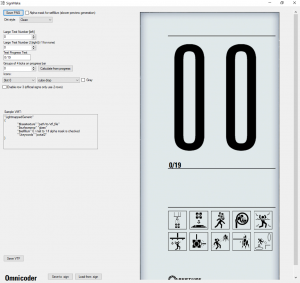Sign Maker
Jump to navigation
Jump to search
 Note:The texture has to be packed into the map with a packing tool like
Note:The texture has to be packed into the map with a packing tool like  VIDE, or any other similar program
VIDE, or any other similar program
![]() Sign Maker is an easy to use program created by Omnicoder used for creating official-looking info sign textures for
Sign Maker is an easy to use program created by Omnicoder used for creating official-looking info sign textures for ![]() Portal 2.
Portal 2.
This program eliminates the need for editing lightboard_icons.txt.
Usage
- The visual style of the sign can be set to show dirt or for the sign to be clean. Using the dirt style option the visual style of the sign can be set to show different levels of dirtiness.
- The large test chamber numbers can be set with 2 separate boxes located near the top labeled "Large Test Number [left]" and "Large Test Number [right]".
- Testing track progress can be set in the "Test Progress Text" box. This changes the small numbers displayed underneath the large ones. The default is 0/19.
- Testing track progress ticks can be set in groups of 4 ticks.
- Icons for testing elements can be set in the icons dialogue box ranging from slot 0 to 9 (14 if the third optional row is enabled). With this option each individual icon can be customized.
Features
- Export sign textures as PNG files.
- An info sign can be exported as a PNG file for further editing. The program can also create an optional alpha mask when exporting PNG files for $selfillum support.
- Export sign textures as VTF files.
- An info sign can be directly exported as a VTF file.
- Sample VMT.
- The program provides a template for the creation of a VMT file.
- Calculate progress bar.
- The program can calculate how many testing track progress ticks should be displayed based on the numbers entered in the "Test Progress Text" box.
- 3rd icon row.
- A third optional row can be enabled for more test icons to be displayed.
Download
See also
| |||||||||||||||||||||||||||||||||||||||||||||||||||||||||||