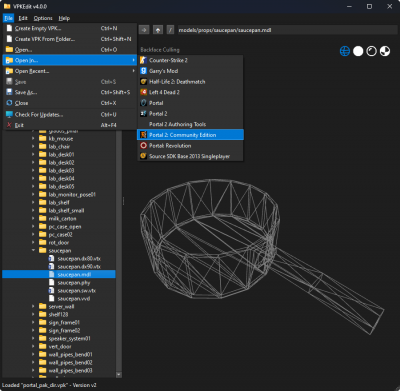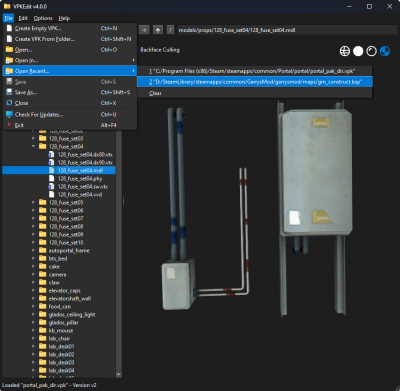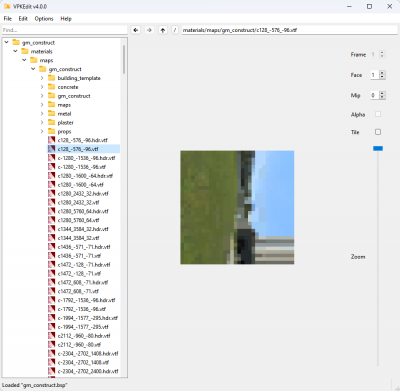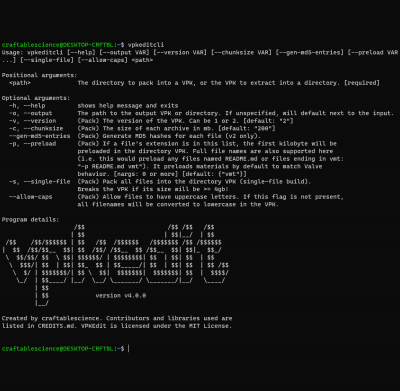VPKEdit
![]() VPKEdit is an open source MIT-licensed tool that can create, extract from, preview the contents of and write to vpk archives, BSP paklumps, and many other pack file formats.
It currently supports previewing text files, various image formats, WAV files, VTF files, MDL files, DMX files, and PPL files without having to extract the file from the archive. Incremental file operations like adding or removing files are supported for all formats. Packed text files can be edited directly within the tool, packed VICE-encrypted files can be decrypted, and packed files can be encrypted with VICE, all without creating a single file on disk. As of version 5.0.0-beta.1 its feature set is a superset of
VPKEdit is an open source MIT-licensed tool that can create, extract from, preview the contents of and write to vpk archives, BSP paklumps, and many other pack file formats.
It currently supports previewing text files, various image formats, WAV files, VTF files, MDL files, DMX files, and PPL files without having to extract the file from the archive. Incremental file operations like adding or removing files are supported for all formats. Packed text files can be edited directly within the tool, packed VICE-encrypted files can be decrypted, and packed files can be encrypted with VICE, all without creating a single file on disk. As of version 5.0.0-beta.1 its feature set is a superset of ![]() GCFScape's (excepting BSP30 support), and migration from that tool is strongly encouraged.
GCFScape's (excepting BSP30 support), and migration from that tool is strongly encouraged.
Since previewing files proved to be such a popular feature, loose files and folders can also be opened directly in the tool to preview their contents without needing to put them in a pack file.
The ![]() VPKEdit tool is powered by an open-source collection of libraries called
VPKEdit tool is powered by an open-source collection of libraries called ![]() SourcePP, written in C++20 and also under the MIT license.
SourcePP, written in C++20 and also under the MIT license.
A CLI version called vpkeditcli replicates the behavior of the Valve vpk CLI tool, with extra features like incremental modification of pack files and support for working with other formats besides VPKs.
Requires
At minimum, it requires Windows 7 64-bit, or a modern version of Linux. Windows 7, 8, and 8.1 users must use the compatibility build, which uses a custom version of Qt that still works on those operating systems.
Installation
Simply download the tool from the latest release link below, and either run the installer or save the standalone version to a convenient location.
The installer will automatically register supported extensions with the ![]() VPKEdit application, and deregister the extensions when it is uninstalled.
VPKEdit application, and deregister the extensions when it is uninstalled.
Gallery
External links
See also
| |||||||||||||||||||||||||||||||||||||||||||||||||||||||||||