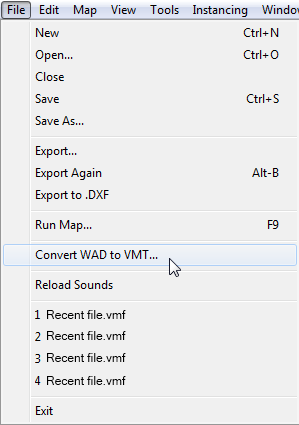Convert WAD to VMT...
Jump to navigation
Jump to search
 Important: If multiple folders contain a matching texture name for the input texture, Hammer will use the first one it finds.
Important: If multiple folders contain a matching texture name for the input texture, Hammer will use the first one it finds.
To reduce the possibility of mismatches, make sure that only the folders containing the WADs that were loaded by the original map are in the search paths specified in gameinfo.txt. If the
 Note:Hammer assumes any textures without preceding paths are WAD textures, and will try to convert them. To avoid issues, refrain from using textures directly in the
Note:Hammer assumes any textures without preceding paths are WAD textures, and will try to convert them. To avoid issues, refrain from using textures directly in the 
The Convert WAD to VMT... tool in ![]() Hammer 4.x (not in
Hammer 4.x (not in ![]() ) allows you to fix the scale of non-power-of-two WAD textures after converting to VTFs and VMTs with xwad, as well as change the materials for brushes and infodecals to include preceding paths. Additionally, some common tool textures will be changed from their GoldSrc counterparts to their Source 1 counterparts.
) allows you to fix the scale of non-power-of-two WAD textures after converting to VTFs and VMTs with xwad, as well as change the materials for brushes and infodecals to include preceding paths. Additionally, some common tool textures will be changed from their GoldSrc counterparts to their Source 1 counterparts.
To reduce the possibility of mismatches, make sure that only the folders containing the WADs that were loaded by the original map are in the search paths specified in gameinfo.txt. If the
wad KV in the original MAP/BSP was not sorted alphabetically, it may be necessary to temporarily rename folders to ensure Hammer grabs the correct textures (batch renaming the paths in the VMF in a text editor afterwards)materials directory.Tool texture conversions
The following GoldSrc tool textures are automatically mapped to the specified Source tool textures:
| WAD | VMT |
|---|---|
| sky | tools/toolsskybox |
| skip | tools/toolsskip |
| aaatrigger | tools/toolstrigger |
| hint | tools/toolshint |
| clip | tools/toolsclip |
| null | tools/toolsnodraw |