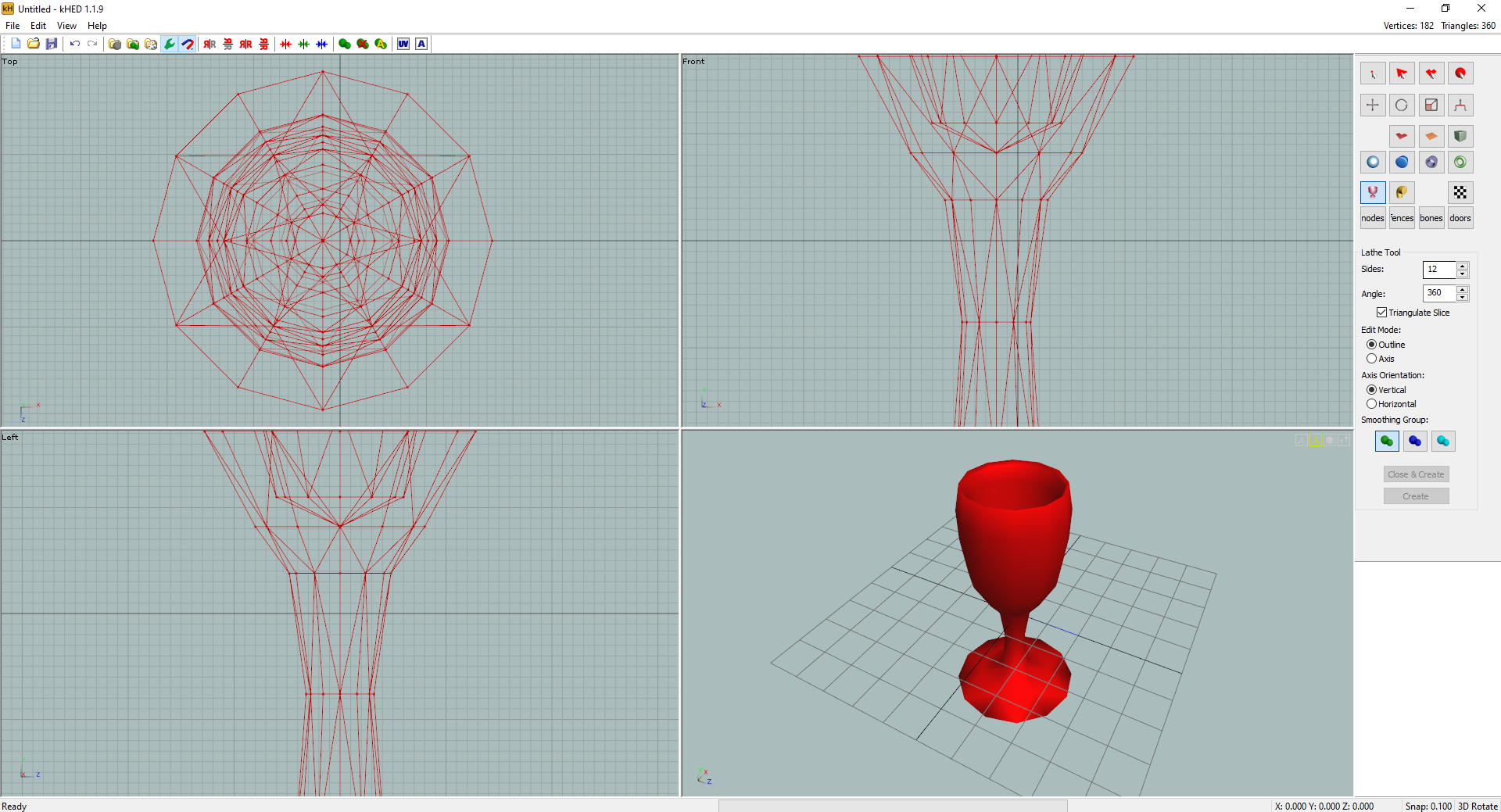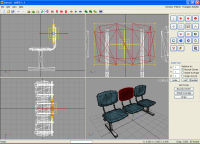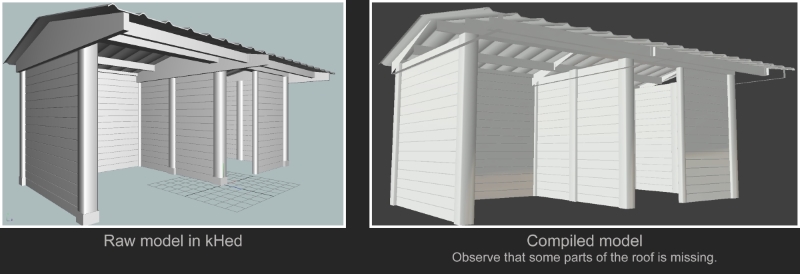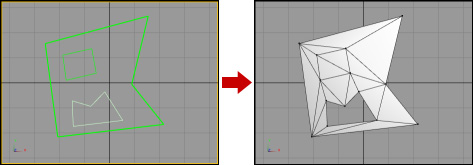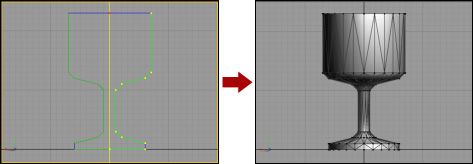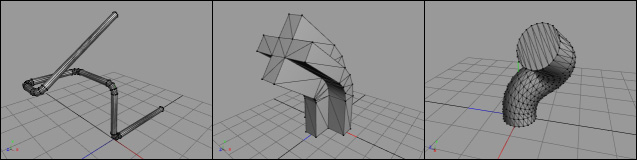kHED
![]() kHED is a simple freeware 3D modeling editor designed for low-poly modeling. For a short time (first version released in March, 2009) it has established itself in the community as the easiest editor to learn, even for the beginners. However it has more features than many other freeware editors and some commercial editors.
kHED is a simple freeware 3D modeling editor designed for low-poly modeling. For a short time (first version released in March, 2009) it has established itself in the community as the easiest editor to learn, even for the beginners. However it has more features than many other freeware editors and some commercial editors.
The editor is an alternative style editor or an upgrade to the long running Milkshape 3D which began in 1996 with support for Quake 1 3d models and many others including Source engine models up to 2011 (kHED supports only HL GoldSource, Source 1, and a few other standard types).
Both Milkshape 3D and kHED are very fast, easy to use low-level modellers which are focused around the workflow of positioning objects/verticies in the scene, adjusting the 3d camera, then positioning objects again (in quick succession). The 3d view can not click anything in the scene, so swapping back and forth can be done extremely fast, and is uncomparable to other 3d modelling software... because of this, many users don't consider 3dsmax or Maya upgrades, despite their massive features.
Quads are not supported in either kHED or Milkshape 3D.
Example of exporting issue:
About the basic kHED features
- A simple, convenient and user-friendly interface, that is great for the beginners to start learning the principle of modeling.
- A powerful tool to create triangles and polygons, including polygons with holes.
- A variety of tools for creating primitives: Plane, Box, Chamfer Box, Sphere/GeoSphere, Cylinder, Chamfer Cylinder, Tube and Torus.
- Different primitive creation modes to avoid the need of aligning primitives after creating them.
- A Lathe Tool to create rotational objects by an outline.
- A multi-purpose Loft Tool, that extrudes a 2D object along path.
- Tools to modify model geometry with ease: Move, Rotate, Scale, Extrude, Bevel and Inset.
- Precise object selection in any viewport.
- A planar, cylindrical and sphere texture mapping.
- Automatic unwrap of complex meshes (Unfold and Flatten algorithm).
- A powerful Texture Coordinates Editor (UV Editor), that can handle elements, weld/unweld element parts and has handy 3D selection window.
- Automatic Smoothing Group assigning by maximum angle between triangles and unlimited number of Smoothing Groups.
- Differents 3D view control modes: around center, around model/selection center and first-person (with arrow keys navigation).
- Exporting and Importing:
- Wavefront Object (*.OBJ)
- 3D Studio Model (*.3DS)
- MilkShape 3D Binary (*.MS3D)
- Half-Life / Source SMD (*.SMD)
- Half-Life Model (*.MDL)
- Customizable user interface.
- kHED's units are equal to Hammer's units.
- Adjustable background images to help you build a model from sketch.
- Automatic data restore after crash.
- Complete user manual.
Source models support
kHED has a built-in support for exporting and importing Source SMD files. Also there's ability to work with VTF textures like with any other picture format.
Animation support
Rigging & Animation is supported in the latest version on Steam (see link below).
Links
- kHED on Steam: https://store.steampowered.com/app/976330/kHED/
| ||||||||||||||||||||||||||||||||||||||||||||
| ||||||||||||||||||||||||||||||||||||||||||||||||||||||||