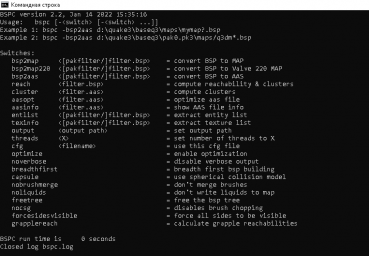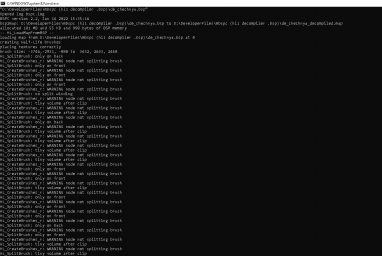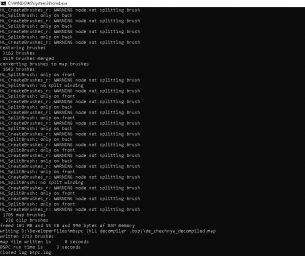MBSPC
Jump to navigation
Jump to search

 Important:New versions of this program do not decompile the bsp of older versions.
Important:New versions of this program do not decompile the bsp of older versions.
 Example:
Example: They Hunger,
They Hunger,  Mistake maps can be decompiled empty.
Mistake maps can be decompiled empty.
 Important:Any commercial use of MBSPC without prior written consent by the original map author is illegal and prohibited.
Important:Any commercial use of MBSPC without prior written consent by the original map author is illegal and prohibited.
MBSPC is outdated. Consider using a newer alternative.
![]() MBSPC which is a cmd map decompiler for Goldsource games, written in C++. It converts BSP files into sources AAS and MAP ones that can be loaded in Hammer.
MBSPC which is a cmd map decompiler for Goldsource games, written in C++. It converts BSP files into sources AAS and MAP ones that can be loaded in Hammer.
Features
- Supported and updated.
- Few bugs to fix in decompiled maps. (Invalid solid structure)
- Proper textures places
- Load huge BSPs
- Customizable decompile options
Drawbacks
- Complex shapes aren't decompiled perfectly, still need a lot of manual fixing, or redo from scratch.
- On windows 10 it works fine, on windows 7 some of you can get missing .dll errors, like "ucrtbased.dll".
- No GUI, command line only
- Only Tree-Based decompiles
- Does not automatically extract embedded textures
- Does not decompile overly complex maps (such as dust2_2020) or decompiles them with missing brushes.
- Does not apply a "null" texture to brushes, instead applies nearby textures => poorly optimized.
Limitations
Commands
bsp2map <[pakfilter/]filter.bsp> = convert BSP to MAP
bsp2map220 <[pakfilter/]filter.bsp> = convert BSP to Valve 220 MAP
bsp2aas <[pakfilter/]filter.bsp> = convert BSP to AAS
reach <filter.bsp> = compute reachability & clusters
cluster <filter.aas> = compute clusters
aasopt <filter.aas> = optimize aas file
aasinfo <filter.aas> = show aas file info
entlist <[pakfilter/]filter.bsp> = extract entity list
texinfo <[pakfilter/]filter.bsp> = extract texture list
output <output path> = set output path
threads <X> = set number of threads to X
cfg <filename> = use this cfg file
optimize = enable optimization
noverbose = disable verbose output
breadthfirst = breadth first bsp building
capsule = use spherical collision model
nobrushmerge = don't merge brushes
noliquids = don't write liquids to map
freetree = free the bsp tree
nocsg = disables brush chopping
forcesidesvisible = force all sides to be visible
grapplereach = calculate grapple reachabilities
Usage
- mbspc.exe -bsp2map %filename% - converts BSP to MAP file
- Drag and drop a .bsp on bspc.bat
Screenshots
See also
External links
- Oldest publicly released source code (part of
 Quake III)
Quake III) - GitHub repository for latest version (Part of
 NetRadiant-Custom)
NetRadiant-Custom)
| |||||||||||||||||||||||||||||||||||