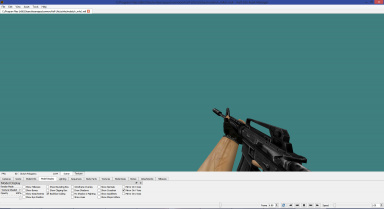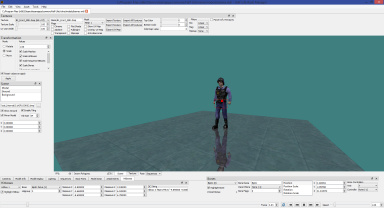Half-Life Asset Manager
Jump to navigation
Jump to search



This article or section needs to be cleaned up to conform to a higher standard of quality because:
No longer in development. Only ever supported HLMDL v10, so it's basically just a (much) better HLMV.
For help, see the VDC Editing Help and Wikipedia cleanup process. Also, remember to check for any notes left by the tagger at this article's talk page.![]() Half-Life Asset Manager is a new tool that has been developed to support multiple asset types compared to its predecessor Half-Life Model Viewer. This innovative tool offers many benefits, including the ability to easily update and support other
Half-Life Asset Manager is a new tool that has been developed to support multiple asset types compared to its predecessor Half-Life Model Viewer. This innovative tool offers many benefits, including the ability to easily update and support other ![]() Half-Life assets in the future. Another advantage of using Half-Life Asset Manager is that it eliminates any unsuitable associations with HLMV.exe created by previous versions of the program[Clarify].
Half-Life assets in the future. Another advantage of using Half-Life Asset Manager is that it eliminates any unsuitable associations with HLMV.exe created by previous versions of the program[Clarify].
Features
- Support for multiple asset types: Half-Life Asset Manager allows the user to work with multiple asset types rather than just Half-Life 1 studio models, making it easier for users to edit various assets.
- Improved stability and reduced RAM usage: The tool is designed to be more stable with reduced memory usage.
- Advanced hitbox editing: Half-Life Asset Manager provides the option to edit hitboxes that can be used in-game, making it easier for users to optimize their game models.
- Texture replacement without recompiling: Half-Life Asset Manager allows users to replace textures at any resolution without having to recompile.
- User-friendly interface: The tool has a rebuilt user interface designed using Qt instead of wxWidgets, providing a better user experience.
- Game configurations: Asset Manager supports accessing game content in the main game directory, SteamPipe directories, and mod directories.
Drawbacks
- Only compatible with GoldSrc: Half-Life Asset Manager is not compatible with Source or Source 2, limiting its usefulness to those working with Half-Life 1 assets.
- Changing file associations: Users who have file associations set up for one or more of the file types supported by Half-Life Asset Manager will need to manually change the association in the control panel.
Screenshots
External links
| |||||||||||||||||||||||||||||||||||