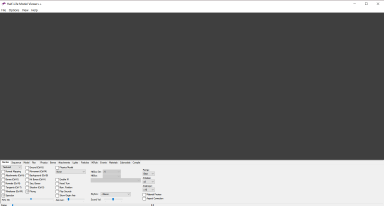Half-Life Model Viewer++
(Redirected from HLMV++)
Jump to navigation
Jump to search
| Half-Life Model Viewer++ | |
|---|---|
| Type | Third Party Tool |
| Developers | ficool2 |
| Engine | |
| Platforms | |
![]() Half-Life Model Viewer++ (HLMV++) is a community-made modification of
Half-Life Model Viewer++ (HLMV++) is a community-made modification of ![]() Half-Life Model Viewer for
Half-Life Model Viewer for ![]() Source that provides an updated, feature-rich version of the model viewer. HLMV++ is made by ficool2, the same programmer that created
Source that provides an updated, feature-rich version of the model viewer. HLMV++ is made by ficool2, the same programmer that created ![]() Hammer++, and the two are cross-compatible[How?]. HLMV++ contains many fixes to long-standing HLMV issues, as well as many new features, some of which were ported over from
Hammer++, and the two are cross-compatible[How?]. HLMV++ contains many fixes to long-standing HLMV issues, as well as many new features, some of which were ported over from ![]() Counter-Strike: Global Offensive's HLMV.
Counter-Strike: Global Offensive's HLMV.
HLMV++ currently supports the following branches of the ![]() Source Engine:
Source Engine:
 Team Fortress 2 (x64)
Team Fortress 2 (x64) Garry's Mod (x64)
Garry's Mod (x64) Left 4 Dead 2
Left 4 Dead 2 Portal 2
Portal 2 Source 2013 Singleplayer
Source 2013 Singleplayer Source 2013 Multiplayer
Source 2013 Multiplayer
As of update 8869, HLMV++ is bundled with the download of ![]() Hammer++.
Hammer++.
Features
- HLMV++ runs at 240 fps, most noticeable with a 144hz monitor.
- MVScript support, ported from CS:GO's HLMV.
- Live VMT materials editing, ported from CS:GO's HLMV.
- Ability to change picmip, antialias and anistropic settings without needing to modify the
dxsupport.cfgfile to do so. Options are now available via the Render tab of the control panel. - Loading and rendering particle effects that can be attached to bones via the new Particles tab on the control panel.
- Showing/hiding the bottom-third control panel.
- Options > Show/Hide Control Panel
- A reworked Flexes control panel with pagination.
- This feature also reworks how the Flexes panel functions, removing the usage of dropdown boxes which subsequently fixes an age-old bug where changing a targeted flex via a dropdown could sometimes revert all the flex changes you had made up to that point.
- Facial flex saving is possible via editing registry keys.[How?]
- Saving a screenshot with or without an automatically generated alpha channel.
- Screenshots (and video frames) were initially saved as TGAs until the Garry's Mod build and Version 6 of the Team Fortress 2 build, where they are now saved as PNGs.
- A new Make Video option that exports multiple PNG frames to create animated GIFs/APNGs/VTFs.
- There is also a "transparent" option that will make all exported frames have an automatically generated alpha channel.
- Added volume slider for sounds.
- Added aspect ratio correction.
- This makes the model render correctly regardless of window size. Can be toggled off for old behavior.
- A new cosmetic item model browser that parses the contents of the
items_game.txtfile. (only in )
) - Asset mounting from
mount.cfg. (only in )
) - Material list now shows texture name beside missing materials.
- Shadows now work without ground being required.
- Added
SetCameraFOVandSetCameraAspectCorrectionMVScript commands. - Added support for loading 2D skyboxes as the background of the 3D render area.
- HDR skyboxes are supported as well as of the most recent (January 2024) version.
- The .mvscript system can also access this option with the following key:
SetSkybox sky- The
skyparam works with sky names such assky_tf2.
- The
- Added support for
Refractmaterials. - Ability to create and place up to 4 independent light sources and customize each light source's type (point, directional or spot), cone, color and ambient color.
- Left 4 Dead 2 build only allows up to 2 light sources, due to limitations in the Left 4 Dead engine branch.
- The .mvscript system can also access these lighting options with the following commands:
SetLightType index iindexparam accepts the following values:- 0: Disabled
- 1: Point
- 2: Directional
- 3: Spot
SetLightPosition x y z iSetLightAngles x y z iSetLightColor r g b iSetLightCone inner outer i- The
iparameter is for specifying which of the potential 4 light sources you want to control, from 0 to 3.
- The
SetAmbientColor r g b
- Added support for loading animation-only models as primary models. Formerly, trying to load an animation-only model would just result in an error popup.
- An example of how this could be used would be loading up
models/weapons/c_models/c_demo_animations.mdlas the primary model, then loading upmodels/weapons/c_models/c_medic_arms.mdlas a submodel so the Demoman's first person animations would use the Medic's arms model instead of the Demoman's arms.
- An example of how this could be used would be loading up
- Added
SetFlexesMVScript command. Flexes also get saved in the session file. - Restored the hitbox editing functionality that was accidentally removed early on in the project's life.
- Added bodygroup and skin switching for submodels.
- Added ability to export the current animation frame as an SMD or OBJ. (Does not support submodels)
Bugs
Fixes
- Fixed the Make Screenshot option not working.
- Fixed the FOV slider being inaccurate.
- Fixed a bug where the Material Proxies checkbox state was not being refreshed correctly.
- Fixed a display scaling bug.
- Fixed .mdls/.mvscripts passed on command line not working. This fixes HLMV++ not working with the "Preview" mode from
 Crowbar.
Crowbar. - Fixed sounds not playing.
- Fixed crash in BoneWeights view.
- Fixed Reset Lighting also resetting background color.
- Fixed particles not being saved across sessions.
- Fixed rapid flashing when using Make Screenshot/Video.
- Fixed light type name being cut off.
- Fixed background color and ground color buttons not working.
- Fixed Reset Lights button not resetting light type and selected light.
- Fixed ground color never being used (bug from stock HLMV).
- Fixed .mvscript screenshot filenames with more than 128 characters being truncated.
- Fixed flexes not working on materials with transparency.
- Fixed submodels persisting when loading other models.
- Fixed .mvscript SetLightColor and SetAmbientColor (pitch black issue).
- Fixed .mvscript SetLightCone not saving correctly.
- Fixed Highlight Hitbox option in Bones tab not working.
- Fixed crash if skybox texture was missing a side VMT.
- Fixed toggle control panel not correctly calculating panel size after re-enabling.
- Fixed crashes with certain MVScript commands if no model was loaded.
Screenshots
External links
- Offical download (included with Hammer++)
- HLMV++ - official GameBanana mirror for older versions
- HLMV++ Twitter
- HLMV++ Discord
| |||||||||||||||||||||||||||||||||||||||||||||||||||||||||||