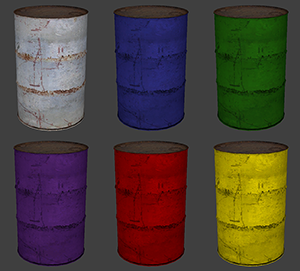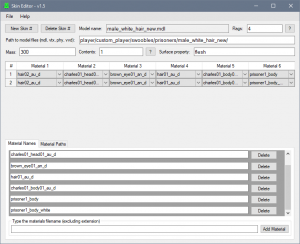Source Model Skin Editor
![]() Source Model Skin Editor is a program written by hlstriker that will let you add, edit, or delete skins on a
Source Model Skin Editor is a program written by hlstriker that will let you add, edit, or delete skins on a ![]() Source Engine model file. This tool is useful if you want to modify skins on a model but don't want to take the time to decompile, possibly rebuild the .qc file, and recompile the .mdl file. You can also modify various properties of the .mdl file such as its mass, surface property, key values, and more.
Source Engine model file. This tool is useful if you want to modify skins on a model but don't want to take the time to decompile, possibly rebuild the .qc file, and recompile the .mdl file. You can also modify various properties of the .mdl file such as its mass, surface property, key values, and more.
Tutorial usage videos
Renaming models
Besides changing model skins, Skin Editor can also be used to rename models without having to recompile them. To do this, create a copy of all the model files (MDL, VTX, PHY, VVD) with the desired path and name. Open the mdl file in Skin Editor, and change the Path to model files to the location of the files relative to models/. Re-save the model, and Skin Editor will automatically update the name. The model should now appear and work properly in the engine.
Download
GitHub v1.7
v1.6 Mirror (doesn't require login)
Changelog
v1.7 - 2020-09-06
- Fixed an index out of bounds error.
- Added support for Vampire: The Masquerade - Bloodlines models.
v1.6 - 2017-11-25
- Added the ability to edit the model's key values.
v1.5 - 2017-11-11
- The program is now resizable.
- Added the ability to edit the model's mass, contents, and surface property.
v1.4 - 2017-11-07
- Fixed a rare occurrence of material paths using the previous model's paths when you had a model file open then opened another model file.
- Added the ability to edit the model's flags.
- Reorganized the interface a bit.
v1.3 - 2016-11-29
- Fixed the model getting corrupt when trying to rename it.
v1.2 - Unknown date
- Fixed a few bugs.
v1.1 - 2015-04-01
- Fixed a few bugs.
- Added the ability to change the model's path.
v1.0 - 2015-03-30
- Initial release.
| |||||||||||||||||||||||||||||||||||||||||||||||||||||||||||