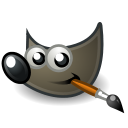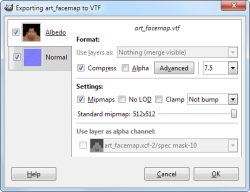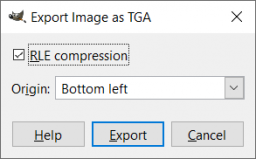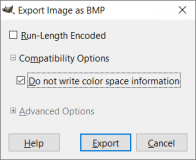GIMP: Difference between revisions
Jump to navigation
Jump to search
 Bug:If you find that GIMP keeps scanning for fonts whenever it starts, download fontconfig 2.4.2 and extract to
Bug:If you find that GIMP keeps scanning for fonts whenever it starts, download fontconfig 2.4.2 and extract to
 Warning:GIMP tends to mess up colors of 8-bit images, tinting the image slightly green, adding red pixels, and messing up the color of transparency. It is highly recommended to do any editing in full 24-bit color instead, and use IrfanView, WadMaker, or even Wally for converting the textures to 8-bit.
Warning:GIMP tends to mess up colors of 8-bit images, tinting the image slightly green, adding red pixels, and messing up the color of transparency. It is highly recommended to do any editing in full 24-bit color instead, and use IrfanView, WadMaker, or even Wally for converting the textures to 8-bit.
Adidores1054 (talk | contribs) No edit summary |
Adidores1054 (talk | contribs) No edit summary |
||
| (2 intermediate revisions by the same user not shown) | |||
| Line 1: | Line 1: | ||
{{SoftwareBox | {{SoftwareBox | ||
<!-- Basic info --> | <!-- Basic info --> | ||
| title = | | title = {{gimp|4}} | ||
| image = Gimp Wilber.png | | image = Gimp Wilber.png | ||
| imagetooltip = GIMP's mascot, Wilber | |||
<!-- Details --> | <!-- Details --> | ||
| developer = GIMP Development Team | | developer = GIMP Development Team | ||
| initial_release = Jun 2, 1998 | | initial_release = Jun 2, 1998 | ||
| stable_release = Oct | | stable_release = Oct 5, 2025</br><small>(3.0.6)</small> | ||
| written_in = c++ | | written_in = c++ | ||
| type = Graphics editor | | type = Graphics editor | ||
| Line 14: | Line 15: | ||
| website = [https://www.gimp.org/ gimp.org] | | website = [https://www.gimp.org/ gimp.org] | ||
| download = [https://www.gimp.org/downloads/ Download] | | download = [https://www.gimp.org/downloads/ Download] | ||
| version = 3.0.6 | |||
<!-- Operating system(s)--> | |||
| windows = 1 | |||
| macos = 1 | |||
| linux = 1 | |||
<!-- Target engine(s)--> | <!-- Target engine(s)--> | ||
| source = 1 | | source = 1 | ||
Latest revision as of 04:11, 1 November 2025
![]() GIMP (GNU Image Manipulation Program) is a free and open source image editor. Download it from gimp.org, or from the Microsoft Store for
GIMP (GNU Image Manipulation Program) is a free and open source image editor. Download it from gimp.org, or from the Microsoft Store for ![]() Windows systems.
Windows systems.
C:\Program Files\GIMP-2.0\.Usage with Source
VTF support
Download the GIMP VTF plug-in here. It allows you to specify a layer as the alpha channel of the output, bypassing the issue below.
Usage with GoldSrc
Export settings
 GIMP export settings for TGA files
GIMP export settings for TGA files
(RLE compression should be disabled for 32-bit images and game icons) GIMP export settings for BMP files
GIMP export settings for BMP files
See also
- Gimp VTF Plugin 1.2.1 Download @ TheRaZZeRApp
- Decals in GIMP
- Normal Map Creation in The GIMP
| |||||||||||||||||||||||||||||||||||||||||||||||||||||||||||