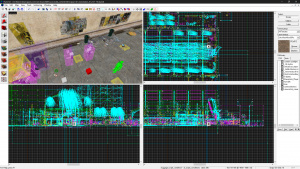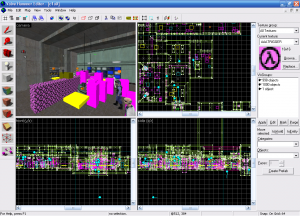Valve Hammer Editor
You can help by updating the translation. Also, please make sure the article tries to comply with the alternate languages guide.
This notice is put here by LanguageBar template and if you want to remove it after updating the translation you can do so on this page.
![]() Valve Hammer Editor (наиболее известный как Hammer) являлся официальным редактором карт для платформы
Valve Hammer Editor (наиболее известный как Hammer) являлся официальным редактором карт для платформы ![]() GoldSrc, на котором работали
GoldSrc, на котором работали ![]() Half-Life,
Half-Life, ![]() Counter-Strike и другие игры
Counter-Strike и другие игры ![]() Valve до платформы Source. Последняя версия включена в комплект Source SDK, и это инструмент редактирования карт для платформы
Valve до платформы Source. Последняя версия включена в комплект Source SDK, и это инструмент редактирования карт для платформы ![]() Source. На данной странице задокументирована вся история редактора.
Source. На данной странице задокументирована вся история редактора.
Hammer 3.x
Первоначально разработанный с именем The Forge и распространявшийся под названием Worldcraft на розничном ![]() Half-Life CD, Valve Hammer Editor 3.x это официальный инструмент по разработке карт мира на
Half-Life CD, Valve Hammer Editor 3.x это официальный инструмент по разработке карт мира на ![]() GoldSrc.
GoldSrc.
Файлы FGD
 Half-Life (FGD)
Half-Life (FGD) Counter-Strike (FGD)
Counter-Strike (FGD) Counter-Strike: Condition Zero (FGD)
Counter-Strike: Condition Zero (FGD) Day of Defeat (FGD)
Day of Defeat (FGD) Deathmatch Classic (FGD)
Deathmatch Classic (FGD) Half-Life: Blue Shift (FGD)
Half-Life: Blue Shift (FGD) Half-Life: Opposing Force (FGD)
Half-Life: Opposing Force (FGD) Ricochet (FGD)
Ricochet (FGD) Team Fortress Classic (FGD)
Team Fortress Classic (FGD)
Hammer 4.x
Valve Hammer Editor 4.x, является компонентом Source SDK, официальный инструмент по разработке карт мира на ![]() Source. Помимо создания архитектуры карт, Valve Hammer Editor 4.x так же используется для создания событий и скриптинга.
Source. Помимо создания архитектуры карт, Valve Hammer Editor 4.x так же используется для создания событий и скриптинга.
Нововведения Valve Hammer Editor версии 4.0
This page either contains information that is only partially or incorrectly translated, or there isn't a translation yet.
If this page cannot be translated for some reason, or is left untranslated for an extended period of time after this notice is posted, the page should be requested to be deleted.
Also, please make sure the article tries to comply with the alternate languages guide.
- Система материалов платформы Source. Materials created with the Source Engine's advanced shader-based texturing system are properly rendered inside the Hammer Editor.
- Деформированные поверхности. A new class of mesh geometry that can be sculpted into different shapes and connected to one another to create terrain and other complex surfaces.
- Система ввода/вывода для объектов. Entities use a new method to trigger and connect to one another, offering a higher level of flexibility and control than ever before.
- Иерархия видовых групп. Objects can now be in multiple VisGroups, and Visgroups can be organized in a hierarchical manner for easier selection and organization.
- Метки объектов. New user interface controls that make editing parameters on entities such as spotlights and doors easier and clearer.
- Per-face Lightmap controls. Lightmap density can be controlled on a per-face basis for more control over the balance of visual quality and rendering performance.
- Обзор звуков. Built-in browser to hear a preview of sounds available to level designers.
- Немодальные диалоги Отчёта об объектах и Найти ошибки. Dialogs are now non-modal, allowing for changes in the level and camera controls while using the information in the dialog boxes.
- Группы сглаживания. Per-face control of lighting-based smoothing.
- Поиск и замена. Functions to both search and replace for text in any entity name, parameter, input, or output.
- Selection Mode toolbar. A new toolbar to control the impact of groups and entities upon the selection tools.
- Накладки. A new type of texture entity, similar to decals, but with far greater control over how it is applied to surfaces.
Нововведения Valve Hammer Editor версии 4.1
- Поддержка HDR инструментов. Карты с High Dynamic Range теперь могут быть скомпилированы и запущены в Hammer.
- VGUI обозреватель моделей. Совершенно новый браузер моделей с полностью древовидной системой контроля и 3D просмотром в настоящем времени, отображается при помощи системы Source
- Улучшенный 2D и 3D вид. 2D и 3D вид теперь отображается при помощи системы Source, что позволяет получить незамедлительный результат трансформирования с любой точки просмотра, а также намного быстрее отображение точек просмотра.
- Отображение 2D моделей и деформированных поверхностей. Prop модели и деформированных поверхностей геометрия отображается в 2D виде.
- Улучшенные автоматические видовые группы. Большее количество видовых групп, а также улучшенный интерфейс делает группировку более удобной и полезной.
- Возможность автосохранения. Создает автоматическое, пронумерованные копии карт, с возможностью просмотра где и когда копии создавались.
- Вставка специальных функций. Создает возможность переименовывать объекты, при копировании, чтобы избежать повторения имён в системе ввода/выводы.
Файлы FGD
См. также
Внешние Ссылки
| |||||||||||||||||||||||||||||||||||
| |||||||||||||||||||||||||||||
| ||||||||||||||||||||||||||||||||