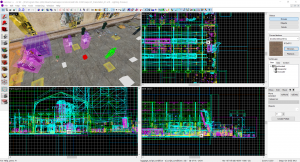Hammer++
This page either contains information that is only partially or incorrectly translated, or there isn't a translation yet.
If this page cannot be translated for some reason, or is left untranslated for an extended period of time after this notice is posted, the page should be requested to be deleted.
Also, please make sure the article complies with the alternate languages guide.
As a courtesy, please do not edit this while this message is displayed.
If this page has not been edited for at least several hours to a few days, please remove this template. This message is intended to help reduce edit conflicts; please remove it between editing sessions to allow others to edit the page.
The person who added this notice will be listed in its edit history should you wish to contact them.
![]() Hammer++ is a community-made modification of
Hammer++ is a community-made modification of ![]() Valve Hammer Editor for
Valve Hammer Editor for ![]() Source that provides an updated, more stable, feature-rich version of the editor.
Source that provides an updated, more stable, feature-rich version of the editor.
Hammer++ currently officially supports the following:
 Garry's Mod (x64 only)
Garry's Mod (x64 only) Team Fortress 2 (x64 only)
Team Fortress 2 (x64 only) Left 4 Dead 2
Left 4 Dead 2 Counter-Strike: Source (via
Counter-Strike: Source (via  )
) Day of Defeat: Source (via
Day of Defeat: Source (via  )
) Half-Life 2 (via
Half-Life 2 (via  )
) Source 2013 Multiplayer
Source 2013 Multiplayer Source 2013 Singleplayer
Source 2013 Singleplayer
It is also included with ![]() Military Conflict: Vietnam (x64 only), in lieu of vanilla Hammer.
Military Conflict: Vietnam (x64 only), in lieu of vanilla Hammer.
Hammer++ for ![]() Counter-Strike: Global Offensive is no longer supported and no longer receives updates; Ficool recommends using
Counter-Strike: Global Offensive is no longer supported and no longer receives updates; Ficool recommends using ![]() Garry's Mod's Hammer++ and porting the
Garry's Mod's Hammer++ and porting the ![]()
lightmapped_4wayblend shader[Como?]. Alternatively, the ![]() Military Conflict: Vietnam's version of Hammer++ can be used, although it is behind on updates.
Military Conflict: Vietnam's version of Hammer++ can be used, although it is behind on updates.
Other games/mods tested
csgo_legacy beta branch installed for | Game | Engine branch (game) | Hammer++ Version | Notes |
|---|---|---|---|
| Alien Swarm engine branch | Garry's Mod | Errors about reading particles, use mount.cfg to mount Alien Swarm data.structure_seal, use a normal brush to close your maps.If compiled it forces the map to be fullbright even if there are lights. | |
| Source 2013 Singleplayer | Source 2013 Singleplayer | Configure Hammer for Half-Life: Source, then install to game's bin folder normally.
| |
| Team Fortress 2 branch | Team Fortress 2 | Configure Hammer for Half-Life: Source, then install to game's bin/x64 folder normally.
| |
| Team Fortress 2 branch | Team Fortress 2 | Install to game's bin/x64 folder normally.
| |
| Left 4 Dead engine branch | L4D2 | L4D2 Hammer++ appears fine on Left 4 Dead, except when compiling the map. Once compiled and joining the map, an error will appear and display: STEAM validation rejected and unable to interact with the menu after pressing ok.steam_appid.txt from the hammerplusplus folder. | |
| L4D2 | Identical to steam_appid.txt from the hammerplusplus folder. | ||
| Strata Source | Garry's Mod | Need retest using GMOD version. [confirmar] | |
| Alien Swarm engine branch | Garry's Mod & Portal 2 | Need retest using GMOD version. Portal 2's compile tools also work. Hammer++ shouldn't be installed in SFM's bin folder, but works when pointed to from another game.
| |
| Source 2013 Multiplayer | Source 2013 Multiplayer | Setting up Hammer | |
| Xengine | Garry's Mod | Follow this guide to make it working. Check out issues in relevant subpage. A separate version for Black Mesa is not planned. | |
| Source 2007 | Source 2013 Singleplayer | Install to bin folder and add a game configuration pointing to the mod; the | |
| Source 2013 Singleplayer | Source 2013 Singleplayer | Install to game's bin folder normally.
Check out the issues below in the relevant subpage. | |
| Source 2013 Multiplayer | Source 2013 Multiplayer & Team Fortress 2 | Hammer++ shouldn't be installed in PVKII's bin folder, but works when pointed to from another game.Use special I/O delimiter (ESC) setting to be off. | |
| Source 2009 | Source 2013 Singleplayer | Requires modification to Postal 3's FGD file(s); Recommended to use Postal 3's compilers instead; Some Hammer features from Postal 3's are missing like 'prefabs' (not to be confused with Prefab on Hammer);
Requires Source SDK Base 2013 MP/SP to be installed; Requires folder linking inside SDK Base's | |
| Source 2013 Singleplayer | Source 2013 Singleplayer | Install to game's bin folder normally.
| |
| Strata Source | Garry's Mod? | Check out the issues on the relevant subpage. Support by developers is not planned, and usage is strongly discouraged; some Hammer++ features will be added to | |
| Team Fortress 2 branch | Team Fortress 2 | Install to game's bin/x64 folder normally.
| |
(including Counter-Strike: Source v34, Half-Life 2 Old Engine, etc...) |
Source 2006 | Source 2013 Singleplayer | See Installation for Source 2006 games. Don't forget that Source 2006 games will have less textures (including tools textures such as 2D Skybox), differences in LDR + HDR lighting compared to Source 2007 and later (including Hammer++ lighting preview). So remember to run both Source 2006's Hammer and Hammer++ and check see if the same texture exists in Texture Browser on Source 2006's Hammer before adding it to the map. |
| Source 2013 Singleplayer | Source 2013 Singleplayer | Install to game's bin folder normally.[confirmar]
| |
| Source 2013 Multiplayer | Source 2013 Multiplayer | Install to game's bin folder normally.[confirmar]
This build uses | |
| Counter-Strike: Global Offensive | Counter-Strike: Global Offensive | Install to game's bin/win32 folder normally.[confirmar]FGD must be modified to replace soundscape and sky KVs with string.As CSGO version of Hammer++ is frozen on an older version, it may be desirable to use |
Features
- Accurate lighting preview
- Upgraded graphic fidelity
- Significantly better stability
- Particle rendering
- 2D + 3D skybox preview
- New model browser, particle browser, color editor, and keybinding editor
- Realtime display of fog and ropes
- Variety of new tools such as physics simulation, gizmo manipulation, drawing of polygon shapes, and convex brush merging
- New func_instance tools
- Built-in version of propper
- Quality of life improvements
- ... and much more!
A more detailed feature list can be found on the Hammer++ website and you can support ficool2 via Ko-fi
Caveats
- Always uses Windows's high-DPI scaling setting, even when scaling override mode is set to "Application" in
 File Explorer's compatibility settings for
File Explorer's compatibility settings for 
hammerplusplus.exe. This can result in less real estate than Hammer 4.x, depending on Windows settings.
Hammer 4.x, depending on Windows settings. - Brush entities that have a non-FGD classname upon VMF load are ignored by the lighting previewer until changed to an classname in the FGD or a world brush. This does not apply to entities that are changed to a non-FGD classname from one in the FGD.
- Instances are always fullbright in the lighting preview, and do not cast shadows.
- Does not support some features from
 Hammer 4.x, such as "Convert WAD to VMT...", or loading GoldSrc MAP or RMF files directly.
Hammer 4.x, such as "Convert WAD to VMT...", or loading GoldSrc MAP or RMF files directly. - Ignores
%notooltexture, with no option to disable this change. - Manifests are not supported, only Instances.
Additional bugs can be found in the official issue tracker, which is no longer maintained.
See also
External links
| |||||||||||||||||||||||||||||||||||||||||||||||||||||||||||