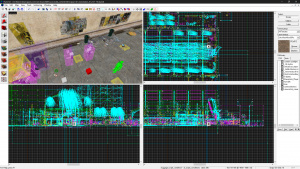Hammer
Hammer 4.x is Valve's in-house level editor for Source titles, included in the Source SDK. It is a further evolution of Hammer 3.x. Many of its core concepts, features, and UI elements still match those of 3.x, as does the underlying mapping theory: building sealed levels with brushes and compiling them into BSP maps.
While in many ways improved, its core is still tied to ancient software architecture, and, being a product of its time, it often stuggles under the load of designing modern-looking levels.
Despite that, Half-Life 2 and every other Source title was built with it. Its relative ease of entry and gradual learning curve attract modders to this day.
They are not essential for creating Source levels, but include bugfixes, QoL and extended features. They are listed further below.
Installing and launching
Older versions of Hammer are shipped in their respective Source SDK packages, and are intended to be launched via the Source SDK Launcher.
Since the Steampipe update, Hammer is installed automatically with the games, and is available in the ![]()
/bin/ folder of a particular game (![]()
Half-Life 2/bin, ![]()
Portal/bin, etc). However, in some cases, such as with Portal 2 and Left 4 Dead, their Authoring Tools need to be installed and launched to access Hammer.
Some of these sub-versions are interchangeable, such as between HL2, both of its Episodes, Portal, Counter-Strike: Source and Source 2013. Others, such as Portal 2's and Counter-Strike: Global Offensive, have certain exclusive features (Maya integration for P2, Sprinkle Tool for CS:GO) and may not be fully compatible with other titles.
For further information on setting up Hammer for Source, see Your First Map, Getting Started and its following articles.
See also Category:Hammer for more links to Hammer documentation.
Features and tools
Compared to Hammer 3.x, the most notable new features include Displacements, I/O system, and using Source's own materialsystem for rendering textures and models. Later versions expanded on the user interface, adding the particle browser (since ASW), improved Model Browser, instances and other extra tools.
Community fixes
- Slammin' Source Map Tools addresses performance and bug issues, adds convenience options and features, and comes with extended compilers: Slammin' Compile Tools;
- Hammer++ updates Hammer with additional tools and modernized workflow, realtime in-editor lighting preview, in-editor physics and more. It is based on the no longer available "SDK 2013 Hammer" project, which closed off access after its developers started working with an engine license;
- TeamSpen's Hammer Addons is a set of FGD enhancements, editor assets and scripts for working with Hammer, which don't directly modify the editor.
Developer resources
- Level Design Video Tutorials - a large collection of videos on mapping techniques and tricks across multiple Source titles.
- Mapping Sites and General Sites - listing of forums and resources in various languages.
- Map Archive Sites - for downloading existing maps (primarily for Half-Life 2).
- See Category:Level Design for all documentation on the subject.
Common issues
No grid (black viewports)
First, check that the grid is on. The hotkey ⇧ Shift+R controls, so give it a try.
If that didn't help, check the formatting of your mod's ![]()
gameinfo.txt.
It needs to include a key called SteamAppId, and the number after it needs to match the Steam Application ID of the base game you will be using to launch your mod.
This issue may also be caused by using a different Hammer version than the one intended for the game. To stay on the safe side, be sure to be launching ![]()
hammer.exe from the ![]()
/bin/ folder of the base game of your mod, or using Authoring Tools to launch it, if you're modding Portal 2, Left 4 Dead or Left 4 Dead 2 or Counter-Strike: Global Offensive.
Poor performance
The fault is inherent to Hammer's 32-bit and single-thread architecture. It will struggle to display too many detailed objects and draw levels across vast distances; this is even apparent with Half-Life 2's own stock levels. To make matters worse, having a large number of visible objects - regardless of what they are or how low-poly they are - will degrade both performance and input times, and make everything like selecting, editing settings, or moving objects take longer.
To fix it, keep the Model and Detail render distance in the 3D View tab of the Settings, on the lower side.
Make sure you didn't accidentally turn on Radius Culling by pressing C. This easy to press hotkey can cause huge performance loss and, to add insult to injury, make your level not compile until it is turned off.
The Radius Culling status is indicated by a circled red "R" on the Map Operations toolbar. Make sure it is de-pressed, unless you actually intend to use it.
Version history
| Version | Game/Branch | Release date | Features |
|---|---|---|---|
| 4.0 | All Source 2004 games | November 05, 2004 | Initial release of Hammer in the Source SDK.
Updates:
|
| 4.1 | Half-Life 2: Lost Coast, All Source 2006 games and newer | November 22, 2005 |
Updates:
|
| 4.1 | Source 2007 | October 10, 2007 |
Updates:
Todo: Add more updates and changes in Source 2007 Hammer.
|
| 4.1 (unknown build) | Left 4 Dead | June 25, 2009 | Initial release of Left 4 Dead Authoring Tools's Hammer. |
| 4.1 (unknown build) | Left 4 Dead 2 | Between November 17, 2009 and December 26, 2009 | Initial release of Left 4 Dead 2 Authoring Tools's Hammer. |
| 4.1 (unknown launch build) | Alien Swarm | July 19, 2010 | Valve Map Format (.vmf) that are created using this version are incompatible with previous version of Hammer without some modification and workarounds (such as using Left 4 Dead Authoring Tools/Left 4 Dead 2 Authoring Tools or editing VMF files). Updates:
|
| 4.1 (unknown build) | Portal 2 | May 6, 2011 | Initial release of Portal 2 Authoring Tools's Hammer.[confirm] |
| 4.1 (unknown build) | Portal 2 | May 12, 2011 |
Fixes:
|
| 4.1 (unknown build) | Portal 2 | May 17, 2011 |
Fixes:
|
| 4.1 (unknown build) | Portal 2 | May 20, 2011 |
Fixes:
|
| 4.1 (unknown build) | Portal 2 | May 26, 2011 to May 21, 2012 | Unknown |
| 4.1 (BETA, unknown build) | Counter-Strike: Global Offensive | May 5, 2012 (or earlier)[confirm] | Initial release of Counter-Strike: Global Offensive Authoring Tools's Hammer. |
| 4.1 (unknown launch build) | Counter-Strike: Global Offensive | August 21, 2012 | Launch version of Counter-Strike: Global Offensive Authoring Tools's Hammer. |
| 4.1 (build 8678) | Alien Swarm | September 24, 2020 | Latest version for Alien Swarm. |
| 4.1 (build 9008) | Source 2013 | July 2, 2021 | Latest version for Day of Defeat: Source, Half-Life 2: Deathmatch and Source SDK Base 2013 - Multiplayer |
| 4.1 (build 9092) | Team Fortress 2 | September 16, 2021 | Unknown |
| 4.1 (build 9109) | Team Fortress 2 | October 5, 2021 | Unknown |
| 4.1 (build 9464) | Team Fortress 2 | September 26, 2022 | Unknown |
| 4.1 (build 9520) | Half-Life 2 | November 17, 2023 | Latest version for Source 2013 (only in |
| 4.1 (build 9540) | Team Fortress 2 | December 8, 2022 | Unknown |
| 4.1 (build 10038) | Team Fortress 2 | April 18, 2024 | Added a dedicated 64 bit version. |
| 4.1 (build 10042) | Team Fortress 2 | April 22, 2024 | Latest version for |