Source 2004
(last engine update)
![]() Source 2004, the first Old Engine branch, is the original build of the Source engine that Half-Life 2, Half-Life: Source and Counter-Strike: Source shipped with, then subsequently updated with the release of Day of Defeat: Source (and later Half-Life 2: Lost Coast),[1] adding some features (such as HDR and Color Correction, unofficially referred to as Source 2005) which would become standard with Source 2006.[1]
Source 2004, the first Old Engine branch, is the original build of the Source engine that Half-Life 2, Half-Life: Source and Counter-Strike: Source shipped with, then subsequently updated with the release of Day of Defeat: Source (and later Half-Life 2: Lost Coast),[1] adding some features (such as HDR and Color Correction, unofficially referred to as Source 2005) which would become standard with Source 2006.[1]
The Source 2004 engine was succeeded by the Source 2006 engine branch with the release of Half-Life 2: Episode One, but Half-Life 2 continues to runs on this branch (without any updates since April 2006) until 2010 (when it was upgraded to Source 2009, at the same time when Valve ported Half-Life 2 and Steam to macOS), and Half-Life 2: Lost Coast alongside Half-Life: Source also runs on this branch without updates since April 2006 until 2013 SteamPipe update, upgrading these game to Source 2013 Singleplayer.
No current Valve titles hosted on Steam use this particular engine branch, as it is outdated.
It was distributed in ![]()
source engine.gcf.
![]() Vampire: The Masquerade – Bloodlines still runs on a custom version of the engine which is more similar to the engine used in the Half-Life 2 leak (unofficially referred to as Source 2003). However, it uses a proprietary texture format, Python for scripting, BSP version 17, and supports Bink videos.
Vampire: The Masquerade – Bloodlines still runs on a custom version of the engine which is more similar to the engine used in the Half-Life 2 leak (unofficially referred to as Source 2003). However, it uses a proprietary texture format, Python for scripting, BSP version 17, and supports Bink videos.
![]() SiN Episodes runs on modified version of Source 2004 v2 (
SiN Episodes runs on modified version of Source 2004 v2 (![]() /
/![]() ), which contains few commands related to the HDR Rendering which was non-functional (
), which contains few commands related to the HDR Rendering which was non-functional ("mat_hdr_level"), aside from that it also stripped BSP 20 support from Day of Defeat: Source and HL2 Lost Coast.
The engine versions for this branch are build 2106 up to 2497 (Protocol 5-7). The second version of Source 2004 (introduced with Day of Defeat: Source, adding HDR and other new features), started with build 2497 until 2707 (Protocol 7).[2]
Features
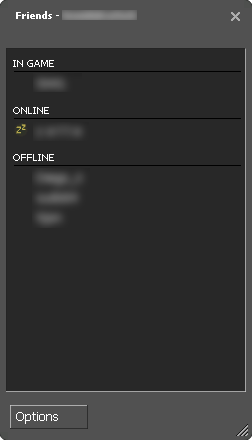
As this was the first ever branch of Source, this section only contains features which are exclusive to this branch, features that are later introduced with Day of Defeat: Source and Half-Life 2: Lost Coast engine update (later become standard in Source 2006), or software limitations (like supporting old DirectX versions and Shader Model 2.0 only). For the rest of Source engine features, please see Source - Features section instead.
- Support for
 Original Xbox
Original Xbox - Steam Friends & Parlor Games menu (removed in Source 2006 since July 2007)
- In-game friends list & instant messaging, allowing you to chat in-game without Alt + Tab ⇆ to Desktop and open Friends in Steam client. It also have Parlor Games (referred as board games and Steam built-in game), allowing player to play Checkers, Chess, Go, Hearts and Spades with friends. In Source, due to a bug, Parlor Games was not playable.
- Later updated in January 30, 2006, with Friends v2 (previously Friends Beta), relying on Steam API instead of Steam TrackerNote server, but Parlor Games was removed (see below).
- Friends feature was originally present in Source before it was eventually removed in August 2007 engine update for Source 2006 (build date July 31, 2007), as many of it's functionality are replaced by Steam Overlay which is introduced with the launch of Steam Community, and the Steam update on the same day (August 6, 2007).[3] This removal also retroactively applies to Half-Life 2 (which continues to runs on Source 2004 build 2707) and other Source 2004 games, as Valve added the
half-life 2 game dialog.gcffile which overridesGameMenu.resand remove the Friends option, even though the Source 2004 engine has never received any new updates since April 2006.
As of 2025, the friends feature (still works with latest Steam client) only works on Source 2004 games since January 30, 2006 (when Friends Beta was introduced), and all Source 2006 games before the "Friends" feature being removed. It can send messages to friends (the message is shown on Steam client, but not in-game). The Friends feature on older build of Source 2004 and GoldSrc (before January 30, 2006) no longer works, since it relies on Steam Tracker servers, which has been offline, but those can be restored by using old Steam client alongside Steam server emulator. - Anti-aliasing - MSAA up to 6x
- Up to 6x MSAA. 8x MSAA unofficially supported through
mat_antialias 8, but will reset to 4X on next launch. MSAA 8X can be also forced through GPU drivers control panel. - 6x MSAA does not work on modern graphics card. Only 4x works.
- DirectX 9.0 - Shader Model 2.0 only
- Uses Direct3D 9.0, with support for these hardware levels:
- DirectX 6.0 (
dxlevel 60) level (not officially supported, but works) - DirectX 7.0 (
dxlevel 70) level - DirectX 8.0 (
dxlevel 80) level - DirectX 8.1 (
dxlevel 81) level - DirectX 9.0 (
dxlevel 90) level - Inputs
- Support DirectInput controller only
Since Lost Coast & DOD:S engine update

- High Dynamic Range rendering[1] (DX9 SM2)
- HDR rendering (also known as HDR lighting) simulates brightness values outside computer monitors' actual range, before downconverting to
 Standard Dynamic Range. This mainly involves "blooming" colors above 100% brightness into neighboring areas and adjusting a virtual camera aperture to compensate for any over-exposure that results. HDR rendering gives gives richer colors, better contrast and finer gradients. Not to be confused with HDR display output.
Standard Dynamic Range. This mainly involves "blooming" colors above 100% brightness into neighboring areas and adjusting a virtual camera aperture to compensate for any over-exposure that results. HDR rendering gives gives richer colors, better contrast and finer gradients. Not to be confused with HDR display output. - While being attributed to Source 2006, this feature was first introduced with
 Half-Life 2: Lost Coast and
Half-Life 2: Lost Coast and  Day of Defeat: Source (both runs on updated version of Source 2004).[1][4][5] Half-Life 2 was also upgraded to the Lost Coast version of Source 2004, but all Half-Life 2 maps, even some of them was also recompiled in 2005, are still compiled with LDR lighting only, leaving the HDR feature unused. SiN Episodes also runs on this version and feature
Day of Defeat: Source (both runs on updated version of Source 2004).[1][4][5] Half-Life 2 was also upgraded to the Lost Coast version of Source 2004, but all Half-Life 2 maps, even some of them was also recompiled in 2005, are still compiled with LDR lighting only, leaving the HDR feature unused. SiN Episodes also runs on this version and feature mat_hdr_levelconsole command, but support for HDR was stripped in code which leaves it non-functional. - Film grain post-processing effect
- Used in
 Day of Defeat: Source.
Day of Defeat: Source. - Color correction
- Alter the color balance of an image to achieve a desired effect. For example, in
 Day of Defeat: Source, the color has been adjusted to be more desaturated.
Day of Defeat: Source, the color has been adjusted to be more desaturated. - Direct3D 9 - Shader Model 3 (DirectX 9.0+ feature level/
dxlevel 95) - Unlocks greatly improved shader performance.
- Anti-aliasing - MSAA up to 8x, and CSAA support.
- 8x MSAA can now be selected on the menu. Nvidia GPUs (from GeForce 8 up to Kepler-series / GeForce 600 & 700 card) can select CSAA anti-aliasing, which is less demanding than MSAA. CSAA is not supported on Maxwell GPUs (GeForce GTX 750, 750 Ti, 900 series) and later.
- Commentary System
- Allows DVD-like director's commentary to be embedded inside levels. Commentary System was used in Half-Life 2: Lost Coast, but was introduced (and unused) with the release of Day of Defeat: Source.
- Friends v2 (previously Friends Beta)
- The original Friends feature was replaced with newer versions (since January 30, 2006) which relies on Steam API instead of a separate Steam server (TrackerNote). Unlike the old Friends feature, this version still works with latest version of Steam, albeit buggy and partially functional. Any sent message will not shown in-game, but will appear in Steam client. The new Friends update was later released in March 14, 2006 as a public beta, and finally in May 2006, it was out of beta. Friends v2 removed Parlor Games feature.
Removed features (post-launch)
- 64-bit binaries
- In December 2005,
 Half-Life 2 and
Half-Life 2 and  Half-Life 2: Lost Coast was updated to add 64-bit support, allowing it to access more than 2GB (4GB with LAA) of RAM, and increase performance slightly.[6] However it was later discontinued and removed due to its instability on some systems. 64-bit support was later reintroduced with Counter-Strike: Global Offensive (on Mac/Linux), and later the Team Fortress 2 branch, without any technical issues (aside from singleplayer mode on Team Fortress 2 branch which doesn't function correctly). The Titanfall branch also has 64-bit binaries.
Half-Life 2: Lost Coast was updated to add 64-bit support, allowing it to access more than 2GB (4GB with LAA) of RAM, and increase performance slightly.[6] However it was later discontinued and removed due to its instability on some systems. 64-bit support was later reintroduced with Counter-Strike: Global Offensive (on Mac/Linux), and later the Team Fortress 2 branch, without any technical issues (aside from singleplayer mode on Team Fortress 2 branch which doesn't function correctly). The Titanfall branch also has 64-bit binaries.
Availability
The source code for this branch is no longer officially available.
An archive of the 2004 SDK is available on GitHub. SDK Base for this branch does not exist as mods using 2004 SDK are base directly on Half-Life 2 (requires older version of the game running on 2004 branch), instead of Source SDK Base (which did not exist at the time). However, Source SDK Base, now Source SDK Base 2006 (also Old Engine) are backward compatible with many mods that are based directly on Half-Life 2 (Source 2004).
Usage
All Valve games (excluding console ports) that run on Source 2004 are now currently using Source 2013 Singleplayer or the Team Fortress 2 branch (formerly Source 2013 Multiplayer). The following games are still based on, or currently using Source 2004:
Valve
2005 Half-Life 2 (Xbox)
Half-Life 2 (Xbox)
Third-Party
2004 Vampire: The Masquerade – Bloodlines (Beta version)
Vampire: The Masquerade – Bloodlines (Beta version)2006 SiN Episodes
SiN Episodes
History and changes
half-life 2 game dialog.gcf file. This update was released on the same day when the Steam Community was launched, and the Steam client update on that same day, adding in-game overlay (Steam Overlay), which replaced in-game "Friends" menu feature.Known issues
dxlevel 81 or lower, only dxlevel 90 or higher.
Additionally, using any D3D9 wrapper (which translates to D3D11, D3D12 or Vulkan), like ![]() dgVoodoo 2 (even on systems with newer NVIDIA drivers that fixes this issue) on this branch, can also cause this issue.
dgVoodoo 2 (even on systems with newer NVIDIA drivers that fixes this issue) on this branch, can also cause this issue.
hl2.exe (or other .exe for some games), set Compatibility mode to "Windows XP SP3".System Requirements
Minimum Specs :
- OS: Windows 98 / ME, 2000, XP or later
- CPU: 1.2 GHz
- RAM: 256 MB
- Nvidia GeForce FX 5700, ATI Radeon 9500 (with 128MB VRAM)
- Direct3D 9.0 compatible video card (with atleast DirectX 6.0 compatibility level or higher)
See also
References
| References | ||||||||||||
|---|---|---|---|---|---|---|---|---|---|---|---|---|
|
