Category:VGUI
VGUI (technically have two versions, "VGUI" and "VGUI2"), is used to display dynamic 2D images and graphical user interfaces in GoldSrc (since 2002) and Source, as well as Source 2 (in some games). This includes dialogues and buttons, the HUD, in-game menu, and even the surfaces of monitors and screens in the 3D world. It is platform-independent and Unicode-compliant.
VGUI2 forms can technically be displayed on the Windows, Mac and Linux desktop as well as in-game.
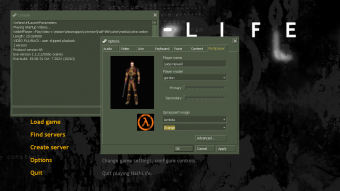

VGUI in Steam
![]() Steam at launch uses VGUI2, with the iconic green skin which was also used in GoldSrc games. Over time, the Steam client was redesigned in 2005 (replacing the GoldSrc styled VGUI2), 2007, 2010 (black skeuomorphism) and finally 2015 (with flat gradient blue design). In 2019, the Steam library along with Steam Chat (Friends) was redesigned using CEF instead of VGUI, and Valve slowly removing more elements of VGUI until June 15, 2023, when the whole Steam UI was completely replaced with Chromium Embedded Framework. However, Steam will fallback to VGUI only if Steam detects that CEF wasn't working properly, telling users to restart all or some Steam process (e.g.
Steam at launch uses VGUI2, with the iconic green skin which was also used in GoldSrc games. Over time, the Steam client was redesigned in 2005 (replacing the GoldSrc styled VGUI2), 2007, 2010 (black skeuomorphism) and finally 2015 (with flat gradient blue design). In 2019, the Steam library along with Steam Chat (Friends) was redesigned using CEF instead of VGUI, and Valve slowly removing more elements of VGUI until June 15, 2023, when the whole Steam UI was completely replaced with Chromium Embedded Framework. However, Steam will fallback to VGUI only if Steam detects that CEF wasn't working properly, telling users to restart all or some Steam process (e.g. ![]()
steamwebhelper.exe), or when Steam is running in Windows compatibility mode.
This change also meant that custom Steam skins (which uses VGUI) are no longer supported, and cannot be used except on few dialogs, as long it's was selected prior to the update (or through Steam registry path (![]()
HKEY_CURRENT_USER\SOFTWARE\Valve\Steam\Skin), which can be viewed with Windows's Registry Editor).
VGUI in GoldSrc
![]() GoldSrc uses both VGUI and VGUI2, the former was introduced in 2000 with Half-Life 1.1.0.0 update, used for Scoreboard (replacing Opposing Force-style scoreboard), buy menu and MOTD (both in Counter-Strike), and latter (VGUI2) introduced with Half-Life 1.1.0.9 update alongside with the release of Steam Beta (and Steam Tracker) in 2002. GoldSrc's VGUI2 was later updated again in 2003 (with the release of Steam) and now being used to render the game main menu (replacing old menu which was restricted to 640x480). Early GoldSrc games on Steam (around 2003 until Steam update in 2005/2006), can have it's VGUI skins changed when you select a different skins on Steam client, as early GoldSrc games use
GoldSrc uses both VGUI and VGUI2, the former was introduced in 2000 with Half-Life 1.1.0.0 update, used for Scoreboard (replacing Opposing Force-style scoreboard), buy menu and MOTD (both in Counter-Strike), and latter (VGUI2) introduced with Half-Life 1.1.0.9 update alongside with the release of Steam Beta (and Steam Tracker) in 2002. GoldSrc's VGUI2 was later updated again in 2003 (with the release of Steam) and now being used to render the game main menu (replacing old menu which was restricted to 640x480). Early GoldSrc games on Steam (around 2003 until Steam update in 2005/2006), can have it's VGUI skins changed when you select a different skins on Steam client, as early GoldSrc games use TrackerScheme.res file located on ![]()
Steam\platform\resource or ![]()
Steam\skins\skin-name\platform\resource folder, instead of ![]()
platform folder on the game files.
VGUI2 in GoldSrc uses the Steam green skin, which was also used in Steam client when it was initially launched in 2003.
Since Half-Life 25th Anniversary Update (released in November 2023), VGUI & VGUI2 on all GoldSrc games (that are based on top of Half-Life) now scales on higher resolutions (1440p, 4K/3840x2160 or higher).
VGUI in Source and Source 2
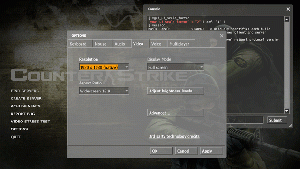
(Click to view if GIF does not play automatically).
![]() Source and some
Source and some ![]() Source 2 games[confirm] (the latter is only used for console UI in Half-Life: Alyx when launched with
Source 2 games[confirm] (the latter is only used for console UI in Half-Life: Alyx when launched with -console, and Half-Life 2 fallback HUD when Half-Life: Alyx is launched without VR) only uses VGUI2. Due to this wiki historically documenting Source more than GoldSrc, VGUI2 is oftentimes interchangeably referred to as VGUI.
Unlike GoldSrc VGUI, VGUI in Source cannot be snapped to the another window or the corner of the screen, but it does have fade in/out animations.
When Steam Deck was launched, Valve updated Half-Life 2 and Portal in 2022 to add a VGUI-based Gamepad UI, which was optimized for handheld consoles and game controllers. It also scales properly at higher resolution, however, Gamepad UI was designed for 16:10 aspect ratio, which the Steam Deck uses, and while it was usable on 16:9 aspect ratio, it was not centered properly, and on 5:4 and 4:3 aspect ratio, causes the right-side of the UI to get clipped.
As of 2025, with the release of Half-Life 2 and Half-Life 2: Deathmatch 20th Anniversary Update (in Nov 2024) and in games such as Team Fortress 2 (since April 2024), and February 18, 2025 update for Counter-Strike: Source, Day of Defeat: Source, Half-Life Deathmatch: Source and Half-Life 2: Deathmatch (upgrading these games to Team Fortress 2 branch), and Portal in May 2025, VGUI now scales on higher resolutions (1440p, 4K/3840x2160 or higher).
About category
This page contains articles and documentations related to VGUI and VGUI2.
Subcategories
This category has the following 3 subcategories, out of 3 total.
C
- VGUI Controls (13 P)
- Custom VGUI Controls (4 P)
H
- HUD (7 P)
Pages in category "VGUI"
The following 53 pages are in this category, out of 53 total.
C
F
H
P
S
V
- VGUI Documentation
- VGUI HTML Screen In Multiplayer/EntHTML.cpp
- VGUI HTML Screen In Multiplayer/EntHTML.h
- VGUI HTML Screen In Multiplayer/HTMLView.cpp
- VGUI HTML Screen In Multiplayer/IHTMLView.h
- VGUI HTML Screen In Multiplayer/sv htmlview support.cpp
- VGUI HTML Screen In Orange Box/EntHTML.cpp
- VGUI HTML Screen In Orange Box/HTMLView.cpp
- VGUI HTML Screen In Orange Box/IHTMLView.h
- VGUI HTML Screen/EntHTML.cpp
- VGUI HTML Screen/EntHTML.h
- VGUI HTML Screen/HTMLView.cpp
- VGUI HTML Screen/HTMLView.res
- VGUI HTML Screen/IHTMLView.h
- VGUI on entity
- VGUI Position and Size Flags
- Steam Deck
- VGUI2 Programming Best Practices
- VPANEL