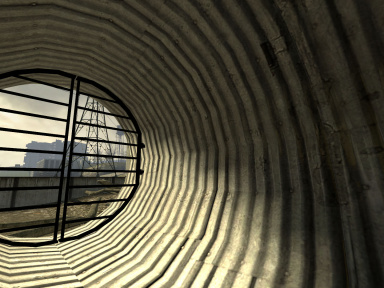DirectX Versions/Screenshots
Sample screenshots
Additionally, all screenshots appeared to be based off the default settings (with the exception of Train Station screenshots with maximum settings and MSAA 8X), with no anti-aliasing and little to no anisotropic filtering (or bilinear/trilinear texture filtering).
On some hardware running newer version of Half-Life 2, the game may run at 4X MSAA and has 8X anisotropic filtering by default, unlike previous versions (Old Engine).
 Canals
Canals
These screenshots demonstrate displacement map texture blending, directional lightmaps and cubemapped then reflective water.
| DirectX levels | Old Engine | New Engine (Source 2013) | 20th Anniversary |
|---|---|---|---|
| DirectX 6.0 |  |
Unsupported since Source 2007 | |
| DirectX 7.0 |  |
Unsupported since Source 2007 | |
| DirectX 8.0 |  |
 |
[Todo] |
| DirectX 8.1 |  |
 |
[Todo] |
| DirectX 9.0+ |  |
 |
[Todo] |
 Dropship
Dropship
These screenshots show shadow quality at different rendering levels, ranging from none to soft, dynamic shadows.
 Storm drain
Storm drain
These screenshots show directional lightmaps and cube-mapped specular effects.
 Zombie
Zombie
These screenshots demonstrate the use of normal-mapping on models. The final shot has full, normal-mapped lighting.
 Train Station (fake volumetric lighting)
Train Station (fake volumetric lighting)
These screenshots shows the differences between DirectX 8 and 9 on the fake volumetric lighting. While the DirectX 9.0+ volumetric lighting on Old Engine was slightly less visible compared to DX8 counterpart, the volumetric lighting on New Engine DX9 was even less visible (or nearly invisible) compared to Old Engine's DX9, probably due to a bug (or changes to the lighting/shaders) on Source 2007 and later.[1][2] While this has been fixed in Half-Life 2: Update, Half-Life 2 20th Anniversary Update tries to make volumetric lighting prop brighter in DX9 but this cause DX8 version to appear too bright.
 Portals
Portals
These screenshots compares the texture and particles quality on the portals.
| DirectX levels | Image |
|---|---|
| DirectX 7.0 and earlier | Unsupported and non-functional. |
| DirectX 8.0 | 
|
| DirectX 8.1 | 
|
| DirectX 9.0+ (LDR) |

|
| DirectX 9.0+ (HDR) |
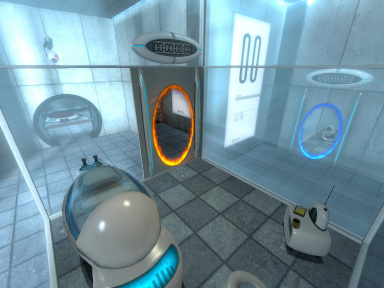
|
 VGUI Menus
VGUI Menus
In Source 2004 and Source 2006 on Nvidia GPUs (both older GPUs before GeForce 8 series or newer GPUs using driver "516.5x" and later), renders VGUI elements darker in DirectX 9 mode (similar to DirectX 8 or lower). However on AMD/Intel GPUs, and Nvidia GPUs after GeForce 8 series (before driver version "516.5x") instead renders VGUI brighter than usual, which ended up making some text unreadable. Source 2007 and later always render VGUI elements bright on DirectX 9 mode (even on Nvidia GPUs which fixed the issue).
Using D3D9 to D3D11/D3D12/Vulkan wrapper will break the NVIDIA driver fix and makes VGUI element look bright and fog more dense again.
This VGUI issue also affects env_fog_controller (fog) on Source 2004 and Source 2006, which makes fog more dense than usual.
| DirectX levels | Old Engine | New Engine |
|---|---|---|
| DirectX 8.1, 8.0 or lower |  |

|
| DirectX 9.0/9.0+ (on Nvidia) |  |

|
| DirectX 9.0/9.0+ (on AMD/Intel) |  |

|