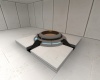Portal 2 Puzzle Maker: Buttons
Warning: Display title "Portal 2 Puzzle Maker: Buttons" overrides earlier display title "Button".
- This article contains content specific to the Portal 2 Puzzle Maker. For the Authoring Tools equivalent, see Button (Portal 2).
Buttons are a testing element in Portal 2 puzzles. They can be connected to other testing elements to activate them. The Portal 2 Puzzle Maker includes four types of buttons. Having multiple buttons connected to the same item requires all buttons to be activated in order for the connected Item to activate.
Weighted Button
Flat, round buttons. Activated when the player stands on it, or when any type of cube or sphere is placed on it (does not work with turrets).
Item Properties
Entity Cost: 3
- Button Type
- Turns this button into the selected type (Weighted, Cube, Sphere)
Cube Button
Variety of the standard button. Can only be activated by placing a standard, companion, reflection cube, or frankenturret on it.
Item Properties
Entity Cost: 3
- Button Type
- Turns this button into the selected type (Weighted, Cube, Sphere)
Sphere Button
Variety of the standard button. Can only be activated by placing a sphere in it.
Item Properties
Entity Cost: 3
- Button Type
- Turns this button into the selected type (Weighted, Cube, Sphere)
Pedestal Button
Tall, player-height button, activated by pressing the USE key (E by default) while directly in front of it from a short distance. This button can be rotated to face any of the cardinal directions.
Item Properties
Entity Cost: 6
- Timing
- 3 to 30 seconds: The connected item(s) will be enabled upon pressing the button, and disabled after the specified amount of time.
- Infinity: The connected item(s) will be permanently enabled.
| ||||||||||||||||||||||||||||||