Portal 2 Puzzle Maker: Flip Panel
- This article contains content specific to the Portal 2 Puzzle Maker. For the Authoring Tools equivalent, see Panels.
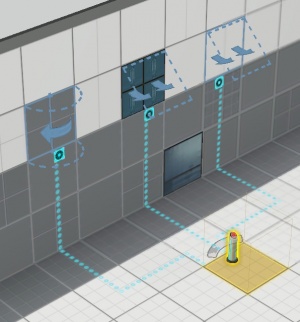
Flip Panels are a test element of Portal 2 puzzles that on activation switch between showing a portalable or non-portalable surface.
Flip Panels can be placed on walls, ceilings and floors. They show either a white portalable or a black non-portalable surface. The color the Flip Panel starts with is changed the same way like for ordinary surfaces: either rightclicking on the Flip Panel and ticking or unticking "Portalable" or by pressing "O" or "P" on the keyborad.
In order to work, Flip Panels must be connected to another test element like a button or a laser catcher that activates them. When the connected test element is activated, the Flip Panel flips around and shows the opposite of the color it started with. When the activating test element is deactivated, the Flip Panel flips around again and shows the surface color it started with again.
Item Properties
Entity Cost: 8
- Connect to...
- Opens a pointer to select a test element that activates the Flip Panel.
- Remove connections
- Shows existing connections to other test elements and allows to delete these.
- Delete item
- Deletes the Flip Panel.
- Portalable
- If checked, the Flip Panel shows a portalable white surface. If unchecked, the Flip Panel shows a non-portalable black surface.
- Pull surface
- Moves the selected Flip Panel further into the room together with the wall/ceiling/floor block behind it.
- Push surface
- Pushes the selected Flip Panel out of the room together with the wall/ceiling/floor block behind it.
| ||||||||||||||||||||||||||||||

