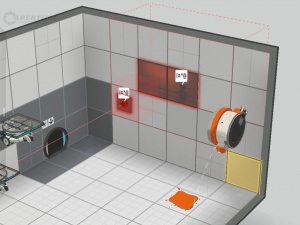Portal 2 Puzzle Maker: Observation Room
- This article contains content specific to the Portal 2 Puzzle Maker. For the Authoring Tools equivalent, see Observation Room.
Observation Rooms can be placed on walls in the Portal 2 Puzzle Maker. In theory, they would allow Aperture employees to monitor the tests in progress, but in the editor they only serve as a light source.
Large Observation Room
In the editor, a Large (256x128 units) Observation Room is always added when creating a new chamber. This item cannot be deleted, it is a required element (along with the entrance and exit door). This default large Observation Room contains a projected texture, emitting bright, shadow-casting light that can be used to enhance the visual effects in the chamber.
Because the Observation Room uses space behind the wall it is placed on, other elements that would be sunk into the wall (a Laser Emitter for example) cannot be placed in the direct vicinity of the Observation Room. The space needed behind the wall is one additional block on each side of the Observation Room. So the 256x128 default Observation room needs 512x384 units of space behind the wall, as well as 256 units in total in depth behind the wall.
Small Observation Rooms
Entity Cost: 2
Small (128x128 units) Observation Rooms can be added to the map using the item palette. Unlike the Large Observation Room, more than one small Observation Room can be placed in the map. They are used to provide a good source of light along with the Light Strip.
Like the Large Observation Room, Small Observation Rooms use space behind the wall they are placed on. They occupy 384 units in width and height and 256 units in depth.
| ||||||||||||||||||||||||||||||