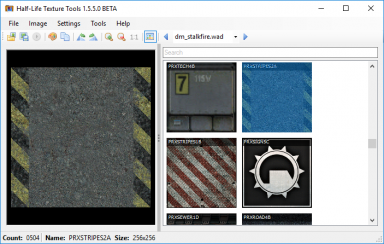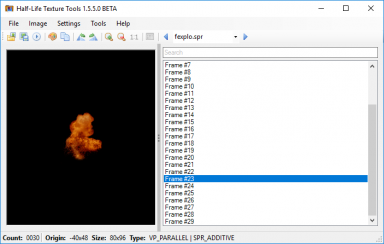Half-Life Texture Tools
![]() Half-Life Texture Tools is an essential application for anyone who wishes to create, edit, and view WAD and SPR files for Half-Life. Current version is 1.6.1
Half-Life Texture Tools is an essential application for anyone who wishes to create, edit, and view WAD and SPR files for Half-Life. Current version is 1.6.1
Features
- Half-Life Texture Tools is an application designed for editing GoldSrc sprites and WAD3 files. It offers a range of features that allow users to extract or batch extract textures from WADs and BSPs in any modern format such as PNG, JPG, BMP, and GIF. One major advantage of Half-Life Texture Tools is that it can do minor editing of textures already available in WAD, including rotation and editing the texture’s palette.
- Additionally, the application can view existing sprites and create entirely new ones that can be locked to any orientation and using any render mode, including additive and alpha-tested. It also supports transparent color picker, which works only on sprites compiled with SPR_ALPHATEST. The application has drag-and-drop support for PNG, JPG, BMP, GIF, and TIFF images when creating WADs and sprites.
- Half-Life Texture Tools also supports Valve Hammer Editor textures tool and extract WAD from BSP tool, making it an all-in-one data file tool for Half-Life modders and game designers. Furthermore, you can efficiently manage WAD and sprite files with the help of a list, thumbnail, tiling, background color and transparent preview options.
Drawbacks
- Disadvantage of this tool is that it lacks some of the advanced image editing capabilities that other image editors offer such as adding text, shapes, or filters to images.
- Animated sprites and some transparency creation can cause issues. Consider using
 WadMaker/Spritemaker instead.
WadMaker/Spritemaker instead.
Requirements
- Half-Life Texture Tools requires .NET Framework 3.5 or above to run. You will also need a Windows Operating System to install and run the application. Additionally, the application uses FreeImage open source image library, which can be found at http://freeimage.sourceforge.net for details.
Screenshots
External links
| |||||||||||||||||||||||||||||||||||