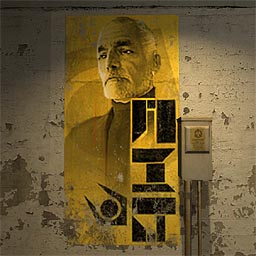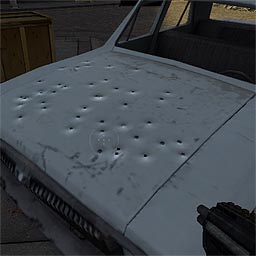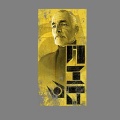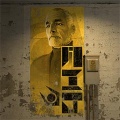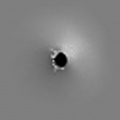Decals
Decals are materials projected onto existing surfaces. They can be placed by the level designer, and are also generated by the engine for bullet impacts, blood, and other effects.
Decals are "sprayed" from a location and mark every surface in their path. For instance, a decal applied downward onto a staircase would cascade down onto the top (but not front) of each step.
Using
DecalModulate or $modelmaterial work everywhere (see below).Hammer
- Decal tool

- Creates infodecal entities, which decal brushes and displacements.
- info_projecteddecal
- An entity that applies a dynamic decal similar to bullets or blood. The angle of projection can be set, allowing for distortion when on models.
- Overlay tool

- Overlays are manipulatable decals on brushes and displacements that offer level designers more control.
- info_overlay_transition
- A special type of overlay which is applied on the boundary between a water brush and a displacement.
infodecal and info_projecteddecal create edicts that last until the decal is sprayed (for unnamed decals, this is a split second after the map spawns). info_overlay only creates edicts if named. info_overlay_transition will never create edicts.
activate input, instead of when the map starts. The entity then disappears.C++
Standard
Created in response to impacts, blood, and so on. Limited in number by the value of r_decals, unreliable when transmitted, and not transmitted to players who connect after creation.
- CBaseEntity::DecalTrace(trace_t* pTrace, const char* decalName)
- Shared code. The trace defines where the decal is projected from and its location. Todo: How to avoid transmission being suppressed due to prediction?
- C_BaseEntity::AddDecal( <lots of args> );
- Client function where the decal is actually created. In most cases you are better off just calling DecalTrace().
Static
Normally created by the level designer. These decals last forever and are always transmitted, including to players who connect later on. Any material can be used.
- engine->StaticDecal( Vector localOrigin, int decalIndex, int entityIndex, int modelIndex, bool lowpriority )
- Server only. This system does not appear use entities.
- Vector localOrigin
- Where the decal will be created, relative to the target's origin.
- int decalIndex
- A value received from UTIL_PrecacheDecal(). Don't use GetDecalIndexForName().
- int entityIndex
- int modelIndex
- Information about the target entity.
- bool lowpriority
- Low priority decals are not saved/restored, and can be "re-used on the client preferentially".
- UTIL_PrecacheDecal(const char *filename, bool preload)
- Returns a decal index for use with StaticDecal(). If this is in precache(), remember that it may be called statically; store the result in a global var.
Creating
- This section assumes that you understand the basics of material creation.
Any material can be used as a decal. They generally have an alpha channel however (using $translucent or $alphatest), and can use some special parameters and/or the DecalModulate shader.
Material parameters
- $decal <bool>
- Prevents decal texture clipping.
 Note:This parameter is not exclusive to decal entities; any material can have $decal to modify how it is sorted when coplanar with another surface.
Note:This parameter is not exclusive to decal entities; any material can have $decal to modify how it is sorted when coplanar with another surface. Confirm:Unnecessary for overlays outside of Hammer?
Confirm:Unnecessary for overlays outside of Hammer?- $decalscale <float>
- Same as a brush face's texture scale value: the number of units that each texel covers. Normally 0.25 or lower.
 Note:This defines the size of the decal's geometry, and cannot be changed after its creation. Use $basetexturetransform if you want motion.
Note:This defines the size of the decal's geometry, and cannot be changed after its creation. Use $basetexturetransform if you want motion. - $modelmaterial <material>
- A separate VertexLitGeneric material to that will replace this one if the decal hits a model.
- $decalfadeduration <float>
- Amount of time to spend fading out. Requires $vertexcolor.
- $decalfadetime <float>
- Delay before fadeout begins.
 Bug: This is broken in
Bug: This is broken in  Source 2013, decals will not fade out
Source 2013, decals will not fade out- $decalsecondpass <bool>
- ALWAYS render this decal on top of decals without this parameter. If two decals with this parameter intersect, they will treat each other how two without the parameter would.
 Tip:This should be used for dynamically created decals only, to prevent them from z-fighting with mapper-placed decals. Mappers should use info_overlay's RenderOrder KV instead.
Tip:This should be used for dynamically created decals only, to prevent them from z-fighting with mapper-placed decals. Mappers should use info_overlay's RenderOrder KV instead.- $fogscale <float>
- (in all games since
 ) Scales the amount of fog affecting the decal. Useful for making important decals stand out in foggy levels.
) Scales the amount of fog affecting the decal. Useful for making important decals stand out in foggy levels. - $splatter <bool>
- (in all games since
 ) Todo: What does this do?
) Todo: What does this do?
Standard decals and overlays do not support normal maps in all engine branches prior to CS:GO. The underlying brushes/displacements must have bumped lightmaps for the decal's normal map to have any effect.
 Confirm:Is CS:GO the first game to support this feature?
Confirm:Is CS:GO the first game to support this feature? Workaround:Use a coplanar brush or displacement with $decal instead. See note above.
Workaround:Use a coplanar brush or displacement with $decal instead. See note above.
DecalModulate
For decals intended to mimic the look of pock marks or dents in a surface, the DecalModulate (a.k.a. mod2x) shader is especially suitable: it lightens destination pixels for every source pixel that is over mid-range gray (128) and darkens any destination pixels for every source pixel that is below mid-range gray. This effect can be used to give the impression of depth when applied to a surface.
To begin, create a source image whose color channel will be used for the modulation's source values. Again, light values will lighten pixels they're drawn over, while dark values will darken the destination pixels. Mid-gray values will be treated as translucent.
Next, create an alpha channel that defines a mask for the decal. Because modulation cannot have an exact middle value with DXTn compression, the mask is necessary to prevent "bordering" from occurring around the decal. You can avoid "bordering" without creating an alpha channel simply by using BGR888 format instead of DXT1/DXT5 when you create your VTF, at the cost of being triple the file size.
Finally, you must create a material that uses the DecalModulate shader. Neither $translucent nor $decal are needed this time.