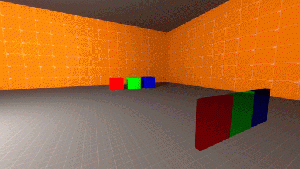Modulate
Modulate is a Pixel shader available in all ![]() Source games. It modulates the colors of any pixels behind it.
Source games. It modulates the colors of any pixels behind it.
By default, it acts like the "multiply" layer mode in image editors, where full white (#FFFFFF) means no modulation, and darker values will darken what's underneath. If $mod2x is used, it acts like the "overlay" layer mode instead, where 50% grey (#7F7F7F or #808080) means no modulation, and lighter or darker values will lighten or darken what's underneath respectively.
A practical application of this shader is to create bloom-boosting textures, to create fake eye adaptation inside interiors. Other uses include faking various features that Source may not support, such as vertex coloring or lightmapping on models, by creating a surface above the first one to modulate it.
Description
Accepts only the following parameters:
 Code:Standard multiplication is equivalent to a BlendFunc of [DestinationColor,Zero], and Mod2x is equivalent to a BlendFunc of [DestinationColor, SourceColor]
Code:Standard multiplication is equivalent to a BlendFunc of [DestinationColor,Zero], and Mod2x is equivalent to a BlendFunc of [DestinationColor, SourceColor]