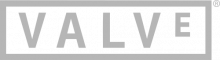Overview
The Valve Developer Community site relies on its members to grow and take care of its contents. The Wiki concept depends on this. What you’ll find on this page are a list of different tasks, large and small, that can be worked on to improve and expand the site. Even small tasks, when added together, can make a big difference in the quality of the community. When you’ve taken up a task for completion, mark it as in progress to let people know it is being worked on. When the task is complete, update the task as complete and leave it visible for a few days before removing it.
Maintenance
Double redirects (
Help:Editing Toolbar#Redirect)
Help improve VDC navigation by removing roadblocks. Double redirects occur when one redirect points to another and a user ends up on an unintended page.
If moving pages, don't forget to fix double redirects as well.
Special:DoubleRedirectsPriority
Creating Templates
The templates to be created are listed below.
Create
{{Speedy delete}} to differentiate it from
{{Delete}}. The latter should be used such that a discussion can be had before the content is removed whereas the former should be reserved for quickly removing content that violates VDC policies or doesn't require a discussion.
Improve Templates
The templates that needs to be improved are listed below.
Add parameters to
{{Stub}} to allow more granularity in what the stub is for (ie. a specific game, mapping, textures, programming, etc.) and for an appropriate sub-stub to be used.
Add add a unique category for each
{{{reason}}} on
{{Delete}}.
Need Documentation
The templates listed below need documentation, or having a proper documentation page + template.
Deleting Templates
The templates listed below should be deleted. Please note that some templates must first be removed or replaced from the pages before they are deleted.
 Tip:Click on the Page information to the left and check the Transcluded templates.
Tip:Click on the Page information to the left and check the Transcluded templates.
Ideas
Create a unified cleanup template that consolidates the functionality of all it’s related templates.
Merge
{{Game announced}} and
{{Game announced2}} into one whole template with optional settings to show/hide "You can also visit store through Steam or your browser for more information."
Create a page listing the bots available for tasking and what they are capable of.
Other
Easy
These jobs should only take you a little time for each one.
Add a res to
Steam Resource Map. Aswell update ALL the outdated screenshot from the old Steam version to new one as of 2023.
Convert “ and ” (“ and ”) to " in code blocks.
Convert ’ (’) to ' in code blocks.
Convert em dashes — (—) to - in code blocks.
Make sure a page only links to a term the first time it’s mentioned unless important.
Read a new page and give feedback on the discussion page on how the content can be improved.
Possibly add a Related Topics section at the end.
Add see also links to relevant FGDs on all Category:<game_name> entities pages
Medium
These projects will take a little longer.
Create a documentation page for a template.
Create a mini-tutorial, for a simple problem users have.
Pick an entity in the
list of entities for a game, and transcribe the
entity help from inside Hammer.
- • A lot of info on entities can be found by looking at the FGD’s.
- • Test any and all entities before you describe them, for any potential bugs that may occur that the user should know about.
- Make sure to include the basic description, keyvalues, flags, as well as all inputs and outputs. Example: env_fire.
Pick a page in the
Hammer Editor documentation, and add links where they are missing.
- • Look for the text “See the topic name section for more information”, and make it a link to the proper page. Capitalized words in Bold are also often link candidates (i.e. Entity Report or Object Properties).
- • Some pages under Category:Hammer Toolbars need links.
- • Add links to the Hammer Hotkey Reference page.
- • Add any potential content that might only be unique to versions of hammer for specific games.
Take an existing page that is too large and divide it into smaller, more manageable topics.
Need a tutorial on how to transfer an existing mod that’s under development from one machine to another and have the tutorial cover all of the gotchas.
Update “List of Soundscapes” pages to include any entries not on them already, and to include more detailed descriptions of soundscapes.
Update any game level creation page (example
Portal 2 Level Design) and include any specific content for the games.
Mark (almost all) these pages on
Category:Other games on Steam to delete all of them as it's has nothing to do with Valve games (content or assets for example), nor even using GoldSrc/Source/Source 2 engine whatsoever, aka completely off-topic. And these page barely have any content whatsoever anyway.
Hard
Extended projects that may take you a while to do.
Update pictures with white backgrounds to match current VDC theme (as of June 2012). Also try to make some of them having transparent PNGs if possible.
See also