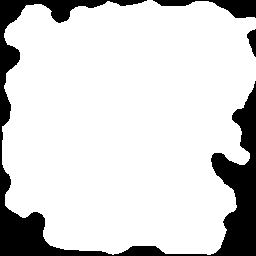Danger Zone
It is covered here for historical and technical reference.
Danger Zone (internally: survival) is a fast-paced battle royale game mode built on ![]() Counter-Strike: Global Offensive's tactical gameplay where players use their wits, skill, and resources to fight to the finish. Featuring solo or team play.
Counter-Strike: Global Offensive's tactical gameplay where players use their wits, skill, and resources to fight to the finish. Featuring solo or team play.
To launch a map in the Danger Zone game mode, invoke the commands game_type 6; game_mode 0; map <mapname> or shorter: map <mapname> survival. See Counter-Strike: Global Offensive/Game Modes.
Map Requirements
- The BSP needs the dz_ map prefix.
- See dedicated page of this entity for more information.
 Warning:This brush needs to be at least 13440x13440 units big, if not the game will crash upon deploying. Recommended size is 16384x16384.
Warning:This brush needs to be at least 13440x13440 units big, if not the game will crash upon deploying. Recommended size is 16384x16384. Warning:The recommended footprint of a Danger Zone map is 20480x20480 units, combined with a trigger_survival_playarea sized 16384x16384.
Warning:The recommended footprint of a Danger Zone map is 20480x20480 units, combined with a trigger_survival_playarea sized 16384x16384.- The footprint of the map must be made of a solid texture (nodraw or skybox will not work).
- Using other sizes for the map footprint or the trigger_survival_playarea may cause the deployment menu and the tablet radar to become misaligned.}}
- See dedicated page of this entity for more information.
Fundamental Entities
- Point entity to specify location where gas canisters should launch from, usually in the 3d skybox.
- Point entity for setting the name of a map region to display.
- Point entity for spawning drone guns.
- Point entity for spawning a parachute upgrade.
- A trigger volume for hostage rescue zone.
- A trigger volume that disables Tablets when players are inside of it.
- An entity that will fire outputs when events happen during Survival Mode. For example playing ambient_generic after missiles launch.
 Note:This entity is not required for the map to work.
Note:This entity is not required for the map to work.
- A trigger volume that defines the bounds of the survival play area.
- Point entity that acts identically to prop_door_rotating, but can be locked and set up with prop_counter and point_dz_weaponspawn to create a door which requires money to unlock.
- Point entity that acts as spawn point for various survival entities.
 Note:What kind of entities this creates is specified on its page.
Note:What kind of entities this creates is specified on its page.
Map Overviews
Limiting area where players can deploy
This is controlled by a PNG file that needs to be located in csgo/maps/ with name format dz_<mapname>_spawnmask. It should represent an overview of the map, where black filled areas block deploy points. The surface area covered by this image corresponds to the play area trigger.
Adding overview image for tablet
This is controlled by a VTF file that needs to be located in csgo/materials/models/weapons/v_models/tablet/ with name format tablet_radar_dz_<mapname>.
Adding overview image for deployment selection
This is controlled by a PNG that needs to be located in csgo/materials/panorama/images/survival/spawnselect/ with name format map_dz_<mapname>.
Prefabs
See also
| ||||||||||||||||