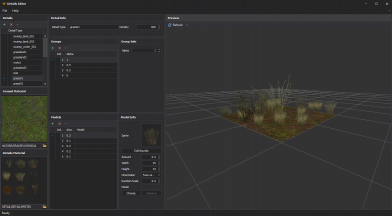Detail props: Difference between revisions
m (Setting bug notice hidetested=1 param on page where the bug might not need tested in param specified) |
(added link to l4d2 detail props page) |
||
| Line 18: | Line 18: | ||
{{modernConfirm|Verify if true: {{bug|hidetested=1|In the vanilla shaders, only the first group defined in the {{mono|.vbsp}} file will work on [[LightmappedGeneric]]; any other group will not be applied to LightmappedGeneric (only [[WorldVertexTransition]]). As such, brushes ''must'' use the first group of the first detail type defined, and displacements should use WorldVertexTransition.}} }} | {{modernConfirm|Verify if true: {{bug|hidetested=1|In the vanilla shaders, only the first group defined in the {{mono|.vbsp}} file will work on [[LightmappedGeneric]]; any other group will not be applied to LightmappedGeneric (only [[WorldVertexTransition]]). As such, brushes ''must'' use the first group of the first detail type defined, and displacements should use WorldVertexTransition.}} }} | ||
{{modernCodenote|Stock compilers limit the number of detail props to {{mono|65535}}. This is not an engine limit, and can technically be raised if necessary by modifying a sanity check in {{mono|AddDetailSpriteToLump}} from {{file|utils/vbsp/detailobjects|cpp}}. Raising it too high can cause performance issues, however.}} | {{modernCodenote|Stock compilers limit the number of detail props to {{mono|65535}}. This is not an engine limit, and can technically be raised if necessary by modifying a sanity check in {{mono|AddDetailSpriteToLump}} from {{file|utils/vbsp/detailobjects|cpp}}. Raising it too high can cause performance issues, however.}} | ||
{{warning|{{l4d2|3}} has mutually exclusive detail props. You may not be able to mix nature materials because it would show broken detail props. See [[L4D2_Level_Design/L4D2_Detail_props|L4D2 Detail props]] for more info.}} | |||
== Usage == | == Usage == | ||
Revision as of 11:28, 30 June 2025
Remember to check for any notes left by the tagger at this article's talk page.


Detail props are cheap, non-solid objects that randomly emit from materials used by brushes and displacements. They fade out at a distance (by default 1200 units, or 4096 in ![]() 20th anniversary), so are only good for small, surface-hugging features like grass and shrubs.
20th anniversary), so are only good for small, surface-hugging features like grass and shrubs.
There are two types of detail prop:
- Sprite
- Two polygons forming a square, covered with a $translucent material. The prop can be configured to rotate so that it always faces the camera, to sway in the breeze (which soon becomes costly), and/or to bend as players brush past. Cannot cross the surface of water.
- Model
- 3D models should be used sparsely, if at all. There is a per-object DirectX overhead that becomes more and more pronounced as the number of models increases, regardless of how many polygons are being drawn.
utils/vbsp/detailobjects.cpp. Raising it too high can cause performance issues, however.Usage
Types of detail prop cover ("detail types") are defined in a .vbsp script file (in ANSI format).
Detail props are referenced in materials (VMT file) with the %detailtype parameter (e.g. "%detailtype" "grass01").
VBSP then generates detail props on the material randomly when the map is compiled.
Detail props can be placed manually with the prop_detail and prop_detail_sprite entities, but doing so is rare and can be tedious (especially for sprites).
root\detail.vbsp, but you can create your own as long as you remember to change the corresponding worldspawn setting (Map > Map Properties...). See New detail types (below).Stock detail types
These types are available in Source SDK Base Type View swamp_land_002 grass01 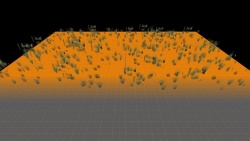
grass02 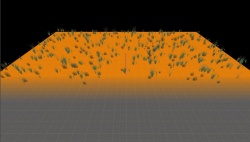
coastline_grass01 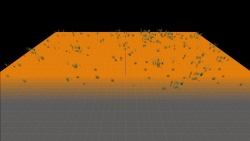
coastline_grass02 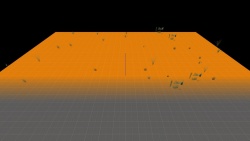
coastline_redgrass01 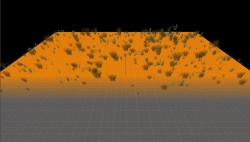
coastline_redgrass02 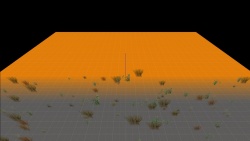
coastline_redgrass03 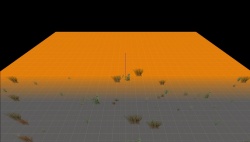
citygrass01 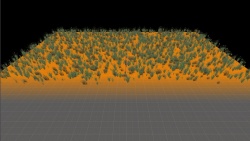
redgrass 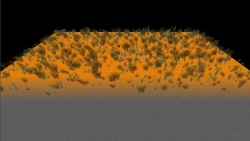
redgrass_light 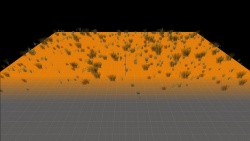
short_redgrass 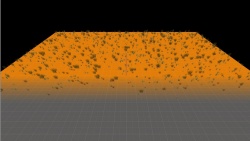
canal_reeds 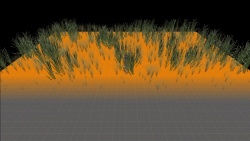
PerfTest1 lostcoast_grass lostcoast_grass2
These types are present but rely on unavailable models:
- swamp_land_001
- swamp_water_001
- grassland1
- grassland2
- grassland3
- rocks3
- test
- coast_pebbles
- street_junk
New detail types
Here is a custom .VBSP file. It requires detail shape support. Use this detail texture with it.
detail
{
forest_floor_01
{
density 1600
GrassTex
{
alpha 0
RoseFlower
{
sprite "0 0 83 128 512"
spritesize "0.5 0.05 7 13"
spriterandomscale .3
amount 0.02
detailorientation 2
sway 0.2
upright 1
maxangle 70
}
FernShrub
{
sprite "120 0 136 256 512"
spritesize "0.5 0.05 17 28"
spriterandomscale .15
amount 0.03
sprite_shape tri
shape_size 0
sway 0.3
upright 1
maxangle 50
}
GrassTuft
{
sprite "0 199 120 57 512"
spritesize "0.5 0 20 10"
spriterandomscale .2
amount .6
sprite_shape cross
sway .1
maxangle 95
}
PinkFlower
{
sprite "83 0 38 128 512"
spritesize "0.5 0 6 18"
spriterandomscale .1
amount 0.02
detailorientation 2
sway 0.3
upright 1
maxangle 70
}
LushShrub
{
sprite "256 128 172 128 512"
spritesize "0.5 0 32 21"
spriterandomscale .3
amount 0.01
sprite_shape tri
shape_size 0.1
sway 0.1
maxangle 40
}
}
LeavesTex
{
alpha 1
DriedGrass
{
sprite "256 0 92 120 512"
spritesize "0.5 0 13 17"
spriterandomscale .15
amount .3
sprite_shape cross
sway .3
maxangle 95
}
GrassTuft
{
sprite "0 199 120 57 512"
spritesize "0.5 0 20 10"
spriterandomscale .2
amount .6
sprite_shape cross
sway .1
maxangle 95
}
RoseFlower
{
sprite "0 0 83 128 512"
spritesize "0.5 0.05 7 13"
spriterandomscale .3
amount 0.02
detailorientation 2
sway 0.2
upright 1
maxangle 70
}
}
}
}
The syntax is:
detail
{
<Detail type>
{
density <float>
<Group>
{
alpha <normal>
<Prop>
{
<settings>
}
}
}
}
The commands are:
- Detail type
- The name for use in
%detailtype.
- Group
- Even if you are only defining one detail prop, you must create a group. The name doesn't seem to be used anywhere; it's just for reference.
 Note:Non-displacement surfaces use only the first detail group!
Note:Non-displacement surfaces use only the first detail group!alpha <normal>- The displacement alpha value on which the current prop group prefers to be generated. Every time a detail prop is generated, VBSP will choose from the group with the closest alpha value to the one at the current location. If
alphais undefined, all groups will appear in all areas.
- Prop
- Defines a detail prop. Although uniquely named, there is no way to reference an existing prop later on in the .VBSP: it must be redefined every time it's needed. It's still a good idea to use descriptive names, though!
Prop settings
amount <normal>- The proportion of the group that this model (or sprite) will account for. If the
amountvalues of a group add up to less than 1, fewer detail props will be emitted than specified bydensity. upright <bool>- If present (with any value), the model will always point directly upwards. If not present, the model will orient itself to the angle of the surface it sits on.
minangle <float>maxangle <float>- Used to control emission on steep surfaces. Default values for both are 180 (no restriction).
 Tip:By setting a high
Tip:By setting a high minangleyou can target overhangs. 0 is a flat surface, 90 is straight up.
Sprites
sprite <int|X, Y, W, H, VTF width>- The subregion of the map's detail material to use for this prop.
- X/Y are the top-left position
- W/H are the dimensions of the prop in texels
- VTF width is the X-axis resolution of the whole detail texture.
 Bug:In Valve's code any custom texture must be of the same aspect ratio as
Bug:In Valve's code any custom texture must be of the same aspect ratio as detail\detailsprites! Get the fix here.
spritesize <normal|U, V> <float|W, H>- The origin (U/V) and size in units (W/H) of the sprite when it is in the world.
spriterandomscale <normal>- The sprite's size will vary from 100% by this degree. A value of 1 means that the sprite could be generated at anything between 0% and 200% of its normal size.
detailOrientation <int>- How the sprite will react to the camera:
- 0: It will not rotate.
- 1: It will rotate around its origin to always face the camera head-on
- 2: It will rotate around its Z-axis only to face the camera. This is the most common setting, as it foreshortens the sprite while keeping it otherwise head-on.
Shapes
Shapes are props where two or three sprites are arranged in a 3D shape. They can be made to sway as if in a breeze, and can bend away from intersecting players.
SDK_DLL or open \game\client\detailobjectsystem.cpp and remove the #ifdef from line 27.sprite_shape <choices>- Creates a set of sprites at different angles, allowing for a pseudo-3D effect.
tri- Three sprites sitting equidistant from each other in a triangle formation.
cross- Two sprites which cross over one another in the middle.
sway <normal>- Percentage of
cl_detail_max_swaythat the prop bends to. Tip:The prop doesn't need a
Tip:The prop doesn't need a sprite_shapeto sway, but you do need shape support in your game. shape_angle <float>- sprite_shape tri only. Number of degrees outward at which to angle the individual sprites. Unfortunately it is not possible to angle inward, for some reason! Useful range is 0-45.
shape_size <normal>- sprite_shape tri only. Percentage of the sprites' width to put between them and the centre of the triangle. 0 means that the sprites cross at the prop's origin.
There are several console commands which affect shapes:
cl_detail_avoid_force- Force with which to avoid players.
cl_detail_avoid_radius- Radius around sprite to avoid players.
cl_detail_avoid_recover_speed- How fast to recover position after avoiding players.
cl_detail_max_sway- Amplitude of the detail prop sway.
If you can't find these, then there is no detail shape support.
Models
Remember that models have a performance overhead that sprites do not. Use them only when needed!
Good candidates for models are contiguous objects that need to spread out along the ground, like small rocks, fallen branches and ground-covering plants including ivy and brambles. Things that stand upright are better off as sprites or shapes.
model <string>- A model to use; must be $staticprop and
UnlitGeneric(ALL skins). Include\modelsand.mdlin the path.
VertexLitGeneric models, open game\client\detailobjectsystem.cpp and remove the conditional block from CDetailObjectSystem::UnserializeModelDict().New detail materials

There are a few hoops to jump through when creating new detail sprite materials:
- Leave at least a one-pixel gap between subregions, or you may find parts of one sprite bleeding over into the next.
- The material must use the
UnlitGenericor (only in )
) Grassshader. You'll probably want to use the $vertexcolor, $receiveflashlight, $nocull and $translucent or $alphatest parameters.
 Note:Detail sprite shapes will suffer from alpha sorting issues if using $translucent. $allowalphatocoverage is not supported for detail sprites.
Note:Detail sprite shapes will suffer from alpha sorting issues if using $translucent. $allowalphatocoverage is not supported for detail sprites.
- Unless you are overwriting
detail\detailsprites.vmt, mappers must remember to select the correct material in Map > Map Properties....
detail\detailsprites. You can fix this if you are shipping your own binaries.Blocking detail props
If you do not want to have detail props being generated in a specific area, use func_detail_blocker (in all games since ![]() )(also in
)(also in ![]() ). If func_detail_blocker is not available in the target game, a duplicate VMT of the material could be made without the
). If func_detail_blocker is not available in the target game, a duplicate VMT of the material could be made without the %detailtype parameter.
Utilities
Can create or edit detail props files (.vbsp). The editor shows a preview of the detail props, showing both sprites and props, and is integrated with the File Explorer to make it really easy to create new detail props. See more.