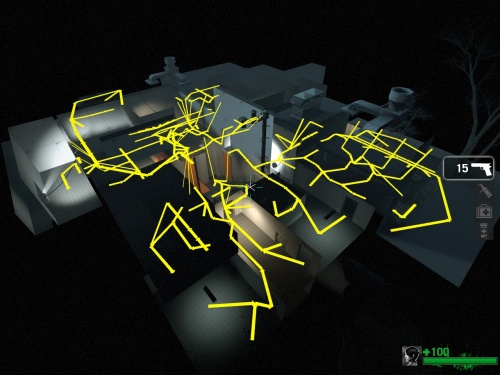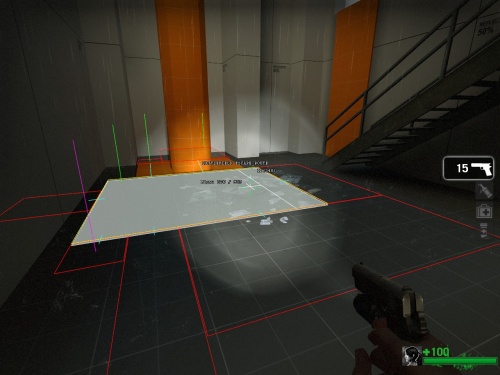Навигационная очередь (трафик)
Навигационная очередь это числовое значение, представляющее расстояние от точки начала движения до конечной контрольной точки.
Числовое значение очереди позволяет системе искусственного интеллекта быстро определять, кто находится "впереди", а кто "позади", когда персонажи игроков находятся рядом с контрольной точкой и т.д. Очередь определяется путем установки признаков: PLAYER_START, CHECKPOINT и FINALE.
Чтобы показать очередь для всего навигационного графа сразу, введите следующие команды:
z_debug 1 z_show_flow_delta 2
При значении z_show_flow_delta "1" отображается разница для указанной зоны, - "2" отображается очередь для всех видимых зон.
При нарушении навигационной очереди, боты Выживших не смогут вычислить путь к конечной контрольной точке, не будет блуждающих Зараженных, Танков или Ведьм, а Кабины спасения будут работать неправильно. Фактически, игра будет нарушена.
Другой способ определить, нарушен ли поток, - это выполнить следующие команды:
z_debug 1 z_show_flow_distance 1
Для каждой выделенной зоны будут отображаться два числа, представляющие собой Счётчик Приближения к цели/Счётчик Отдаления от старта.
Значение -9999/-9999 соотвествует ошибочному состоянию при котором очередь нарушена.
Если очередь нарушена, то Выжившие не смогут достигнуть конечной точки карты (конечной контрольной точки или точка завершения).
Это можеть быть по следующим причинам:
- Начальна зона (зона старта PLAYER_START или начальная контрольная точка CHECKPOINT) настроены неправильно.
- Зона конечного назначения (конечная контрольная точка CHECKPOINT или точка завершения FINALE) настроены неправильно.
- Навигационный граф имеет неправильные соединения на данной карте.
Еще раз проверьте, установлена ли на карте зона старта PLAYER_START или начальная контрольная точка CHECKPOINT. Начальная контрольная точка CHECKPOINT должна соответствовать требованиям, указанным в Руководстве по контрольным комнатам.
Еще раз проверьте, установлена ли на карте конечная контрольная точка CHECKPOINT или точка завершения FINALE. Конечная контрольная точка CHECKPOINT должна соответствовать требованиям, указанным в Руководстве по контрольным точкам и контрольным комнатам. Точка завершения FINALE должна соотвествовать требованиям, указанным в Руководстве по финальным событиям.
Можно выполнить команду "nav_trouble_report orphan" для проверки наличия разрывов соединений навигационного графа на всей карте. Будет также указана пограничная часть карты, чтобы проверить место соединения графов.