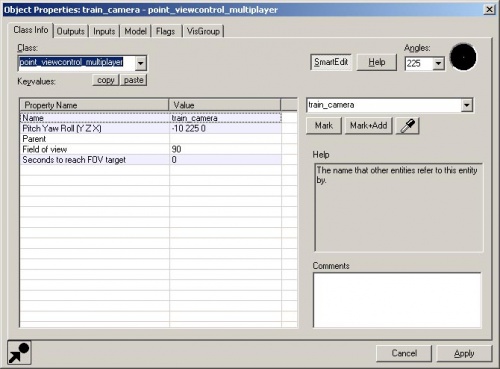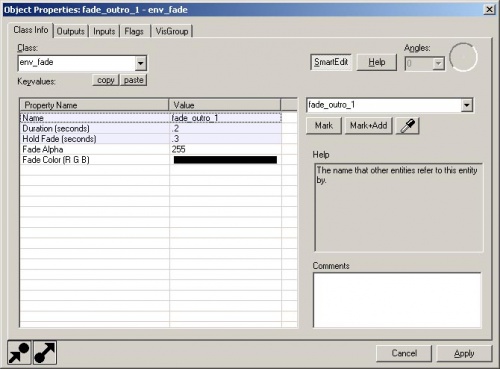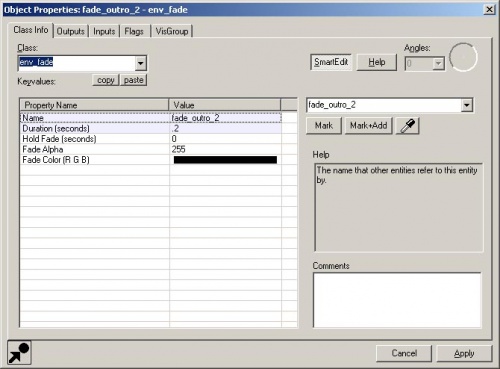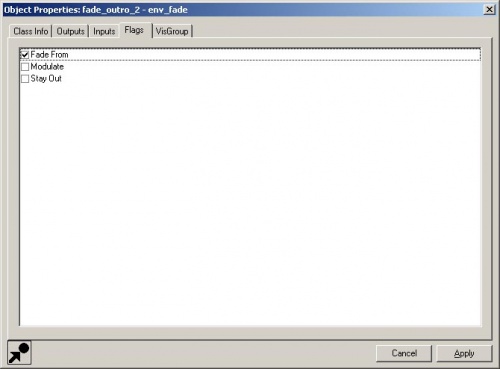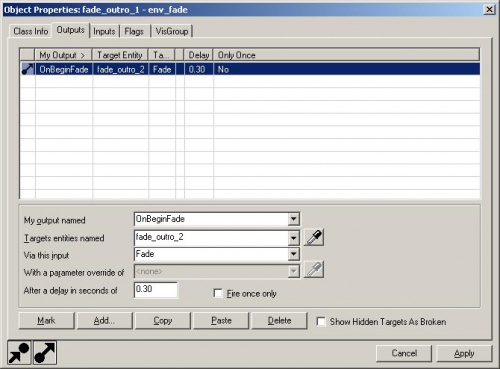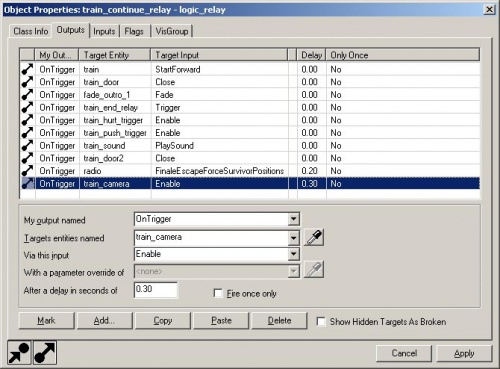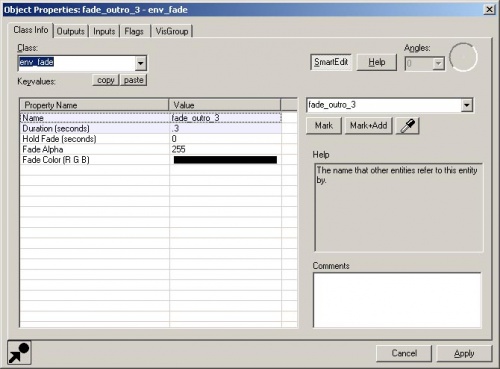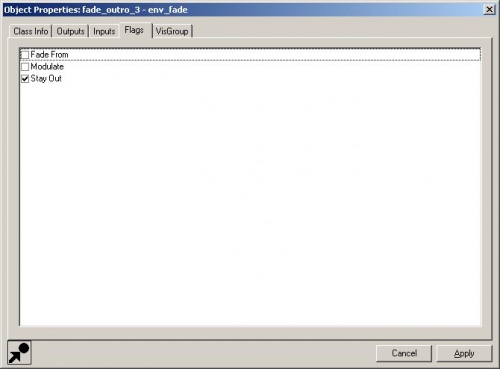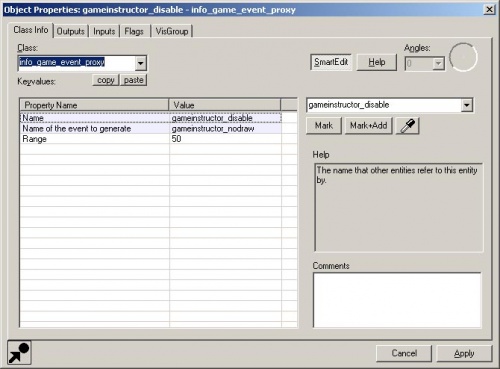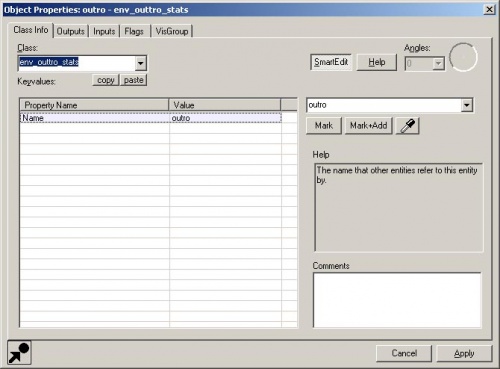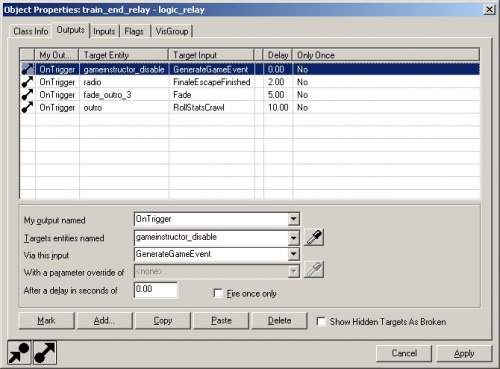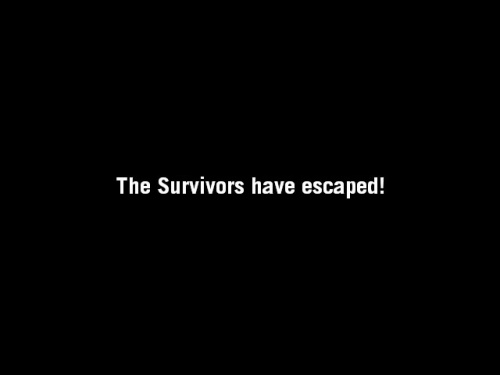Finale Events Part 3
The Outro is when the survivors escape the finale. Typically, the camera switches from first person to somewhere to watch the vehicle move out of the area.
Let's start by placing the camera.
Go to the Entity Tool and select "point_viewcontrol_multiplayer" from the Objects list.
Position the camera so that it's where you want to show the escape from.
Open up its properties.
Change the Name to "train_camera".
You can also change the Field of view field. The Field of view will be tighter with a smaller number and wider with a larger number.
Change the Seconds to reach FOV target to 0. This is the time it takes to transition from the normal FOV (which is 90) to the new one.
Go back to the Entity Tool and select "env_fade" from the Objects list.
Open up its properties and change:
- Name: "fade_outro_1"
- Duration (seconds): "0.2"
- This is the time it will take the screen to fade.
- Hold Fade (seconds): "0.3"
- This is the time it keeps the fade.
Place a second env_fade (or you can duplicate fade_outro_1) and change its properties:
- Name: "fade_outro_2".
- Duration: "0.2"
Switch to the Flags tab.
Check the Fade From box.
This will fade the screen back the game from black.
Go back to the fade_outro_1 env_fade and switch to the Outputs tab.
Add an output with the following:
- My output named: "OnBeginFade"
- Targets entities named: "fade_outro_2"
- Via this input: "Fade"
- After a delay in seconds of: "0.30"
This will start to fade the scene back from black 0.3 seconds after "fade_outro_1" starts to fade. These two env_fade entities just fade to black and fade back very quickly.
Go back to the "train_continue_relay". Open it and switch to the Outputs tab.
Add an output with the following:
- My output named: "OnTrigger"
- Targets entities named: "train_camera"
- Via this input: "Enable"
- After a delay in seconds of: "0.30"
This will change the players' views to the "train_camera" view.
Add another output with the following:
- My output named: "OnTrigger"
- Targets entities named: "fade_outro_1"
- Via this input: "Fade"
This will start the env_fade to black just before the outro camera starts so that the switch won't be jarring.
Now, we need to add a fade to black when the train is leaving.
Place another env_fade (or duplicate "fade_outro_1") and open up its properties.
Change:
- Name: "fade_outro_3".
- Duration (seconds): "0.3"
Switch to the Flags tab.
Check the Stay Out box.
This means that it will stay black once it fades to it.
Once the screen fades, it kind of ruins the effect to still see instructor messages. Let's place an info_game_event_proxy to disable the instructor messages.
Go to the Entity Tool and select "info_game_event_proxy" from the Objects list.
Place it in the Camera viewport and open up its properties.
Change:
- Name: "gameinstructor_disable".
- Name of the event to generate: "gameinstructor_nodraw".
This is a string that's already set to not draw any instructor messages.
There's also an entity we can place called "env_outtro_stats to display the end credits where the stats are shown for the campaign.
Go to the Entity Tool and select "env_outtro_stats" from the Objects list.
Place it in the Camera viewport and open up its properties.
Change the Name to "outro".
Go back to the "train_end_relay" and open its properties.
Switch to the Outputs tab.
Add the following outputs:
- My output named: "OnTrigger"
- Targets entities named: "gameinstructor_disable"
- Via this input: "GenerateGameEvent"
- My output named: "OnTrigger"
- Targets entities named: "fade_outro_3"
- Via this input: "Fade"
- After a delay in seconds of: "5"
- My output named: "OnTrigger"
- Targets entities named: "outro"
- Via this input: "RollStatsCrawl"
- After a delay in seconds of: "10"
Click on Apply and close the properties window.
Save and compile with F9 to test your outro.