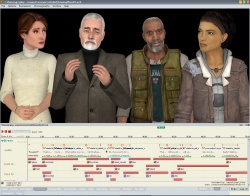Faceposer
(Redirected from FacePoser Overview)
Jump to navigation
Jump to search
![]() Faceposer is the SDK tool used to produce choreographed sequences for the Source engine. It can create facial expressions (including lip-syncing), manage skeletal animations, the position and movement of actors in the world, and any map triggers that need to be fired during a scene.
Faceposer is the SDK tool used to produce choreographed sequences for the Source engine. It can create facial expressions (including lip-syncing), manage skeletal animations, the position and movement of actors in the world, and any map triggers that need to be fired during a scene.
- See Choreography creation for a step-by step guide to creating choreography in the Source engine.
- See Faceposer reference for a quick-reference guide to the different parts of the Faceposer interface.
-game launch parameter pointing to the mod's folder.Issues
- Faceposer (in pre-
 games) has missing icons for the Play / Stop / Pause buttons. To fix this, extract this to your SDK's bin (or
games) has missing icons for the Play / Stop / Pause buttons. To fix this, extract this to your SDK's bin (or hl2/gamedir) folder. Another way to do this would be to extract the files from
gfx/hlfaceposerfrom the game's main VPK. This is fixed in Scenemaker. - The Phoneme Extractor is broken by default. This can be fixed by using the Lipsinc Speech API instead of the default Microsoft Speech API. This is fixed in Scenemaker.
- The Textured Render view only displays missing textures. Try using Smoothshaded or Flatshaded instead. This is fixed in Scenemaker.
- Faceposer has some trouble loading debug materials, and will spam the Output window constantly when it uses them. This can cause the program to stutter quite a bit. You can try replacing your
MaterialSystem.dllwith this to silence these errors. This is fixed in Scenemaker. - Faceposer will also, in semi-rare cases, spam the Output window with
Invalid controller index, and eventually crash. It is unknown what exactly causes this. - If models fail to load, or Faceposer is no longer starting/perpetually crashing, try deleting the

HKEY_CURRENT_USER\Software\Valve\faceposerregistry key, and delete the
hlfaceposer.rffile inside your SDK's bin folder. - If your mod uses custom shaders, Faceposer will fail to render any materials that use them when it's launched via VPROJECT. You'll need to launch Faceposer with the
-gameparameter pointing to the game directory of your mod. - Similar to HLMV, opening folders inside of the "Load model..." browser will give you an error if said folder only exists within a VPK. A fix would be to input the model path directly whitout exploring folders.
| |||||||||||||||||||||||||||||