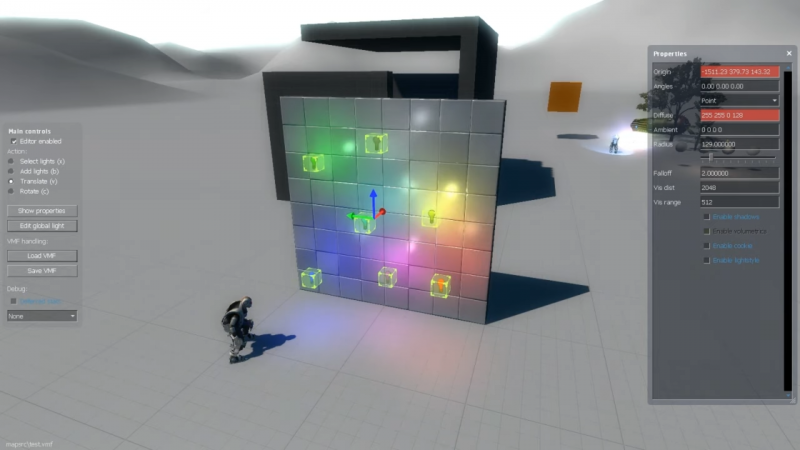Deferred renderer (shading & lighting)
Deferred shading is a screen-space shading technique that is performed on a second rendering pass, after the vertex and pixel shaders are rendered.
Deferred lighting (also known as Light Pre-Pass) is an modification of Deferred shading, which uses three passes, instead of two in deferred shading, where only the lighting calculations are deferred. The shading is still done in the initial pass, but the lighting component of the shading is calculated later.
Both deferred rendering techniques allows many lights to be rendered on the scene without a significant performance hit, however deferred lighting is slightly more demanding than deferred shading, but deferred lighting uses less memory than deferred shading, and rendering transparency & MSAA support is easier on deferred lighting.
Nonetheless, it is much different from the default (usually static) radiosity lighting that comes with ![]() Source (primarily using Forward renderer). It uses many different lighting passes to generate higher quality lighting, with real-time shadows.
Source (primarily using Forward renderer). It uses many different lighting passes to generate higher quality lighting, with real-time shadows.
![]() Source 2 games generally use forward rendering, like
Source 2 games generally use forward rendering, like ![]() Half-Life: Alyx, but games like
Half-Life: Alyx, but games like ![]() Dota 2 and
Dota 2 and ![]() Deadlock use deferred rendering.
Deadlock use deferred rendering.
Differences from vanilla radiosity
When compiling a map in any of ![]() Valve's games, each map is run through VRAD (which can take a long time depending on hardware and optimizations), which takes data from all the light sources and compiles them into a lightmap texture. While this does provide high-quality and variable lighting, it is completely static, save for the limited ability to toggle on some lights in a scene. The difference between radiosity and deferred lighting is that deferred lighting computes all its lights in real-time, with a low performance cost (cheap). The game takes data from the normals of the object, its geometry, its albedo, and its specular lighting to create real-time accurate lighting.
Valve's games, each map is run through VRAD (which can take a long time depending on hardware and optimizations), which takes data from all the light sources and compiles them into a lightmap texture. While this does provide high-quality and variable lighting, it is completely static, save for the limited ability to toggle on some lights in a scene. The difference between radiosity and deferred lighting is that deferred lighting computes all its lights in real-time, with a low performance cost (cheap). The game takes data from the normals of the object, its geometry, its albedo, and its specular lighting to create real-time accurate lighting.
Dynamic lights in forward rendering
Performance can be significantly reduced if there are too many dynamic light entities like env_projectedtexture (also used on player's flashlight since ![]() ) in forward rendering. Other dynamic lights such as
) in forward rendering. Other dynamic lights such as light_dynamic also reduce performance if the lightmap has a small luxel scale and/or the light has custom appearance (lightstyles). Additionally, env_projectedtexture is also limited by the Source engine itself (by default), meaning that it only works properly with one env_projectedtexture entity without engine modifications.
Deferred lighting (and deferred shading) does not have these issues or limitations and almost an infinite number of dynamic lights can be active with faster performance than with forward rendering. However, there are also other rendering methods such as "Forward+/Tile" or Clustered Forward which can make dynamic lights less demanding on forward renderer (currently ![]() Portal 2: Community Edition is the only upcoming Source game, along with
Portal 2: Community Edition is the only upcoming Source game, along with ![]() Operation: Black Mesa utilizing this technique).
Operation: Black Mesa utilizing this technique).
Features
- Quite cheap real-time lighting and shadows.
- Almost an infinite number of dynamic lights that can be active (stock Source only allows for one env_projectedtexture at a time).
- High-fidelity godrays.
- Volumetric lighting.
- Light cookies (premade shadow maps).
Drawbacks
- Traditional anti-aliasing methods like MSAA might not work with deferred lighting and deferred shading, like in
 Apex Legends and
Apex Legends and  Black Mesa (the latter title replaced it with FXAA because MSAA caused certain models to have a glowing outline),[1] but it depends how it's implemented in the game, as Alien Swarm Deferred, and Lambda Wars still support it, though it's recommended that you use post-processing anti-aliasing methods instead as they work best with deferred lighting, and have a smaller performance hit. MSAA is also more demanding with deferred lighting, and even more demanding on deferred shading compared to forward rendering, and MSAA is harder to implement on deferred shading, while it was easier to implement on deferred lighting.
Black Mesa (the latter title replaced it with FXAA because MSAA caused certain models to have a glowing outline),[1] but it depends how it's implemented in the game, as Alien Swarm Deferred, and Lambda Wars still support it, though it's recommended that you use post-processing anti-aliasing methods instead as they work best with deferred lighting, and have a smaller performance hit. MSAA is also more demanding with deferred lighting, and even more demanding on deferred shading compared to forward rendering, and MSAA is harder to implement on deferred shading, while it was easier to implement on deferred lighting. - All lightmaps are disabled and only deferred lighting lights the world. (only in
 )
) - Can be more taxing on older systems.
- DX9 SM3 or later only, older DirectX compatibility versions are not supported.
Media
Usage
Source
Few Source Engine games utilize this technique, as it's complicated to implement, the games that do use this are:
Deferred shading
 Titanfall branch (including
Titanfall branch (including  Apex Legends)
Apex Legends)
Deferred lighting
 Alien Swarm Deferred
Alien Swarm Deferred Black Mesa
Black Mesa Lambda Wars
Lambda Wars Portal 2: Desolation
Portal 2: Desolation Hammer (Lighting Preview in stock HL2 and
Hammer (Lighting Preview in stock HL2 and  Strata Source)
Strata Source)
 Confirm:Hammer use Deferred lighting or shading?
Confirm:Hammer use Deferred lighting or shading?
Source 2
Deferred shading
Tutorials
See also
- Alien Swarm Deferred
- Clustered rendering - similar technique, can be implemented on both forward and deferred renderer.
- Light editor
- Volumetric lighting
 Deferred lighting (Wikipedia)
Deferred lighting (Wikipedia)
Entities
External links
- Deferred Shading on LearnOpenGL (basics)
References
| References | ||||
|---|---|---|---|---|
|