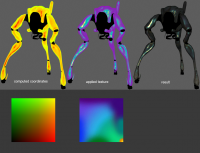$phong
(Redirected from $shinybloodexponent)
Jump to navigation
Jump to search
$phong is a material shader parameter for the VertexLitGeneric shader available in all ![]() Source games since
Source games since ![]() Source 2006.
Source 2006.
It is also available on the LightmappedGeneric and WorldVertexTransition shaders in all games since ![]() Counter-Strike: Global Offensive(also in
Counter-Strike: Global Offensive(also in ![]()
![]() ). It provides
). It provides ![]() diffuse reflections at low intensity and
diffuse reflections at low intensity and ![]() specular highlights at apex intensity, masked by a texture which control per-texel its intensity. For a full explanation, see Phong materials.
specular highlights at apex intensity, masked by a texture which control per-texel its intensity. For a full explanation, see Phong materials.
Syntax
$phong <bool>
- Todo: Other games that don't require all phong parameters present (likely Portal 2 and up)
VertexLitGeneric
{
$phong 1
$bumpmap [texture]
$phongexponent 5 // either/or
$phongexponenttexture [texture] // either/or
$phongboost 1.0
$phongfresnelranges "[0 0.5 1]"
}Parameters
Masking
- Using $selfillumfresnel without $normalmapalphaenvmapmask will mask the $envmap using the $basetexture's alpha channel.
- Using $selfillumfresnel with $normalmapalphaenvmapmask will multiply the $envmap by
0.0f. Effectively disabling the effect! - When not using $selfillumfresnel. The mask used for $envmap will be the $basetexture's alpha channel unless $normalmapalphaenvmapmask is also used.
- If $normalmapalphaenvmapmask is used, the $bumpmap's alpha channel will be used for Phong masking. Using either
$basemapalphaphongmaskor$basemapluminancephongmaskwill override it.
Phong requires mask. The alpha channel of a bump map acts as a Phong mask by default.
Shader(s): VertexLitGeneric
Use $basetexture's alpha channel as the Phong mask instead of  Warning:Using this with $normalmapalphaenvmapmask will override the mask used for $envmap to be the contents of the $basetexture's alpha channel!
Warning:Using this with $normalmapalphaenvmapmask will override the mask used for $envmap to be the contents of the $basetexture's alpha channel!
 Warning:
Warning: Garry's Mod Using this with $normalmapalphaenvmapmask and $envmap renders in $envmap and
Garry's Mod Using this with $normalmapalphaenvmapmask and $envmap renders in $envmap and
$bumpmap's alpha channel.
$phong be masked by both $basemapalphaphongmask alpha channel and $normalmapalphaenvmapmask alpha channel.
Shader(s): VertexLitGeneric
Mask phong intensity based on the brightness of the  Bug:Basetexture Luminance will replace the mask used for $envmap, if $normalmapalphaenvmapmask is used. [todo tested in ?]
Bug:Basetexture Luminance will replace the mask used for $envmap, if $normalmapalphaenvmapmask is used. [todo tested in ?]
 Bug:Doesn't work in
Bug:Doesn't work in  Garry's Mod. [todo tested in ?]
Garry's Mod. [todo tested in ?]
$basetexture.
A global exponent value. Overrides an exponent mask if present.
$phongexponent2is forWorldVertexTransition's second material in CS:GO engine branch.
CS:GO engine branch.
Shader(s): VertexLitGeneric
A per-texel exponent map. In an exponent map:
- Red channel: Exponent mask (size of highlight, 0-255, where a value of 0 is a large highlight, 255 small.)
- Green channel: Albedo tint mask (only if
$phongalbedotint 1, 0-255, where a value of 0 is no tint, 255 full tint.) - Blue channel: Nothing.
- Alpha channel: $rimlight mask (only if
$rimmask 1.)
 Note:
Note:LightmappedGenericandWorldVertexTransitiondo not have support for$phongexponenttexture. You must use$phongexponentinstead.
Shader(s): VertexLitGeneric
Multiply the exponent from the  Tip: The default value of this parameter is
Tip: The default value of this parameter is
$phongexponenttexture by this amount. "0.0". However, a more reasonable default value would be "149.0"
Shader(s): VertexLitGeneric
Shader(s): VertexLitGeneric
Force phong shading on phong-using materials even at low GPU levels when
mat_phong is disabled.
Shader(s): VertexLitGeneric, Infected
Diffuse exponent used for dynamic lights only.
 Note:have this with $halflambert greatly decrease it effect.
Note:have this with $halflambert greatly decrease it effect.
Shader(s): VertexLitGeneric, Infected
Derive phong mask from areas that are more red than others. Only when variation is disabled.
Shader(s): VertexLitGeneric, Infected
Exponent for the above.
Brightness
Phong brightness factor. Larger values create a more intense highlight, useful for surfaces like metal and glass. Tip:A phong boost of zero is visually identical to no phong, and can be used to work around certain shader parameter combinations that require phong (ex $lightwarptexture).
Tip:A phong boost of zero is visually identical to no phong, and can be used to work around certain shader parameter combinations that require phong (ex $lightwarptexture).
See Phong Fresnel ranges. Default is
"[0 0.5 1]".
 Note:
Note:$envmapis also affected by these fresnel ranges if both it and Phong are enabled in a material. Note: drives the x component of a phongwarptexture if specified.
Note: drives the x component of a phongwarptexture if specified.
Shader(s): VertexLitGeneric
Disables forced half-lambertian shading on Phong materials.  Note:This parameter is effectively forced on in
Note:This parameter is effectively forced on in  CS:GO engine branch due to
CS:GO engine branch due to  Tip:In games without this command, the effect can be simulated by using the
Tip:In games without this command, the effect can be simulated by using the
$halflambert being disabled.$lightwarptexture found here.Colors
Shader(s): VertexLitGeneric
Tints the phong reflection by the color of the
$basetexture. The amount of tint is defined by the green channel of $phongexponenttexture. A $phongexponenttexture must be specified in order for $phongalbedotint to work.
 Warning:
Warning:$phongalbedotintcannot be used with$phongtint. The latter will disable the effect. Note:
Note:$phongalbedotintworks by multiplying the$basetextureover the reflection, without darkening the albedo. The reflection will get dimmer as a result, so account for this in the phong mask or with$phongboost. Note:
Note:$phongalbedotintwill tint highlights by the original color of the$basetextureeven when the material is tinted by$color2orrendercolor.
Shader(s): VertexLitGeneric
Shader(s): VertexLitGeneric
Color tint of the phong reflection.
 Warning:This will override
Warning:This will override $phongalbedotintif both are used. Note: Also tints $rimlight
Note: Also tints $rimlight
Shader(s): VertexLitGeneric
Used to create an iridescence effect, as seen on Episode Two's Hunters.
- The highlight is multiplied with a texture. The coordinates of the sampled pixel are as follows:
- x: 1 - (distance to the center of the highlight)
- y: 1 - (fresnel component as computed by Phong Fresnel ranges)
 Note:Disables the initial phongfresnelranges masking
Note:Disables the initial phongfresnelranges masking Bug:Does not work in
Bug:Does not work in  Left 4 Dead 2. [todo tested in ?]
Left 4 Dead 2. [todo tested in ?]

Brush phong in  Counter-Strike: Global Offensive using tile/hr_t/inferno/tile_a. Note the complete absence of the reflection in the shaded area.
Counter-Strike: Global Offensive using tile/hr_t/inferno/tile_a. Note the complete absence of the reflection in the shaded area.
Brush Shader Parameters
Shader(s): LightmappedGeneric, WorldVertexTransition
The first value controls the contrast level between light and dark areas in the mask, and the second value controls the overall brightness.
$phongmaskcontrastbrightness2is forWorldVertexTransition's second material.- Todo: Find out the range of both values.
Shader(s): LightmappedGeneric, WorldVertexTransition
The first 3 values control the color tint, and the fourth value controls the brightness. The fourth value can go beyond 1, but affects the brightness of the whole texture, not just the highlight.
$phongamount2is forWorldVertexTransition's second material.
Shader(s): LightmappedGeneric, WorldVertexTransition
Allows the
$basetexture and/or $basetexture2 to tint the color of the Phong highlight.Console Commands
| Cvar/Command | Parameters or default value | Descriptor | Effect |
|---|---|---|---|
| mat_phong | 1 | bool | Disable or enable phong shading. |
Notes
LightmappedGeneric and WorldVertexTransition is only available in LightmappedGeneric is also available in $phongdisablehalflambert(in all games since See also
- Phong materials
- $envmap (environment map)
- $lightwarptexture
- $rimlight
External links
 A comprehensive YouTube video on how phong materials work in Source
A comprehensive YouTube video on how phong materials work in Source- $Phong on brushes*: The Hacky Way - A TF2maps.net guide on how to fake $Phong on brushes for games prior to CS:GO. Can also be used to fake phong on static props which are lit per-vertex, without falling back to lower-quality point lighting on the main prop
- SubstancePainter Source Engine Complex Phong Shader