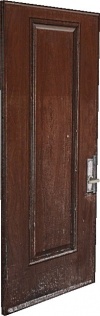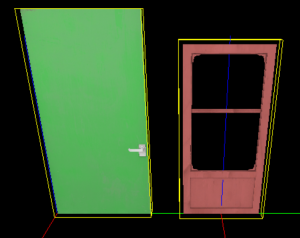prop_door_rotating
| CPropDoorRotating |
prop_door_rotating是一个点实体,可在所有的 ![]() 起源 游戏中使用。
This page is being translated by DaKang233. The create time of the page is December 31, 2022 (UTC+8). Anyone is welcome to add new content or fix errors.
起源 游戏中使用。
This page is being translated by DaKang233. The create time of the page is December 31, 2022 (UTC+8). Anyone is welcome to add new content or fix errors.
它创建了一个普通的铰链门,可以由玩家和 NPC 打开。
支持的模型
props_c17\door01_left.mdlprops_c17\door02_double.mdlprops_doors\door03_slotted_left.mdlprops_c17\door03_left.mdl 半衰期2:第一章
半衰期2:第一章
props_doors\door01_dynamic.mdl 不是有效的;它适用于 npc_furniture。Most newer games have a model folder called "Props_Doors" where all doors are found, including static props that will not work for prop_door_rotating.
For a door model to be compatible, it must be a physics prop (Seen in Model broswers Info Tab) and the model origin must be on the hinge side of the door, because doors rotate around its origin.
大多数较新的游戏都有一个名为“Props_Doors”的模型文件夹,可以在其中找到所有门,包括 prop_door_rotating 无法使用的静态道具。
要使门模型兼容,它必须是物理道具(在模型浏览器信息选项卡中看到),并且模型原点必须位于门的铰链侧,因为门围绕其原点旋转。
Keyvalues
- Name (targetname) <target_source>[ Edit ]
- 这个名称是其他实体通过 输入/输出 或其他 关键值(如
parentname或target) 来引用该实体时使用的标识符。
该名称也会显示在 Hammer 编辑器的 2D 视图和 实体报告 中。参见: 所有实体均可使用的 通用键值、输入与输出
- Slave name (slavename) <目标名>
- Name of any door(s) that should open and close at the same time as this one. You could also give them all the same name.
- Hardware Type (hardware) <choices>
- The type of mechanism used to open the door (handle, push bar, keypad). The mechanism only appears in the game, not in Hammer.
- None
- Lever (i.e. door handle)
- Push bar
- Keypad
 注意: Keypad hardware only has a model in Half Life 2 EP1 & EP2.
注意: Keypad hardware only has a model in Half Life 2 EP1 & EP2.
- Spawn Position (spawnpos) <choices>
- State the door should begin in. Check the door's angles to see forward/backward orientation.
- Closed
- Open forward
- Open back
- Ajar
- Ajar Angles (ajarangles) <angle>
- If "Spawn Position" is "ajar", these are the angles to spawn at instead of being open or closed.
- Hinge Axis (axis) <轴>
- [待完善]
- Rotation Distance (distance) <浮点型>
- Number of degrees that the door should open, both forward and backward.
- Speed (speed) <整数>
- In degrees/second.
- Fully Open Sound (soundopenoverride) <字符串>
- Sound played when the door has finished opening.
- Fully Closed Sound (soundcloseoverride) <字符串>
- Sound played when the door has finished closing.
- Moving Sound (soundmoveoverride) <字符串>
- Sound played when the door starts to move.
- Locked Sound (soundlockedoverride) <字符串>
- Optional overrides to the sounds played by the door. Sound played when the player tries to open the door, and fails because it's locked.
- Unlocked Sound (soundunlockedoverride) <字符串>
- Optional overrides to the sounds played by the door. Sound played when the door is unlocked.
- Delay Before close (returndelay) <整数>
- Number of seconds the door waits until closing by itself. -1 means never auto-close.
- Damage Inflicted When Blocked (dmg) <整数>
- If an entity is blocking the door from moving, inflict this much damage per frame.
- Can Damage Player (candamageplayer) <布尔值> (仅存在于
 之中)
之中) - If set, this door will kill the player blocking it. Used for the large blast doors in infra_c7_m2_bunker.
 注意:This replaces the "Damage Inflicted When Blocked" keyvalue in
注意:This replaces the "Damage Inflicted When Blocked" keyvalue in  基建危机.
基建危机.
- Force Closed (forceclosed) <布尔值>
- If set, this door will close no matter what. Useful for doors that have to close even if the player tries to block them with objects.
- Open Direction (opendir) <choices>
- Force the door to open only forwards or only backwards. It will normally try to swing away from the entity that opened it, unless it is being blocked on the other side.
- Both directions
- Forward only
- Backward only
- Glow Distance (glowdist) <整数> (存在于自
 以来)
以来) - Default is 1024.
- Does the prop glow by default? (glowenabled) <布尔值> (存在于自
 以来)
以来) - Enables the door to glow. Default is set to off.
- Glow Color (glowcolor) <color255> (存在于自
 以来)
以来) - The color of the glow (if enabled).
Glow:
- Glow Range (glowrange) <整数> (仅存在于
 之中)
之中) - Range at which the glow becomes visible on approach. 0 means always visible.
- Glow Range Min (glowrangemin) <整数> (仅存在于
 之中)
之中) - Inner range at which the glow stops being visible on approach. 0 means always visible.
- Glow Color Override (R G B) (glowcolor) <color255> (仅存在于
 之中)
之中) - Change the render color of the glow.
- World Model (model) <model>
- The model this entity should appear as. 128-character limit.
- Skin (skin) <整数>
- Some models have multiple skins. This value selects from the index, starting with 0. May be overridden by game code.
 提示:Hammer's model browser automatically updates this value if you use it to view different skins.
提示:Hammer's model browser automatically updates this value if you use it to view different skins.
- Sequence (sequence) <整数> 不存在于FGD!
- Default animation sequence for the model to be playing after spawning. May be overridden by game code.
- Lighting Origin (lightingorigin) <target_destination>
- Select an entity (not info_lighting!) from which to sample lighting and cubemaps instead of the entity's $illumposition.
阴影:
- Disable Shadows (disableshadows) <布尔值>
- 防止该实体生成廉价的渲染到纹理的阴影,或如果实体是 prop_static 的光照贴图阴影。不影响影子映射。
- 禁用接收阴影 (disablereceiveshadows) <布尔值>
- 防止该实体接收动态阴影。
- Shadow Cast Distance (shadowcastdist) <整数> 不存在于FGD!
- 设置实体投射动态阴影的距离。0 表示从 shadow_control 实体开始的默认距离。
- Disable Shadow Depth (disableshadowdepth) <布尔值> (存在于自
 以来)
以来) - 用于禁用此实体的阴影深度(用于投影纹理)的渲染。
- Disable flashlight (disableflashlight) <布尔值> (存在于自
 以来)
以来) - 用于禁用此实体的投影纹理照明和阴影。
- Projected Texture Cache (shadowdepthnocache) <integer choices> (存在于自
 以来)
以来) - 用于提示投影纹理系统缓存此实体的阴影体积是否足够,或改为强制每帧渲染。
选项 - 0 : 默认
- 1 : 无缓存 - 每帧渲染
- 2 : 缓存 - 只渲染一次
- Render in Fast Reflections (drawinfastreflection) <布尔值> (存在于自
 以来)
以来) - If enabled, this entity will render in fast water reflections (i.e. when a water material specifies
$reflectonlymarkedentities) and in the world impostor pass.
- Start Fade Dist (fademindist) ([todo internal name (i)]) <浮点型> (存在于自
 以来)
以来) - Distance at which the prop starts to fade.
- End Fade Dist (fademaxdist) ([todo internal name (i)]) <浮点型> (存在于自
 以来)
以来) - Max fade distance at which the prop is visible.
- If start fade is <0, the prop will disappear instantly when end fade is hit.
- If end fade is <0, the prop won't disappear at all. (This is the default behaviour.)
- The values will scale appropriately if the prop is in a 3D Skybox.
- Fade Scale (fadescale) ([todo internal name (i)]) <浮点型> (存在于自
 以来)
以来) - If you specify so in worldspawn, or if the engine is running below DirectX 8 (DX7 in Ep1), props will fade out even if the fade distances above aren't specified. This value gives you some control over when this happens: numbers smaller than 1 cause the prop to fade out at further distances, and greater than 1 cause it to fade out at closer distances. Using 0 turns off the forced fade altogether. See also the QC command $noforcedfade.
Flags
- Starts Open : [1]
- Starts locked : [2048]
- Door silent (No sound, and does not alert NPCs) : [4096]
- Use closes : [8192]
- Door silent to NPCs (Does not alert NPCs) : [16384]
- Ignore player +USE : [32768]
Inputs
- Open
- Open the door.
- Close
- Close the door.
- Toggle
- Toggle the door between open and closed.
- OpenAwayFrom <目标名>
- Open the door away from the specified entity.
- Lock
- Lock the door.
- Unlock
- Unlock the door.
- SetRotationDistance <浮点型>
- Degrees of rotation that the door will open.
- MoveToRotationDistance <浮点型> (存在于自
 以来) (也存在于
以来) (也存在于  之中)
之中) - Sets the open distance (in degrees) and moves there.
- SetSpeed <浮点型>
- Set the speed at which the door rotates.
 注意:Default is 200 in L4D.
注意:Default is 200 in L4D.
- SetAnimation <字符串> (仅存在于
 之中)
之中) - Force the door to play an animation. The parameter should be the name of the animation.
- SetAnimationNoReset <字符串> (仅存在于
 之中)
之中) - Force the door to play an animation unless the door is already playing the animation. The parameter should be the name of the animation.
Glow:
Outputs
BaseDoor:
- OnClose
- !activator = the door itself if closed by player, if closed by Close input the activator of the input is used
!caller = this entity
Fired when the door starts to close.
- OnOpen
- !activator = the door itself if opened by player, if opened by Open or OpenAwayFrom input the activator of the input is used
!caller = this entity
Fired when the door starts to open.
- OnFullyClosed
- !activator = player that closed the door
!caller = this entity
Fired when the door finishes closing. Reversed if Start Open flag is set.
- OnFullyOpen
- !activator = !caller = this entity
Fired when the door finishes opening. Reversed if Start Open flag is set.
- OnBlockedClosing
- !activator = entity that blocks the door
!caller = this entity
Fired when the door has been blocked from closing.
- OnBlockedOpening
- !activator = entity that blocks the door
!caller = this entity
Fired when the door has been blocked from opening.
- OnUnblockedClosing
- !activator = !caller = this entity
Fired when the door is no longer blocked from closing.
- OnUnblockedOpening
- !activator = !caller = this entity
Fired when the door is no longer blocked from opening.
- OnLockedUse
- !activator = caller = the player pressing use
Fired when the player tries to open the door but fails because it is locked.
- OnIgnite
- Fired when this object catches fire.
Custom Door Models
- Create
ACT_IDLE,ACT_DOOR_LOCKEDandACT_DOOR_OPENactivities. - Add a
door_options$keyvalues block:
$keyvalues
{
prop_data
{
blocklos 1
}
door_options
{
default // Fallbacks if something is missing elsewhere
{
open Doors.FullOpen1
close Doors.FullClose1
move Doors.Move1
locked DoorHandles.Locked1
unlocked DoorHandles.Unlocked1
}
hardware0 // First hardware type, by default a handle
{
locked DoorSound.Null
unlocked DoorSound.Null
}
hardware1 // Push bar
{
locked DoorHandles.Locked1
unlocked DoorHandles.Unlocked1
}
hardware2 // Keypad
{
locked DoorHandles.Locked2
unlocked DoorHandles.Unlocked2
}
skin0 // Skin-specific sounds, including a custom surfaceprop.
{
open Doors.FullOpen4
close Doors.FullClose4
move Doors.Move4
surfaceprop wood // If no skin is specified, surfaceprop is always wood, no matter what's written elsewhere
}
}
}
 L4D Series Doors
L4D Series Doors
The Left 4 Dead series introduced a new set of doors that can be broken down by Infected.
Those new doors make use of $collisiontext and new "Pound" and "Damage" listings in door_options, highlighted below.
Some doors in L4D2, which were ported from L4D, also have the following activities, although they do not seem to work: ACT_DOOR_ANIMTOLOCK, ACT_DOOR_ANIMTOUNLOCK, ACT_DOOR_OPENFAIL.
ACT_DOOR_LOCKED do not seem to work. Only workaround seems to be manually adding I/O connections to the door in hammer, or play a specific sequence when used while locked.$collisiontext
{
break
{
"model" "Props_downtown\door_interior_128_01_dm01_02" //Spawns a debris model.
"health" "100"
"fadetime" "10"
}
}
$keyvalues
{
prop_data
{
"base" "Door.Standard"
"allowstatic" "1"
"blocklos" "1"
"dmg.bullets" "0" //Bullets will no longer damage this door. In L4D2 this is only used on the last damage model.
}
door_options
{
"defaults"
{
"open" "Doors.FullOpen1"
"close" "Doors.FullClose1"
"move" "Doors.Move1"
"locked" "DoorHandles.Locked1"
"unlocked" "DoorHandles.Unlocked1"
"pound" "Doors.Wood.Pound1" //Sound that plays when infected attack the door to break it down.
"surfaceprop" "wood" //Overwrites Surfaceprop.
"damage1" "props_downtown\door_interior_128_01_DM01_01" //What the first damage model is.
"damage2" "props_downtown\door_interior_128_01_DM02_01" //What the second damage model is.
"damage3" "props_downtown\door_interior_128_01_DM03_01" //What the third damage model is.
}
}
}
The "Damage1", "Damage2" and "Damage3" lines determine what models will be used for the broken stages of this door model.
See also
- func_door (sliding, brush-based)
- func_door_rotating (brush-based)
- Door creation
- WiseDoor - example use and illustration of doors.