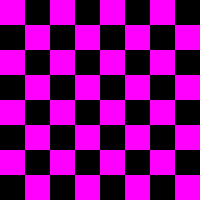Missing content
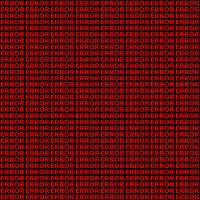
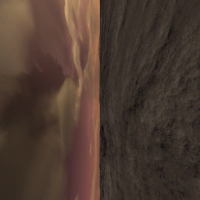
When distributing a map or mod, care must be taken to ensure that any custom content (sounds, materials, textures, models, etc.) is also distributed, or else players will have an unintended experience.
- Missing materials/textures show up as a black-and-magenta checkerboard (in Counter-Strike: Global Offensive, simply display as black, Counter-Strike 2, shows up as a flashing black-and-red checkerboard, Half-Life: Alyx shows up as red wireframe that flashes, in Hammer shows up as white texture or the black-and-magenta checkerboard, in it's Texture Browser shows up as black texture with the text "No Image", or as the black-and-magenta checkerboard).
- If the cubemaps are not built, it will fallback to generic textures (a desert with orange sunset sky), or show the current map skybox textures (without the world geometry/buildings/etc.), or shown as missing textures (black-and-magenta checkerboard), or simply display as black (which is the same as reflections being disabled using
mat_specular 0). - Missing skyboxes in-game show up as the black-and-magenta checkerboard if the skybox texture is missing, or as a HoM effect Void if the skybox is missing. The Hall of mirrors effect void also appears when the map has leaks. In Hammer++ it shows up as a gray void if the skybox is missing, or as a black-and-magenta checkerboard if the skybox texture is missing.
- If the cubemaps are not built, it will fallback to generic textures (a desert with orange sunset sky), or show the current map skybox textures (without the world geometry/buildings/etc.), or shown as missing textures (black-and-magenta checkerboard), or simply display as black (which is the same as reflections being disabled using
- Missing models show up as flashing red 3D text saying "ERROR" (in Portal 2 the 3D Error text color is light blue, in CS:GO since new updates shows up as big red box with ERROR text textured on it which covers the entire map, Source 2 and Strata Source games shows the text in orange color, with Source 2 games being in a slightly different font, and Cry of Fear shows up as red text saying "Error cant find model")
 Red "Errors" appear behind the camera on the
Red "Errors" appear behind the camera on the Team Fortress 2 map "background01.bsp".
Team Fortress 2 map "background01.bsp". - Missing shaders, on a material or model, the surface will appear as a white wireframe.
- Missing sounds are absent (in Portal 2, a missing sound is indicated by Dr. Kleiner saying "Oh, fiddlesticks. What now?".)
- Missing particles (at least in Portal 2 and Team Fortress 2) appear as a spray of red X's.
- Missing animations appear as A-Pose, T-Pose, or any other standard pose the model has.
- Missing entities from the FGD(s) that are placed on a map in Hammer will appear as the Obsolete sprite, missing entity icons appear as white squares, and missing entity models appear as white, yellow, blue or pink cubes.
If the missing contents shipped with the Source SDK, and are not custom creations, it is likely a problem with your game configuration. See Reset the Source SDK Game Configuration for more information.
Common Problems
One very common problem is when users see a black-and-magenta checkerboard/black textured "sheen" or reflection on surfaces. This is caused by a missing texture, generally due to missing cubemaps, which must be "built" in-game prior to distributing the map. Cubemaps on Source 2004 (v2) up to Source 2013 games needs both LDR & HDR versions, otherwise one will get blank cubemaps or the other gets overbright cubemap reflection instead.