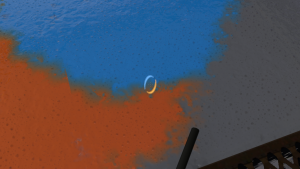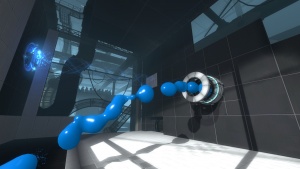Gel (Portal 2)
Gel or Paint is a puzzle element of Portal 2. It flows out of droppers in blobs, or in packets of blobs as bombs, and covers most surfaces or objects it touches, changing the physical properties and coloring it. The exceptions to this are glass and grating: glass cannot be painted, and gel travels through grating. Gel streams can be redirected with portals and excursion funnels.
Types of Gel
There are six gel types (some of which are non-functional/no longer present in code):
- Repulsion gel: Blue, and causes things to bounce around.
- Propulsion gel: Orange, and reduces friction, making objects slippery and players move quickly.
- Conversion gel: White, and allows portals to be placed on any surface to which it is applied.
- Cleansing gel: Clear, erases effects of other gels.
- Reflection gel: Unused gel that reflects lasers. Blob texture and particle systems are missing. Does not properly apply to physics objects, except to negate the effects of sliding on propulsion gel.
materials\paintblobs\.- Adhesion gel: Unused gel that allows players and objects to stick to surfaces.
Creating a Gel Dropper
Using an instance
1. Place a func_instance entity with the following properties:
Property Name Value Fix up Name gel_dropper VMF Filename instances/gameplay/paint_dropper.vmf $paint_sprayer gel_sprayer $trigger_to_start start $trigger_to_stop stop $paint_type 0 = Bounce, 1 = Reflection , 2 = Speed, 3 = Conversion, 4 = Cleansing
If the dropper doesn't show up, try restarting Hammer.
2. Create the entity you want to activate the gel dropper, such as a trigger_once at the entrance to the room, and give it the following output:
From scratch
- Place a dropper prop, including any visible pipes.
- Place an
info_paint_sprayerinside the dropper, and tune it to your liking. - If there is anything that enables or disables the gel dropper, send
Startand/orStopinputs to theinfo_paint_sprayer. - Depending on your model, you may want to change skins or play animations when enabled or disabled.
If you want to create paint bombs, follow these steps in place of an info_paint_sprayer:
- Place a
prop_paint_bomb, and give it a name likepaint_bomb. - Place a
point_template. Give it a name likepaint_bomb_tempand set Template 01 topaint_bomb. - Place an
env_entity_maker. Give it a name likepaint_bomb_spawnerand set Point_template To Spawn topaint_bomb_temp. - Put this output in your
prop_paint_bomb:
This how Valve does their droppers in Portal 2. Alternatively, you can use a logic_timer instead using the output above, just change OnExploded to OnTimer. This alternative method will allow multiple paint bombs to be used at once, greatly increasing the chances of two bombs colliding with each other in midair, which can be a simple nuisance, or a clever trick to solve a puzzle.
If your input device can be activated rapidly, consider having a logic_relay do the spawning inputs so that you can temporarily disallow the env_entity_maker from spawning more paint bombs after your device is activated.
Conversion Gel Color
There is some evidence and debate saying that the conversion gel was originally pure white, and that the current gray color was an accident by Valve, made while developing the Art Therapy maps.
How Valve could have missed this is not very clear, because at least one Art Therapy map used conversion gel, so they must have noticed. This gives rise to the thought that it was an intended change, possibly to make it blend in better with darker areas, or so it's more visible on white surfaces.
Whatever the case, you can change it to pure white with this console command: portal_paint_color 255 255 255 255 (requires map restart).
Gel Mobility
When designing a puzzle, be very mindful of possible exploits that may come of implementing gel as an element! It is generally very easy to exploit, and it should therefore be handled somewhat restrictively. When gel ends up in unplanned spots, puzzles can break. To keep your maps from having gel issues, there are multiple solutions:
- Careful level design -- force the player to abandon gel, reduce portalable and paintable surfaces, use grating on floors, etc.
- trigger_paint_cleanser erases gel. Also consider using cleansing gel.
- %nopaint makes a texture unpaintable.
- Displacements cannot be painted. However, displacements are typically reserved for more organically shaped surfaces such as cave walls.
Take care to not diminish the realism in your map. Anything unpaintable should have an in-game justification.
Inside the test chamber, more surfaces are portalable, enabling more possibilities. Not seen in this picture is gel on the platform the player is currently standing on. With precise movements, the player can use gel to skip the final fling in this test.
Above the first test on
sp_a3_crazy_box. Paint bomb trajectory can be changed by nudging to go over the rail separating the test chamber from the area above it. Bomb nudging can also be used to paint and climb walls (see top right). This can technically be a really weird route into the next test chamber.An example of angled flinging on
sp_a3_speed_ramp. The gel dropper sends gel straight into the blue portal. The gel comes out of the orange portal at just the right angle and position to send it through the blue portal a second time, with a different angle. The gel exits through the orange portal again, but with a new angle, landing in a new spot. Using this, a large amount of the room can be painted, but to no actual use.
Avoidable Exploits and Issues
- Conversion gel is usually the easiest gel to exploit because it opens up more places for portals to reach, creating a cycle of expanding capabilities. It does however need at least the space of a portal to be used.
- Repulsion gel is also very easy to get out of hand because of its launching power. Even a tiny splat smaller than a portal can be used, and at any angle.
- Propulsion gel is the hardest gel to abuse. It's only useful on walkable surfaces, and needs a fairly large area to gain significant speed.
- Paint can reach unexpected areas with angled flings or double flings.
- Paint bombs will not explode if they hit a surface with an unusually small amount of force. Worst case scenario, players can roll a bomb around and make it explode at any spot on the ground or use it to slightly boost their height.
- Paint bombs explode prematurely by touching the player.
- Paint bombs can nudge or be nudged by players and cubes.
- Paint bombs can reach out further when portal funneling is enabled or disabled, depending on the situation.
- Paint will slowly move less and less when continually moving between two portals on a floor. Don't count on gel to always travel a certain speed.
- Walls painted with repulsion gel combined with a painted floor allows the player to climb to the highest painted spot on a wall. This is because jumping height is always preserved when bouncing on floors, and walls will bounce the player upward.
- When loading from a save, any midair gel streams being flung from a portal may exhibit strange behavior, such as loss of momentum or increase in velocity.
Related Entities
- info_paint_sprayer
- paint_sphere
- prop_paint_bomb
- prop_physics_paintable
- trigger_paint_cleanser
- item_paint_power_pickup
- weapon_paintgun
- paint_stream