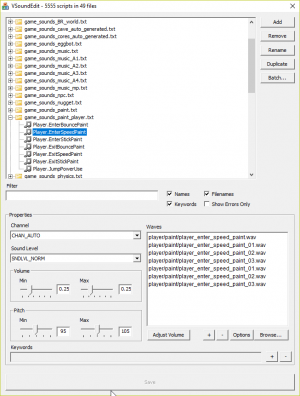VSoundEdit
VSoundEdit is a tool used by Valve to edit soundscripts, particularly in mass. It provides a user-friendly GUI to batch creation, and also supports editing individual soundscripts with a simple and comprehensive interface. It supports ![]() Dino D-Day and
Dino D-Day and ![]() Portal 2, and it can be made to support many other Source games, including
Portal 2, and it can be made to support many other Source games, including ![]() Source 2013.
Source 2013.
Contents
Syntax
vsoundedit [options]
Options:
-game- Overrides the VProject. Needed if you want to use it for other Source games that don't have it.
History
VSoundEdit was used extensively in the development of Portal 2, being used to batch create sound entries from large numbers of WAV files. However, like many of the tools used in Portal 2's development, it was never shipped. The tool can be found in Dino D-Day, among many other unreleased tools.
Not starting up
VSoundEdit will silently close if it doesn't find any soundscript files. In order for it to find them, you must have at least one searchpath in GameInfo.txt that directly leads to them, in most cases, this searchpath should be sufficient:
Game |Gameinfo_path|.
This will search the folder where GameInfo.txt is for soundscripts in the scripts folder. Remember that the first part Game should always be by itself. In other words, don't do this:
Game+Mod |Gameinfo_path|.
This will cause the searchpath to be ignored, due to the outdated engine searchpathing it's based on. If you however, need to do this, then you can add the first example below it.
See also
| |||||||||||||||||||||||||||||