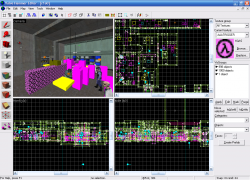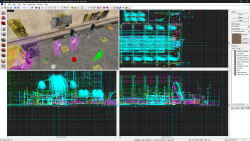Valve Hammer Editor
You can help by updating the translation. Also, please make sure the article tries to comply with the alternate languages guide.
This notice is put here by LanguageBar template and if you want to remove it after updating the translation you can do so on this page.
This page either contains information that is only partially or incorrectly translated, or there isn't a translation yet.
If this page cannot be translated for some reason, or is left untranslated for an extended period of time after this notice is posted, the page should be requested to be deleted.
Also, please make sure the article tries to comply with the alternate languages guide.
The following content or section specifically needs to be translated:
Most of it. Some has been copied from Valve Hammer Editor#Hammer 4.x (Source 1).
![]()
![]()
![]() Valve Hammer Editor (more informally known as Hammer, and previously called Worldcraft) is the official mapping tool for Valve's engines:
Valve Hammer Editor (more informally known as Hammer, and previously called Worldcraft) is the official mapping tool for Valve's engines: ![]() GoldSrc,
GoldSrc, ![]() Source, and
Source, and ![]() Source 2. Additionally, version 1.x . It is also included in every game made with Source Engine that is not a mod or third-party.
Source 2. Additionally, version 1.x . It is also included in every game made with Source Engine that is not a mod or third-party.
Prior to the developer of this tool being acquired by Valve, the tool was designed to work with ![]() Quake engine (id Tech 2).
Quake engine (id Tech 2).
wc.chm, which is a Worldcraft 3.3 help file. The info shown on that help file are no longer relevant and outdated as the Source 2/Hammer 5.x Hammer was rewritten entirely, and works differently, while also lacking new information for the Source 1 Hammer/Hammer 4.x (which is based off the original Hammer 3.x, modified for Source).Contents
Version History
- Version history for 4.x and 5.x is poorly documented.
Worldcraft Beta and 1.x (id Tech 2)
The beta and 1.x versions of ![]() Worldcraft were developed for
Worldcraft were developed for ![]() id Tech 2. Most versions only support
id Tech 2. Most versions only support ![]() Quake I, but version 1.6 also supports
Quake I, but version 1.6 also supports ![]() Quake II and
Quake II and ![]() Hexen II.
Hexen II.
| Version | Release date | Features |
|---|---|---|
| Beta 0.920 | September 20, 1996 | Fixes:
Fixed a lot of Direct3D crashing bugs. I hope this helps some people. Unfortunately, it won't help people with Matrox cards.
New functions:
(Sidetrack: I am adding a "Vertex/face manipulation mode." Watch for it in the immediate future!) How to use this: - Click on a face to select/deselect it. - Hold down CTRL to select multiple faces. - Hold down ⇧ Shift to select/deselect all of a solid's faces. SHIFT must be combined with CTRL to select multiple solids' faces. When you enter the mode, a dialog box is displayed that contains info about the currently selected faces. Modify the info and hit APPLY to make it permanent. Hit REVERT to restore the original information. While you're in this mode, you can still use the other tools - magnify, camera, etc. However, you MUST select the pointer tool to select more faces. Also, You can use Edit|Clear Selection to deselect all faces.
|
| Beta 1.007 | October 7th, 1996 | Fixes:
New functions:
|
| Beta 1.022 | October 22, 1996 | |
| Beta 1.030 | October 30, 1996 | Fixes:
New functions:
|
| Beta 1.031 | October 30, 1996 |
On December 9th Ben Morris announce plans for Unreal support. Fixes:
|
| ??? | November 23, 1996 |
|
| Version | Release date | Features |
| 1.0 | December 3, 1996 |
The full version of Worldcraft was released, the price for the full version was $34.95. Worldcraft was initially distributed by New functions:
The new feature is the use of the , and . keys to cycle backwards and forwards in the Hit List. This also works with 2D views - the left button adds all the "hit" objects to the Hit List, and you can use the PGUP and PGDN keys to cycle thru the objects. Again, hold down CTRL * before* you click to keep the current selection.
- no player 1 start - solid has mixed face contents. - object whose 'target' value has no matching 'targetname' in another object Use Map|Check for Problems or Alt+P to access it.
Fixes:
|
| 1.0a | December 5, 1996 |
Fixes:
|
| 1.0b | February 15, 1997 | |
| 1.1 | January 27, 1997 | Fixes:
New functions:
|
| 1.1a | February 20, 1997 | Fixes:
New functions:
|
| 1.2 | February 25, 1997 |
On July 14, 1997, Valve hires Ben Morris and acquires Worldcraft. They did so with the intent to use it for the development of Half-Life and later release it with Half-Life. |
| 1.3 |
| |
| 1.5 | September 5, 1997 | New functions:
- you can combine a group with another group by click-dragging it over the destination; - you can delete a group by dragging it out of the listbox - you can rename a group by selecting it and then clicking it again in the listbox.
- the active camera (drawn with a red line) moves in 2D when the 3D position changes. - press DEL to delete the active camera. - press PGUP and PGDN to cycle through the existing cameras.
- unrecognised texture - a texture on a face that's not found in any of the currently loaded WAD files. FIXing this error replaces the texture with the currently selected texture. - invalid brush - a brush that's been mangled by vertex manipulation or other strange phenomena. FIXing this error causes Worldcraft to closely approximate the invalid shape with a valid one. The results might not be desirable all the time. Other Small Features:
Tiny features:
- CTRL+E behavior: - centers on selection - centers on map (if no selection) - centers on selected vertices (if in vertex mode)
- fixed the 1-off scaling problem - fixed texture browser ugliness in NT - pasting objects snaps to grid - fixed the 45 degree texturing problem - toolbar doesn't flash anymore - copying a command sequence in the expert run map feature used to crash. - lines are much crisper in the 2D views - no jaggies on 45 degree lines, for example. - shearing objects now snaps to grid. |
| 1.5a | September 24, 1997 | New functions:
Fixes:
|
| 1.5b | October 9, 1997 | New functions:
Fixes:
|
| 1.6 | March 6, 1998 | Announced December 18, 1997. Released March 6, 1998. At the same time Ben Morris announced that he has left Valve Software.
New features:
|
| 1.6a | August 25, 1998 |
A Shareware version was released with the 1998 September issue of |
| 1.6b |
FGDs
Worldcraft/Hammer 2.x and 3.x (GoldSrc)
Distributed under the name ![]() Worldcraft on the retail
Worldcraft on the retail ![]() Half-Life CD,
Half-Life CD, ![]() Hammer 3.x is the official
Hammer 3.x is the official ![]() GoldSrc mapping tool.
GoldSrc mapping tool. ![]() id Tech 2 support is removed.
id Tech 2 support is removed.
The version 3.4 of the program is available on Steam (via the Half-Life SDK) and certain other websites, the latest version (3.5) is not available on Steam and can be only found on other websites.
| Version | Release date | Features |
|---|---|---|
| 2.0 | November 19, 1998 | Version 2.0 of Worldcraft was released with the release of Half-Life, and only worked with Half-Life.
Worldcraft 2.0 represents the largest jump in feature enhancements and additions to date. Below are a list of the new things along with links to more information about them. There are a few new features on the toolbars. Map Tools:
Map Operations:
Msp Views:
The Texture Application mode (Face Properties dialog) has been enhanced with several new features. A smooth groups feature allows you to specify an angle at which qrad will consider an object "rounded" and will smooth the lighting accordingly. Any angles at or under the value specified will be smoothed. The material feature shows what material type the currently selected texture is. Material type will effect sounds made directly on the surface of a brush with that texture (footsteps, bullet ricochets, etc). Last, the Quake II surface parameters are available to you, letting you control things like surface lighting and detail brushes. There are several new options available to you through the menus as well.
• general • 2D views • 3D views • textures • game configurations • build programs The game configurations dialog contains all the information for setuping up multiple game configurations. This lets you specify what entity set and map format to use, as well as palette and default entity information. The build programs dialog allows you to specify which compile tools to use with which game configuration. As well, all values entered here are easily referenced in the expert compile dialog by a series of static variables ($game_exe, $bsp_exe, etc). The compile tools included for Half-life are somewhat different than previous games, but operate in a very similiar manner. The tools are as follows: You should say that qcsg analyzes all the geometry, textures, and entities in your map. qbsp2 divides that map up into visible areas, and then vis determines more rigorously which polygons are visible and which ones aren't. You can invent a word "visable", meaning "a level which can be vised" as opposed to "visible", "that which can be seen" You should explain that ahead of time so people don't think it's a typo
|
| 2.1 | April 09, 1999 | Version 2.1 of Worldcraft was released for free, but only worked with Half-Life.
Updates:
New Features:
|
| 3.3 | June 8, 2000 |
Highlights: The editor has been given a facelift, with a completely rewritten OpenGL renderer for the 3D views. This enables the addition of engine rendering code for previews of such things as sprites and glow effects. Texturing, normally the most time-consuming aspect of mapmaking, has also been streamlined. And, a number of other productivity-enhancing features have taken the most common hitches out of mapmaking.
Features: Aside from the above highlights, there have been a number of smaller changes as well.
|
| 3.4 | March 31, 2002 |
An updated version of Valve's level editing tool is now available for download. This release includes new functionality and several fixes. It also introduces a new name for the product, Hammer. Changes include:
Fixes:
|
| 3.5 | April 18, 2003 |
A beta version of Hammer 3.5 was released. This was the last version that fully worked with Goldsrc. This version was released as just the main exec and required hammer 3.4 to be installed to work. New features:
Changes:
|
 FGDs
FGDs
 Half-Life (FGD)
Half-Life (FGD)
 Counter-Strike and
Counter-Strike and  Counter-Strike: Condition Zero (FGD)
Counter-Strike: Condition Zero (FGD)
 Day of Defeat (FGD)
Day of Defeat (FGD) Deathmatch Classic (FGD)
Deathmatch Classic (FGD) Ricochet (FGD)
Ricochet (FGD) Team Fortress Classic (FGD)
Team Fortress Classic (FGD)
Hammer 4.x (Source 1)
![]() Hammer 4.x, provided as a component of the Source SDK, is the official
Hammer 4.x, provided as a component of the Source SDK, is the official ![]() Source mapping tool. Apart from the construction of level architecture, Valve Hammer Editor 4.x is also heavily involved with creating level events and scripting.
Source mapping tool. Apart from the construction of level architecture, Valve Hammer Editor 4.x is also heavily involved with creating level events and scripting.
| Version | Game/Branch | Release date | Features |
|---|---|---|---|
| 4.0 | All |
November 05, 2004 | Initial release of Hammer in the Source SDK.
Updates:
|
| 4.1 | November 22, 2005 |
Updates:
| |
| 4.1 (unknown build) | July 19, 2010 | Valve Map Format (.vmf) that are created using this version are incompatible with previous version of Hammer without some modification and workarounds (such as using Left 4 Dead Authoring Tools/Left 4 Dead 2 Authoring Tools or editing VMF files). Updates:
|
 FGDs
FGDs
Hammer 5.x (Source 2)
![]() Hammer 5.x is the official
Hammer 5.x is the official ![]() Source 2 mapping tool. The UI has been redesigned to utilizing Qt and adding more new features. Hammer 5.x can be obtained via the game's Workshop Tools DLC if available.
Source 2 mapping tool. The UI has been redesigned to utilizing Qt and adding more new features. Hammer 5.x can be obtained via the game's Workshop Tools DLC if available.
Unlike the previous Hammer in both ![]() Source and
Source and ![]() GoldSrc engine, this version utilizes meshes instead of BSP brushes and includes many "modeling" software features.
GoldSrc engine, this version utilizes meshes instead of BSP brushes and includes many "modeling" software features.
| Version | Game | Release date | Features |
|---|---|---|---|
| 5.0, (build 9743) | September 2015? | 해야할 일: Add more information.
| |
| 5.0 (build 8838) | 2017 | 해야할 일: Add more information.
| |
| 5.0, (unknown build) | May 16, 2020 | 해야할 일: Add more information.
| |
| 5.0, (build 9832) | June 7, 2023 |
|
Troubleshooting
Hammer won't display grid
If you try to load or create a new level in the ![]() Hammer[Clarify] and the viewports don't show the standard grid, it's possible you just need to press ⇧ Shift+R to toggle the grid, so go ahead and try that first.
Hammer[Clarify] and the viewports don't show the standard grid, it's possible you just need to press ⇧ Shift+R to toggle the grid, so go ahead and try that first.
Many new modders have been reporting that when they try to create new levels for their mod, Hammer will load, but it won't display the grid, and they can't add new entities to the map, and if it was a loaded map, they can't see anything except through the main camera. If you're having this problem, you probably also aren't able to launch your mod from Steam (even if you can launch it from your compiler). If this is the case, the problem probably lies in your mod's gameinfo file.
Check gameinfo.txt and check the number after SteamAppId. This needs to match the Steam Application ID of the base game you will be using to launch your mod. If the number points to a game that you don't have installed, you won't be able to launch your mod, and Hammer won't work either.
See also
- Hammer Editor Documentation
- Level Design Documentation
- Hammer Feature Requests[
 Template:Dictionary/Deprecated/ko]
Template:Dictionary/Deprecated/ko] - Hammer What's New
- Brush
- Entity
- FGD
- Wikipedia:Valve Hammer Editor
 J.A.C.K. (Website) – an alternative to Hammer for GoldSource. The program supports Windows and Linux and adds a number of new features for level editing and modding.
J.A.C.K. (Website) – an alternative to Hammer for GoldSource. The program supports Windows and Linux and adds a number of new features for level editing and modding. Hammer++ - an alternative to Hammer for most Source engine games. It also adds a number of new features for level editing and modding.
Hammer++ - an alternative to Hammer for most Source engine games. It also adds a number of new features for level editing and modding. Sledge – a free and open-source alternative to Hammer for GoldSrc. The program supports Windows. It is no longer being developed.
Sledge – a free and open-source alternative to Hammer for GoldSrc. The program supports Windows. It is no longer being developed.- RMF, VMF, and MAP
External links
| |||||||||||||||||||||||||||||||||||
| |||||||||||||||||||||||||||||
| ||||||||||||||||||||||||||||||||