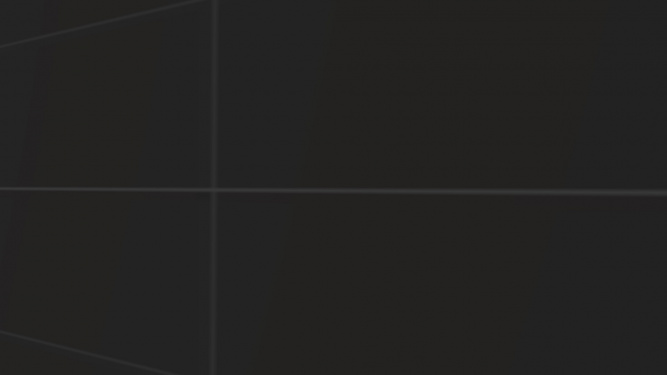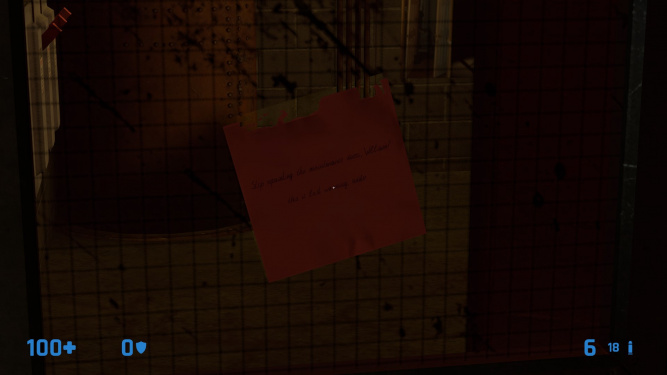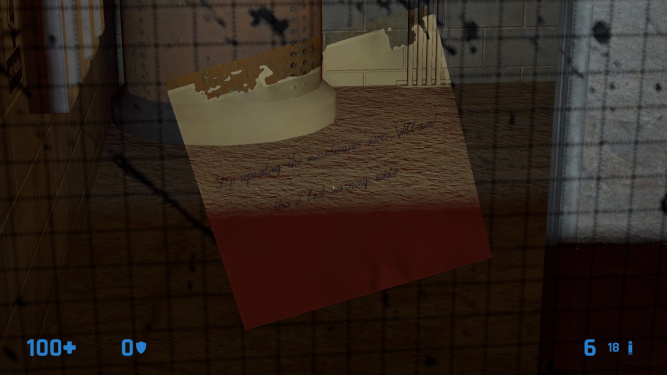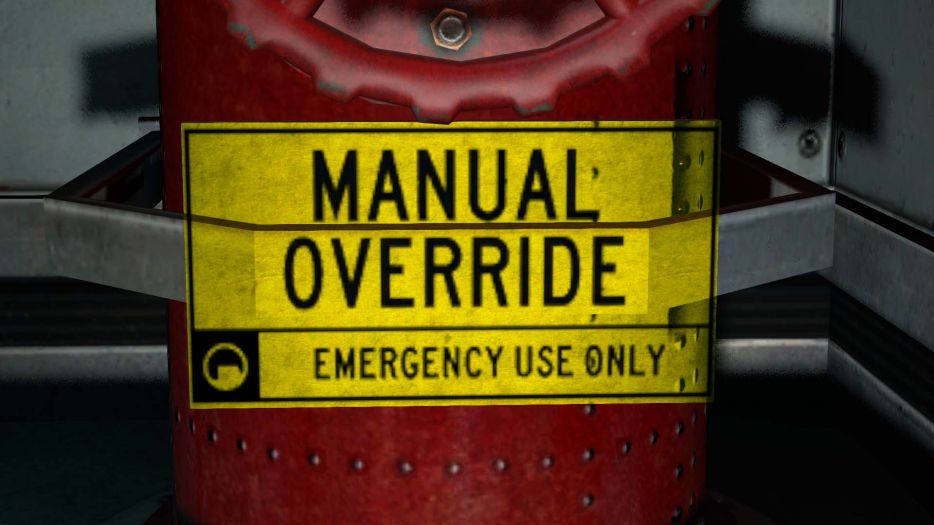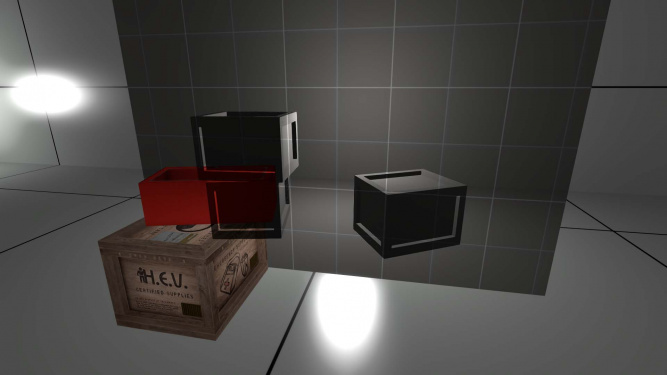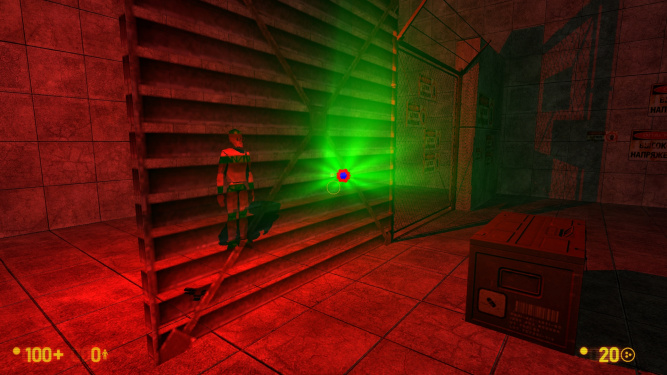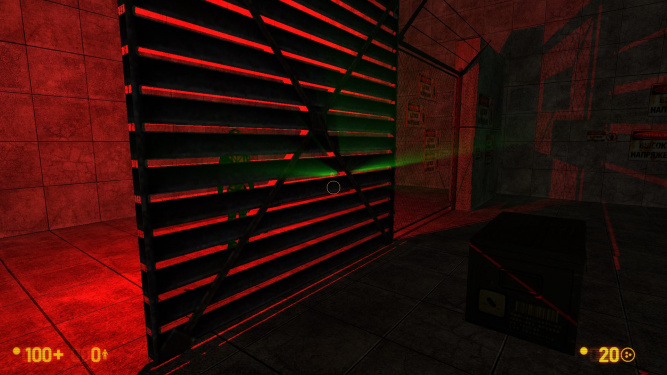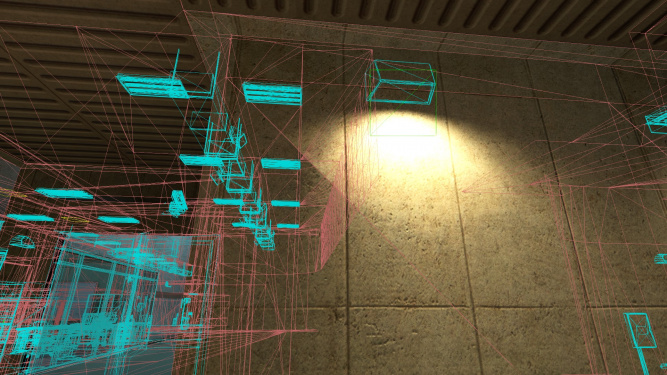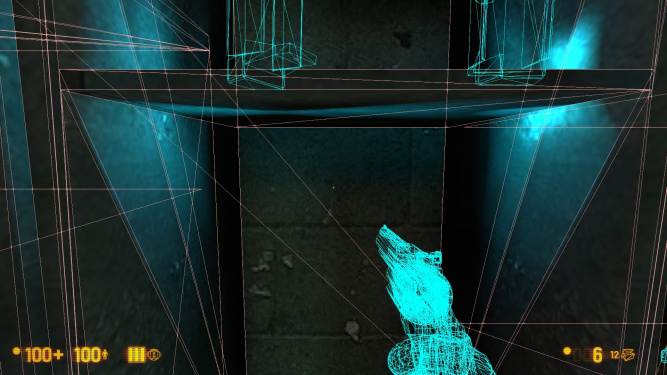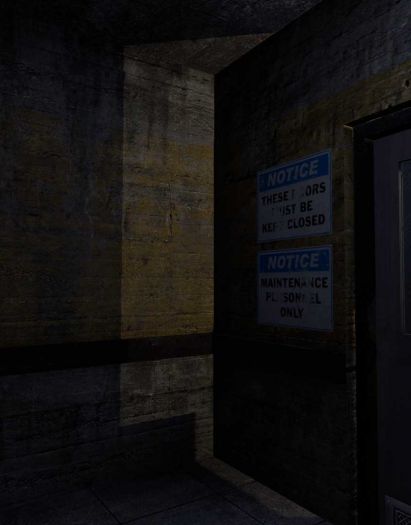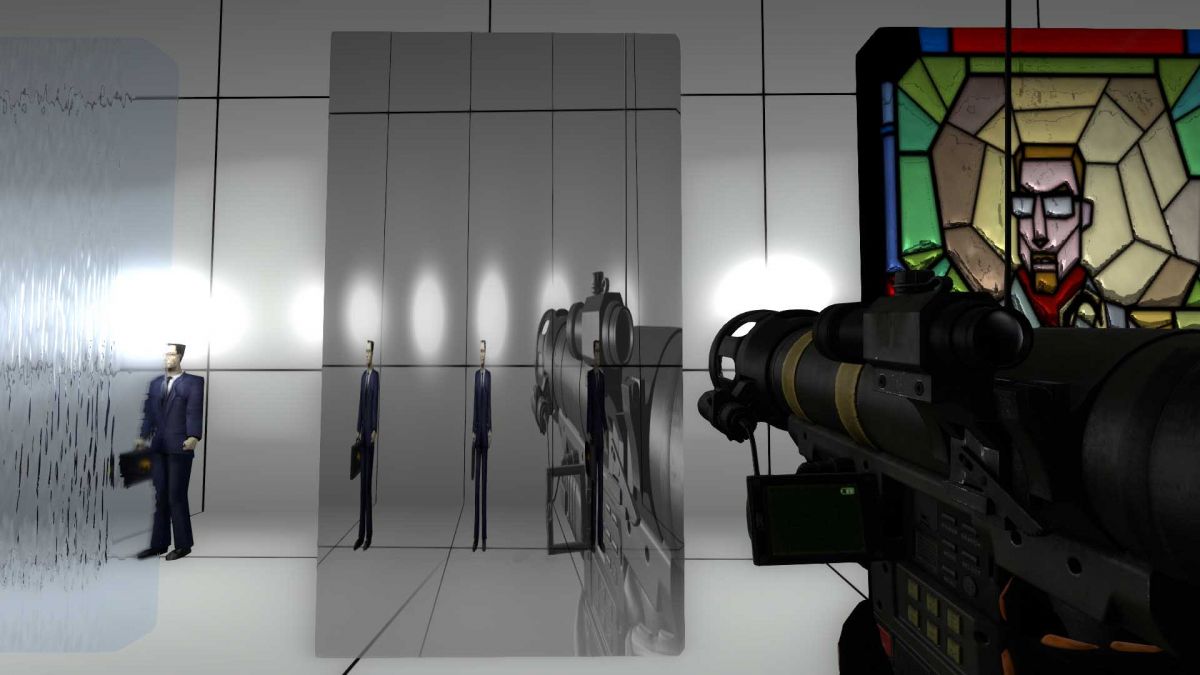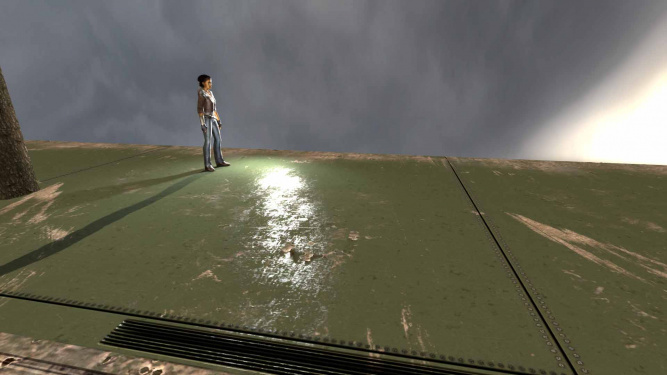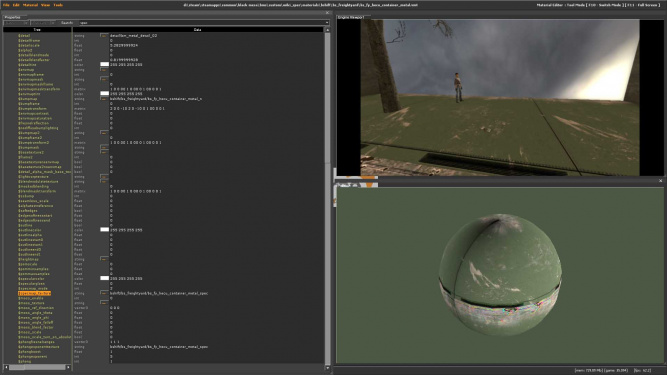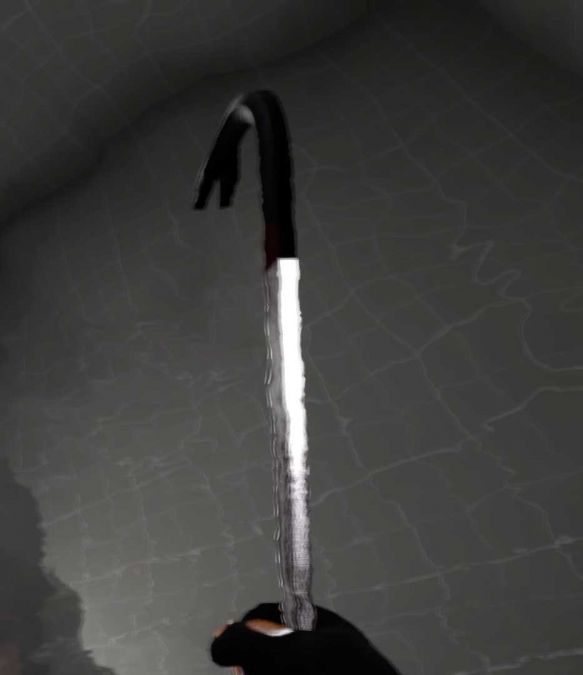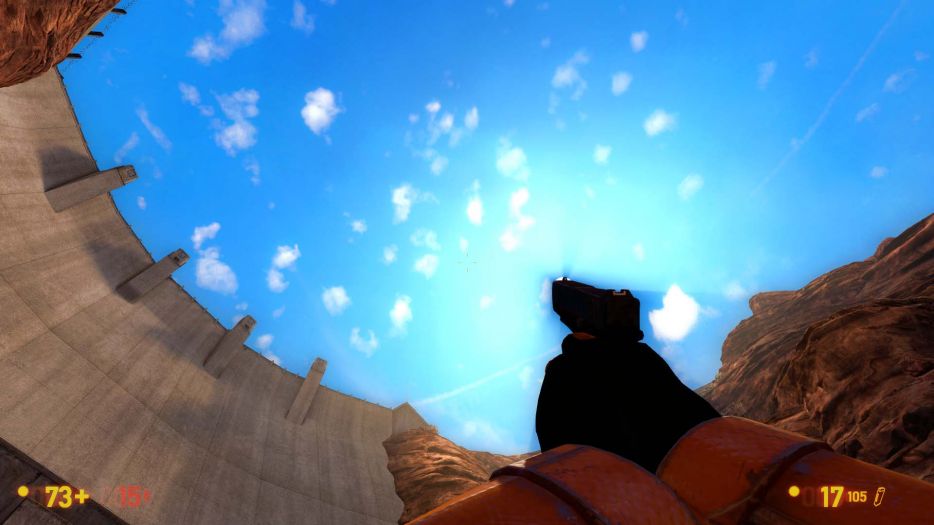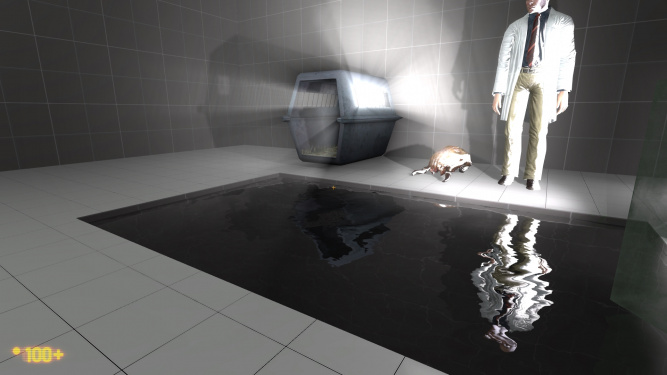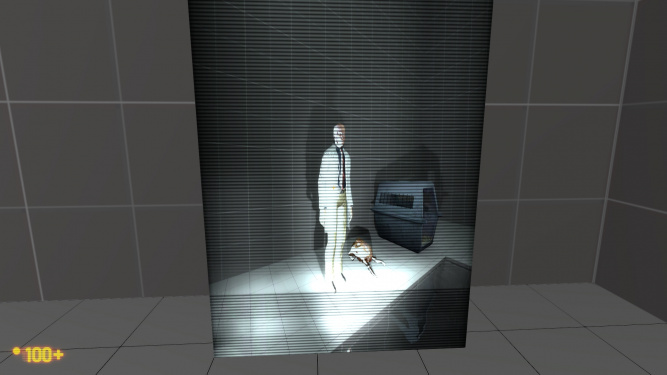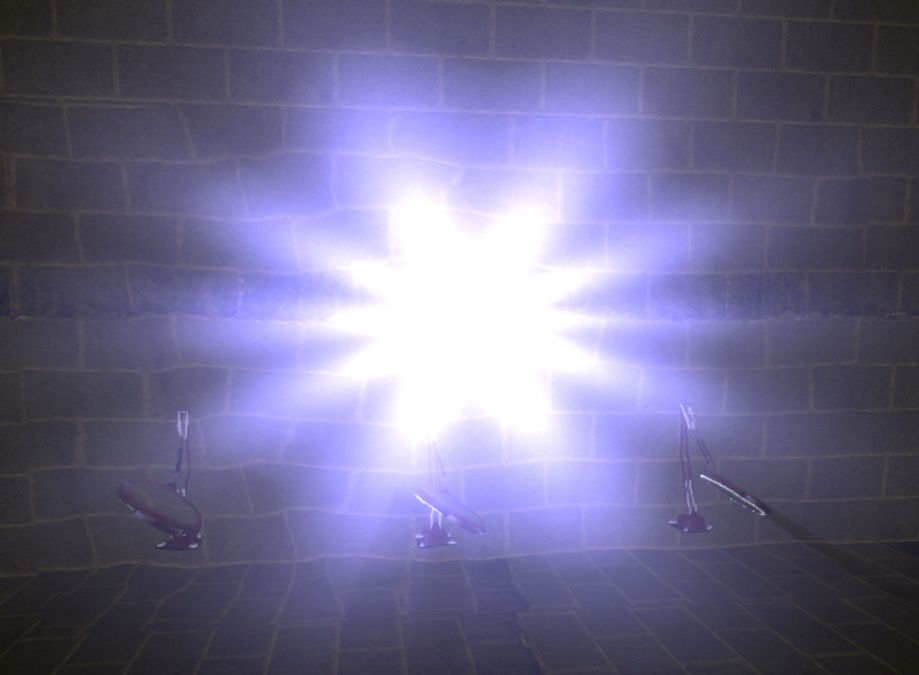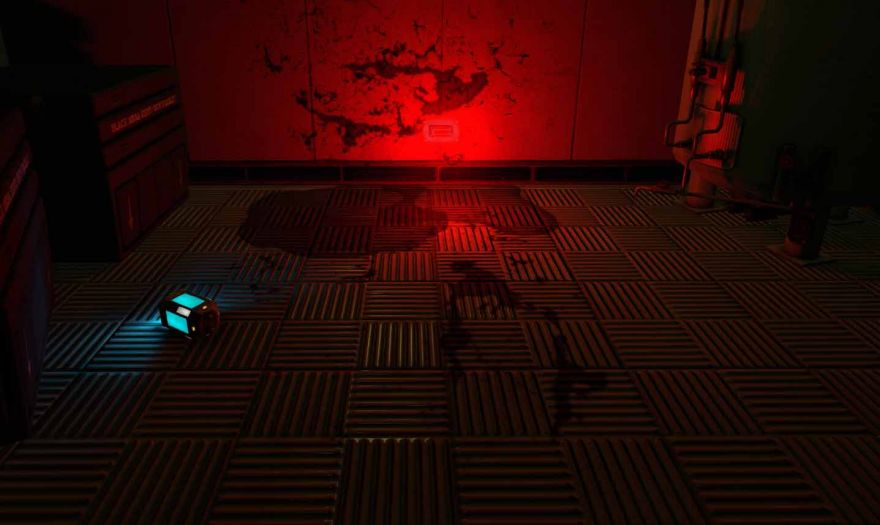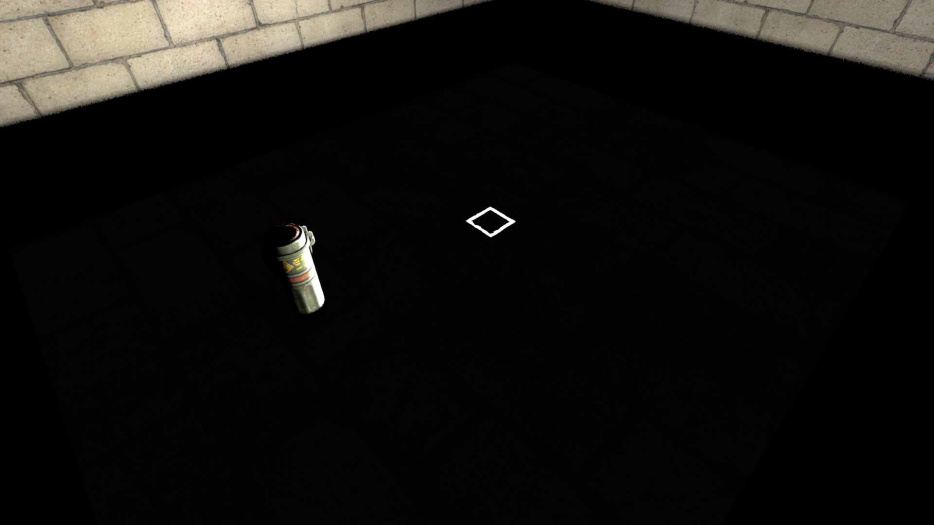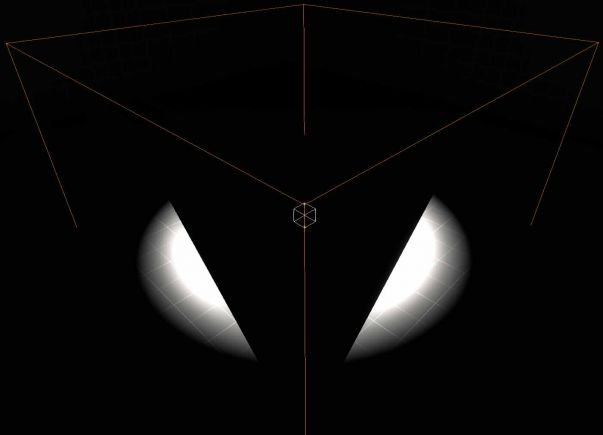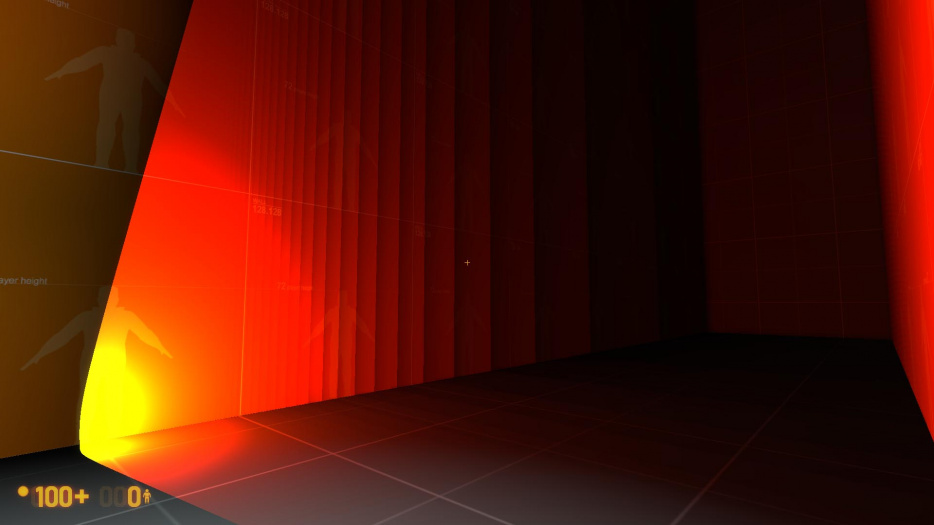NewLight Point/Bugs and limitations
Transparency issues with deferred lighting
None of the available shaders that support transparency can render shadows and lighting on on objects if transparency is enabled. Usually other games and engines use deferred shading for opaque objects, then switch to forward rendering for transparent objects, but Black Mesa rendering is not doing so.
The same scene, but with
 Counter-Strike: Global Offensive cascade lighting which is not using gbuffer.
Counter-Strike: Global Offensive cascade lighting which is not using gbuffer.
Deferred lighting is also incompatible with transparency for VertexLitGeneric and Lightmapped_4WayBlend, it shows one of the lighting layers applied to the color of the transparent texture.
No $translucent. Behind the wall placed lighting and some models with in a small room.
With $translucent. Now the player can see everything, but only what the light covers.
This issue also applies to brushes with no transparency, but which is a part of a func entity with a transparent brush (the only exception is func_detail). This happen even if transparency used for shader that doesn't shows one of the lighting layers. Doesn't work only if brush has alpha texture.
This sticker is brush, that is part of func_brush, which uses glass as part of itself. Flashlight off.
This sticker is brush, that is part of func_brush, which uses glass as part of itself. Flashlight on.
The same will happen if used $decal material parameter.
Similar issue will happen if overlay/decal is applied on a geometry with transparency.
The metal speaker is overlay that use $alphatest, but lighting from the health charger is still visible, because the overlay is applied on the transparent window.
If a func entity or model uses render mode Glow (3) or World Space Glow (9) - they will show one of the lighting layers as well. This means that you can't use these renders to make your brush transparent, you will need a separate texture with alpha texture and material with $translucent.
Using other render modes (except Normal (0) and Don't Render (10)) on a brush entity will cause many rendering issues. Example in this short video.
The cloak material shader parameter will also cause this issue, even if object is not transparent at the moment.
Example in
bm_c2a3c. The female assassin is not transparent, but the lighting layer is still showing through.
There is not much workarounds. In some cases, $alphatest can be used, because it can give similar to $translucent result, it will also allow object to create dynamic shadows.
No lighting for particles
Due to the issues with transparency, dynamic lights can't lit particles. For env_smokestack it can be partially workaround by using env_particlelight entity. Using ambient or bounced light from lightmapped lights can help in some cases.
Example using dynamic light and regular light for func_smokevolume.
Brush polygons clipping deferred lighting
Sometimes brush polygons clip deferred lighting. Can be fixed if divide invalid brush into two parts.
First example with
mat_wireframe 0.First example with
mat_wireframe 1.
Second example with
mat_wireframe 0.Second example with
mat_wireframe 1.
Deferred lighting shines through nodraw texture
The toolsnodraw texture doesn't create dynamic shadows for dynamic light sources, there is no option for this feature to be enabled/disabled.
Objects with refract shader can "self refract" if illuminated by deferred lighting
If a model uses texture with the refract shader and a regular texture with deferred lighting support, the lighting layer for regular texture will be visible in the model's refraction.
Similar issue happens if the model texture behind wall with refraction.
Viewmodel lighting in frame buffers where it should not exists
Despite the separate render pass for viewmodel lighting, it still appears in shaders where used the player's camera. This affects _rt_FullFrameDepth, _rt_PowerOfTwoFB, _rt_WaterRefraction and shaders that use these.
This also affects Refract and motion blur shaders.
This bug doesn't appear with disabled viewmodel rendering (r_drawviewmodel 0).
Shadow acne when player's camera is at a great distance
Shadows ache can appear if the player is at a great distance from the light source. This happens because of aliasing issues. It is affected by the game resolution as well, for example, in bm_c4a1b1 this bug shows up in 1920x1080 resolution, while with 3840x2160 doesn't (although the light still flickers). The crossbow scope camera doesn't affect the bug, unlike regular zoom.
NormalBias value.Gbuffer is not displayed during cubemaps building
This causes lighting and other gbuffer related affects not shown in cubemap reflections, which in some cases significantly affects the difference between the scene in the cubemap and the real scene.
The scene during cubemaps building (the tunnel appears to be dark, although the crystal glows due to $selfillum).
Gbuffer is not displayed 3D Skybox
Due to gbuffer is not included for sky_camera, this causes gbuffer effects not displayed in 3D Skybox, including lighting, godrays, cascade shadows, lensflares, etc.
Example, the sky_camera is used in this small area with alien grunt melee model and newlight_point, but the lighting and godrays is not visible in 3D Skybox.
Lights with enabled shadowmaps disappear after materials reload
Only for lights which uses shadowmaps. This issue happen when ![]() Hammer opens while running the game, when a client disable cubemaps with
Hammer opens while running the game, when a client disable cubemaps with mat_specular 0, when a client reload all materials with mat_reloadallmaterials, e. t. c. Can be fixed with save reload. This bug doesn't affect anything directly, but can confuse many mappers.
Gbuffer is broken with -tools window
If Full Screen is not used, the gbuffer will not work properly. One of issues caused by this is full absence of deferred lighting. It doesn't affect anything, but it can interfere in rare cases when working with -tools window.
Broken water transition for viewmodel
After the Necro Path update, viewmodel lighting does not transit properly between water surface. Only for water with enabled refraction.
Example with crowbar, note that the top part is not lit.
Transparency issues with godrays
Godrays and their also disk doesn't work with materials if enabled $translucent, or $decal, or cloak, or any render mode except Normal (0), or decal/overlay applied on a geometry with transparency. Disable godrays when you need or use $alphatest if it'll give required results.
Godrays doesn't process viewmodel if the player is underwater
Necro Patch fixed the old issue with godrays that wasn't processing models above water. This fix caused new issue. Godrays doesn't process blackmesa_viewmodel entity if the owner is underwater. Doesn't happen with func_water and func_water_analog.
Godrays can't be displayed in monitors and reflections
Godrays for monitors and reflections was added with Necro Patch. However, this is disabled in the code by default in the client code, because of incorrect godrays position. There is no way to enable this feature.
Godrays doesn't work with refraction
Even if godrays is behind surface with refraction, they will not correspond to the refracted scene, an object can be refracted, but not its shadow from the rays. Godrays will also not blend with refraction color.
Shadow acne with moving lights
Shadow acne (also can be called "projection clipping") appears for moving lights with shadows if parent is moving at high speed. This issue appears even if used a very high value for nr_shadow_max_passes_per_frame console variable. This issue causes black squares or dark floors due to incorrect shadow overlaying. Multiple examples can be seen in this 1 minute long video.
Can be partially fixed with NormalBias value increasing. Also, if your moving light is just simple decoration (the puzzle crystals from Xen is great example), it is highly recommended to disable shadows to save limits and performance.
Shadowmaps split boundary artifacts (newLight_Point only)
newLight_Point uses 1–4 separate shadowmaps to cover its projection volume. When an object is positioned close to the boundary between these shadowmaps, the shadow may appear broken, clipped, or misaligned. This artifact is most noticeable with point lights using low-resolution shadowmaps, where precision issues become more visible.
Noise in shadowmaps
The PCCS-based soft shadow filtering (implemented since Necro Patch) includes a noticeable noise effect. A compromise choice for ShadowRadius and ShadowLod helps minimize noise while keeping shadows soft.
Shadows doesn't appear instantly after save load
The game doesn't load shadowmap for dynamic lights instantly, which is why light sources remain without shadows for a short time. This issue doesn't depends on how powerful device the game running at. The more dynamic lights with shadows level has, the more noticeable this issue, because for the game it takes longer to load shadowmaps. Example in a short video.
Level Fade In to hide this issue, this setting also will hide some other issues with loads in Shadows doesn't appear instantly if light wasn't enabled
If dynamic light source was disabled on spawn, shadows will not appear instantly, this also happens if player's camera didn't see this light source enabled initially. It is noticeable in dark areas. Example in this short video.
SetIntensityForLight input with delay of ~0.1-0.5 seconds after turning on.Flickering shadows and low frame rate
Using lots of lights in single frame can cause low frame rate for shadowmaps, unnatural flickering and "pulsing" shadows. Using a hight value from nr_shadow_max_passes_per_frame (60-100 or highter) can help fix the issue, but in some cases it won't help. Example in this short video.
No self-shadowing support for viewmodel
Deferred lights doesn't support self-shadowing for blackmesa_viewmodel entity, like env_cascade_light or env_projectedtexture from older ![]() Valve engine branches. There is also no virtual lighting system.
Valve engine branches. There is also no virtual lighting system.
Example with cascade shadows, note how one of gluon gun switches creates dynamic shadow on the model.
Example with newLight_Spot, note that there is no shadows on the gun.
Clipping near new light BBOX volume corners (newLight_Point only)
If a client is near newlight_point's BBOX volume corner, the lighting starts clipping on the client side in a form of triangle shape. The size of clip depends on how close the client to the BBOX corner volume, it can be minimal or hide lighting completely. This bug disappears (the triangle shape goes away) if the client is in BBOX or is not near one of the 4 corners. The distance and how far/close should be the client directly depends on BBOX volume size.
Sharpness for spot light with shadowmap (NewLight_Spot only)
This is noticeable if the spotlight is not pointing straight ahead.
NormalBias value.Сlipping shadowmap for rotating spot light (NewLight_Spot only)
This appears if newLight_Spot rotates at medium or high speed. Using high value for NormaBias can partially solve this issue. Disabling shadows will solve the problem. Example in this video.