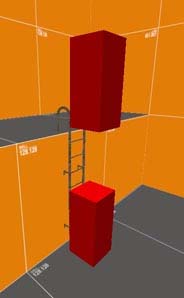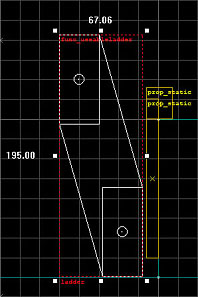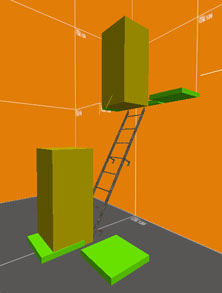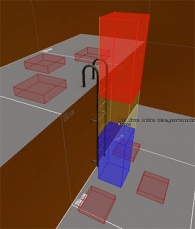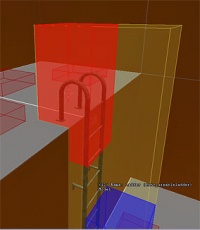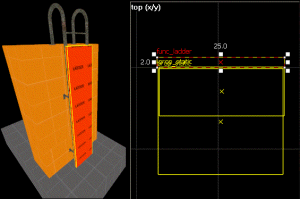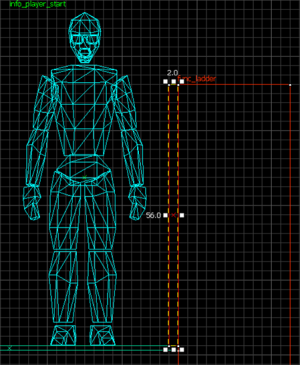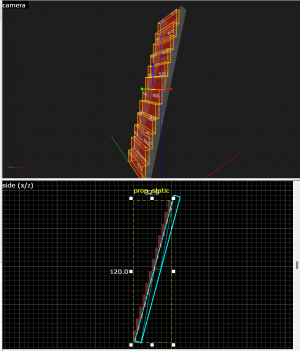可用的梯子
You can help by finishing the translation.
If this page cannot be translated for some reason, or is left untranslated for an extended period of time after this notice is posted, the page should be requested to be deleted.
Also, please make sure the article complies with the alternate languages guide.
注:译者能力不行,可能带点拗口。
在大多数![]() 起源引擎制作的游戏中(有少数是例外),梯子实际上由两部分组成:
起源引擎制作的游戏中(有少数是例外),梯子实际上由两部分组成:
也就是说,玩家所爬之物并非可见的梯子模型,而是真正提供攀爬功能的不可见实体或固体。若要创建一个可见的梯子模型(仅有模型不可攀爬),你可以使用:
- 一个具有梯子模型(例如models/props_c17/metalladder001.mdl)的prop_static实体。
- 一个具有梯子纹理(例如metal/metalladder001a)的固体(Brush)。
一个梯子的攀爬系统的差异取决于不同![]() 起源引擎游戏的需要。为了给地图制作者及玩家提供更高的可控性,在
起源引擎游戏的需要。为了给地图制作者及玩家提供更高的可控性,在![]() 半衰期2及
半衰期2及![]() 半衰期2:死亡竞赛中的梯子(爬的时候定死在梯子上)与更早游戏中的梯子做出了差异,而在
半衰期2:死亡竞赛中的梯子(爬的时候定死在梯子上)与更早游戏中的梯子做出了差异,而在![]() 反恐精英:起源、
反恐精英:起源、![]() 胜利之日:起源及大多数由
胜利之日:起源及大多数由![]() 起源引擎制作的多人游戏中,梯子则与
起源引擎制作的多人游戏中,梯子则与![]() 半衰期、
半衰期、![]() Quake II中的梯子爬起来更为相像(爬的时候可以左右滑)。
Quake II中的梯子爬起来更为相像(爬的时候可以左右滑)。
点实体梯子
创建可用的梯子
- 可用于:
 Half-Life 2 series(半衰期2系列),
Half-Life 2 series(半衰期2系列),  SiN Episodes,
SiN Episodes,  Dark Messiah of Might and Magic
Dark Messiah of Might and Magic
为了创建可用的梯子,你必须确定玩家上下梯的位置。此位置可用名为func_useableladder的点实体来定义。(还可以用一个可能在较古早地图中碰见的func_ladderendpoint点实体。)
func_useableladder实体可(在实体编辑面板中)被分为两个子实体:一个起始点与终点(见 Fig. 1a)。它们的位置可以被输入到键值字段中,或者也可以使用一个更为常见的方法——当梯子实体(func_useableladder)被选中时,在Valve Hammer Editor的2维视图(2D View)可看到其中心点,拖动其中的一个中心点以将起始点或终点改变到一个合适的位置(见 Fig. 1b)。梯子的起始点(理论上)是可以随意改变其方向和长度的(可见 Fig. 1c)。随你意来铺放起止点的位置,在游戏中,玩家会在两点构成的线段上移动。
放置好起止点后,确保它们不与构成梯子的固体或模型接触,因为当梯子实体的体积与梯子的固体或模型接触时会使梯子的部分区域不可攀爬。
下梯的地方
你可以创建一个下梯点(本文英文版中的Dismount)(见 Fig. 2)来使玩家更轻松且可控地下梯。使用名为info_ladder_dismount的点实体创建下梯点。 在靠近起止点旁创建一个下梯点的实体,玩家便可在起止点及周围按使用键(默认为“E”)从梯上下到下梯点(通常当梯子在两个以上的楼层之间运行时)。若玩家到达了梯子的起止点,他也可以面朝下梯点走下梯子。 可以使用多个info_ladder_dismount点实体设置多个下梯点。
为避免相近梯子的不同下梯点间的混乱,每个info_ladder_dismount点实体(下梯点)都有一个叫作LadderName的属性,可以用来设置该下梯点所属的梯子的名称(Name)。
类似于梯子,下梯点不得有障碍物且玩家按使用键到达下梯时不得与世界带碰撞多边形相触
游戏内测试
弄好梯子后,你就可以编译地图并在游戏中测试它们了。可以在游戏内打开控制台输入sv_showladders 1来显示梯子实体与调试信息, 然后打开或重加载(控制台输入restart)你欲要调试的地图。随后便将显示梯子的起止点(func_useableladder 实体)与下梯点(info_ladder_dismount 实体; 见 Fig. 3a)。这帮助你查究这些梯子实体是否与世界几何体即固体或道具模型(如与prop_static挤在一起。(见 Fig. 3b).
游戏中梯子们如何运作
爬上梯子最安全(应该叫最好?)的方法是靠近梯子,随后按下使用键。这会自动把你吸到梯子上。 (或者用方向键直接走上去,但伴有更大风险,比如从梯子上掉下来或掉进洞里(话说真有这么危险吗))。
从梯上下来,你可以:1.跳跃;2.按使用键。如果梯子拥有info_ladder_dismount实体的话, you can also simply walk off from its endpoints, and pressing your use key while next to and facing an info_ladder_dismount will also allow more controlled dismounts anywhere on the ladder.
刷子梯子
固体实体作梯子
- 可用于:

 求生之路系列,
求生之路系列,  反恐精英:起源,
反恐精英:起源,  胜利之日:起源,
胜利之日:起源,  Garry's Mod,
Garry's Mod,  Vampire: The Masquerade – Bloodlines,
Vampire: The Masquerade – Bloodlines,  The Ship: Murder Party,
The Ship: Murder Party,  黑山,
黑山,  半衰期:起源,
半衰期:起源,  Jabroni Brawl: Episode 3
Jabroni Brawl: Episode 3
创建另一个Brush在物体/Brush you want to be climbable, as close as you can to it, but without touching it. Make sure that the face is the same width/height as the climbable object. Assign the material tools/toolsinvisibleladder to this brush, then tie it to an entity (via Ctrl+T). Select func_ladder from the Object Properties dialog. You now have a climbable face in front of the object/brush. While on a ladder in Counter-Strike: Source, your shooting accuracy will be significantly reduced.
Ladders can also be dismounted sideways. For example, climbing a ladder that dismounts to the left side of the ladder prop, as opposed to climbing over the func_ladder brush.
Those ladders should have the ladder brush extend about 56 units above the floor it will dismount to, but not touch any roof above the ladder.
If the func_ladder does not reach high enough, you cannot dismount onto the floor and fall down instead. If the func_ladder comes too close to a roof, or any solid prop above, the AI will stick to that roof/prop, because AI always climbs to the very top of a ladder and won't think about when dismounting makes most sense.
- Any texture can be used on func_ladder; VBSP automatically assigns ladder contents to func_ladder brushes. Any faces that would normally be rendered will still be visible in-game. (for example,
 ladders use the tools/toolsinvisible texture.)
ladders use the tools/toolsinvisible texture.) - Ladders that touch each other will be turned into one single ladder. If you need to block navigation on one ladder, it would block navigation on both ladders. Add gaps between ladders.
- Infected-only ladders in the

 求生之路系列 use the tools/climb_versus texture. Ladders that are accessible to both survivors/infected teams may simply use non-object brush based ladders. See also how to create ladders for the Left 4 Dead series.
求生之路系列 use the tools/climb_versus texture. Ladders that are accessible to both survivors/infected teams may simply use non-object brush based ladders. See also how to create ladders for the Left 4 Dead series.
Non-object brush-based ladders
This ladder type is set up and works in exactly the same way as object brush ladders, but it shouldn't be tied to a func_ladder entity, or it will make the ladder nonexistent in-game. To make it, create a brush in front of the object/brush you want to be climbable, as close as you can to it but without touching it.
Make sure that the face is the same width/height as the climbable object and then assign the material tools/toolsinvisibleladder to this brush. You now have a climbable face which is in front of the object/brush. No other setup is required for your ladder to work in game.
- Since tools/toolsinvisibleladder still cuts visleafs, make sure to tie the ladder brush to a func_detail or other brush entity.
- Leave at least a unit gap between the ladder and any detail brushes to prevent it from eating brush faces.
- Any brush texture can be made climbable by adding the
%CompileLaddercompile parameter. - toolsinvisibleladder and any other %CompileLadder material will make the entire brush act like a ladder, even if it is only on a single face of the brush. Other faces of the brush will still show their textures in game.
- If only one side of the brush should be climbable, then the ladder $surfaceprop can be used instead (tested in
 ; may not work in all games. Some games also have a woodladder $surfaceprop for different climbing sounds).
; may not work in all games. Some games also have a woodladder $surfaceprop for different climbing sounds). - In games where non-object brush based ladders work, models with collision meshes can be made climbable like ladders by using the
$contents "ladder"QC command.
Brush-based ladder workaround
Some Source games do not support the standard ladder entity; however, it is possible to fake a ladder by creating a very narrow staircase.
To start off, make a prop_static and set the world model to models/props_c17/metalladder002.mdl or similar. You can also make a ladder prop out of brushes or use a ladder texture on a single brush face.
Next, create a brush 16 units high using a clip texture. Use the clip brushes to make a stack of blocks, making sure each higher block is one unit "behind" the lower one. The players will climb these 16-unit-high brushes as stairs. To keep them from going too far out once you reach the bottom select the no clip blocks group them and then compress them as long as the top step sticks out past where the prop ends and each block still has a small lip it will work just fine. There you have it—a good-looking, climbable ladder.
Video Showing how to create it: TF2 mapping: Ladders in TF2
Optimizing ladders
The ladder props, like every prop_static, default to using VPhysics for collision detection. This will provide more detailed physics collisions, but in some cases this might not be preferable. In multiplayer maps and very resource-demanding maps, using VPhysics props costs precious resources, and you might want to sacrifice good physics to avoid potential lag. Here are some good methods to minimize resource cost:
- If the ladder is for
 半衰期2 or
半衰期2 or  半衰期2:死亡竞赛, and the ladder is straight, the best method depends on whether somebody is going to be able to shoot through the ladder. If they are not (like if the ladder is against a wall), you could simply change the Collisions keyvalue to "Use Bounding Box." If they are, you could change the keyvalue to "Not Solid" and place an invisible Clip brush to detect collision with it instead.
半衰期2:死亡竞赛, and the ladder is straight, the best method depends on whether somebody is going to be able to shoot through the ladder. If they are not (like if the ladder is against a wall), you could simply change the Collisions keyvalue to "Use Bounding Box." If they are, you could change the keyvalue to "Not Solid" and place an invisible Clip brush to detect collision with it instead. - If you are creating a slanting ladder for
 半衰期2 or
半衰期2 or  半衰期2:死亡竞赛, a bounding box will not rotate with the prop, and will obstruct the climbing system, in which case you are better off making the ladder prop Not Solid and place an invisible, rotated Clip- or Player Clip–textured brush alongside the ladder. Alternatively, if not using prop_static, you may turn off SmartEdit and set the prop's solid keyvalue to 3, which will cause it to use a properly-rotated version of the prop's bounding box.
半衰期2:死亡竞赛, a bounding box will not rotate with the prop, and will obstruct the climbing system, in which case you are better off making the ladder prop Not Solid and place an invisible, rotated Clip- or Player Clip–textured brush alongside the ladder. Alternatively, if not using prop_static, you may turn off SmartEdit and set the prop's solid keyvalue to 3, which will cause it to use a properly-rotated version of the prop's bounding box. - If the ladder is for a
 反恐精英:起源 or
反恐精英:起源 or  胜利之日:起源 map, you could change the Collisions keyvalue to "Not Solid" and make the func_ladder brush cover the ladder prop, rotating it if necessary.
胜利之日:起源 map, you could change the Collisions keyvalue to "Not Solid" and make the func_ladder brush cover the ladder prop, rotating it if necessary.
In multiplayer maps, it's also an understood expectation to be able to move freely parallel to the surface that a ladder covers. When it comes to brush based ladders, you can get away with turning the ladder brush into a non-solid func_brush to avoid players getting temporarily "stuck" against the side of the ladder, but when it comes to prop ladders, they often protrude from the wall too much to make a player standing inside one believable. In that case, you are probably better off using two Player Clip–textured wedges at the sides of the prop, guiding the player to the front of the prop.
If nothing else, you could turn a brush ladder into a func_detail to avoid unnecessary visleafs.
亦可参阅
- func_useableladder
- info_ladder_dismount
- func_ladder
- Brush ladders Tutorial on implementing Brush ladders for your Source Engine mod