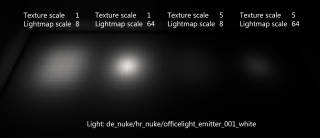RAD file
Jump to navigation
Jump to search
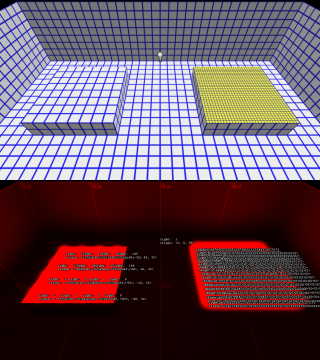
 Note:In some games (such as
Note:In some games (such as  or
or  , may include its own lights.rad inside the game VPK's file. This meant that if the game VPK is loaded first, it may load the original lights.rad file, regardless if you have the edited lights.rad file placed outside the VPKs.
, may include its own lights.rad inside the game VPK's file. This meant that if the game VPK is loaded first, it may load the original lights.rad file, regardless if you have the edited lights.rad file placed outside the VPKs.
 Workaround:Go to
Workaround:Go to 
 Note:RAD files are removed in
Note:RAD files are removed in  Source 2, in favor of emissive materials (only in
Source 2, in favor of emissive materials (only in  ) and light_rect.
) and light_rect.
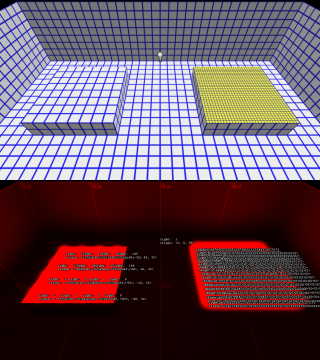
Lower luxel scales will result in texlights being more evenly distributed, but can lead to reaching a too many lights error more quickly. The brightness of the individual lights are automatically adjusted to avoid brightness discrepancies between luxel scales.
See also: Category:RAD
A RAD file is a plain text file that can be used to manipulate the way VRAD handles given brush textures when compiling static lighting.
There are:
- lights.rad, the global file.
- An auto-loaded map light file, using the format <mapname>.rad. The file must be placed in the same folder as <mapname>.vmf (
 ).
). - Any number of additional lights files that can be added with the -lights parameter.
All RAD files must have the .rad file extension and must be in the same folder as gameinfo.txt, except for <mapname>.rad, which should be in the same folder as the uncompiled VMF. If not present in the gameinfo directory, the directory where VRAD is will be searched instead.
An example Source 1 RAD file can be found here (from ![]() ).
).
custom folder (create one if it doesn't exist), then create a folder inside it, name it whatever you want, then put custom lights.rad file here.Rules
Lights files perform these functions, one rule per line:
- <material> <red> <green> <blue> <intensity> <hdr_red> <hdr_green> <hdr_blue> <hdr_intensity>
- Defines a texlight, making the material appear to emit the given light value when applied to a brush face (hdr_ values are optional). Texture scale has an effect on final intensity.
 Note:The material does not truly emit light, but instead, spotlights are generated across the surface. More technically, lights are placed every four luxels across the surface. The brightness of each light is distributed uniformly, by taking the area of each subdivision. Lower lightmap scales will increase subdivision and therefore more lights will be created. This can be disabled with
Note:The material does not truly emit light, but instead, spotlights are generated across the surface. More technically, lights are placed every four luxels across the surface. The brightness of each light is distributed uniformly, by taking the area of each subdivision. Lower lightmap scales will increase subdivision and therefore more lights will be created. This can be disabled with %CompileNoChop, at the expense of lighting quality. It may be cheaper to instead manually place light_spot entities near the material. Note:Unlike light however, texlights are directional, and only cast light in the 90 degrees in which the face faces. Unlike
Note:Unlike light however, texlights are directional, and only cast light in the 90 degrees in which the face faces. Unlike  , a texlight will not directly illuminate the face which "casts" the light (although it can still receive indirect light). As such, materials intended to be used as texlights should be UnlitGeneric or $selfillum.
, a texlight will not directly illuminate the face which "casts" the light (although it can still receive indirect light). As such, materials intended to be used as texlights should be UnlitGeneric or $selfillum. Note:Materials that aren't in a folder must have a slash before their name.
Note:Materials that aren't in a folder must have a slash before their name. Bug:A func_detail with an emissive material applied on a face may randomly cause VRAD to fail computing lighting for the face; if this occurs, tie to func_brush instead.
Bug:A func_detail with an emissive material applied on a face may randomly cause VRAD to fail computing lighting for the face; if this occurs, tie to func_brush instead.- noshadow <material name>
- Prevents the named material from casting shadows. Path is optional.
- forcetextureshadow <model path>.mdl (in all games since
 )
) - Enables translucency shadow testing for a model when VRAD is run with -TextureShadows, regardless of whether it was compiled with $casttextureshadows. Path is relative to the models folder.
- ldr: <rule> (in all games since
 )
) - hdr: <rule> (in all games since
 )
) - Prefixes to make any rule only apply to SDR or HDR lighting.
- hdr:ldr: <comment> (in all games since
 )
) - Lines beginning with both tags (in that order) will always be ignored by VRAD. Can be used to add comments or quickly disable some entries.
- // <comment> (only in VRAD++)
- Denotes an end-of-line comment. Anything after the two slashes will be ignored by VRAD++.