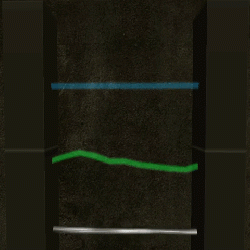env_beam
| CEnvBeam |
env_beam is a point entity available in all ![]() Source games. It creates a visible energy beam running between two entities, in either a line or ring shape. Similar to env_laser.
Source games. It creates a visible energy beam running between two entities, in either a line or ring shape. Similar to env_laser.
Usage Notes
The start and end can be any entity, except for internal entities or any other entity that could remove itself automatically, like info_null. If both the start and end point entities are destroyed in-game, the beam will no longer work. Either the starting or ending point can be the env_beam entity itself, but not both.
Developers can specify a group of multiple starting/ending entities by giving them the same name. The env_beam will then randomly select one of these entities to use for each strike. If entity names for either points is omitted, a random point on a solid surface within the radius (specified in its Radius property) will be selected for each strike instead. If both points are omitted, the center will be the env_beam entity itself. Such randomized beams do not cause damage.
The beam will always visibly run from start to end, even through solid brushes. The beam's damage will be absorbed by the first solid thing it hits. If Life is greater than 0, the beam will deal this damage only once, while a permanent beam (Life at 0) will inflict damage gradually.
Keyvalues
- Name (targetname) <string>
- The name that other entities refer to this entity by, via Inputs/Outputs or other keyvalues (e.g.
parentnameortarget).
Also displayed in Hammer's 2D views and Entity Report. - See also: Generic Keyvalues, Inputs and Outputs available to all entities
- Radius (Radius) <integer>
- If the Start Entity and/or Ending Entity values are omitted, this radius determines the area within which the endpoints will randomly strike. A new random position will be appointed for every strike.
- Life (seconds 0 = infinite) (life) <float>
- Amount of time before the beam dies. Setting to zero will make the beam stay forever.
- Width of beam (BoltWidth) <float>
- Pixel width of the beam. Range: 1 to MAX_BEAM_WIDTH.
- Frames per 10 seconds (framerate) <integer>
- Framerate at which the beam texture should animate, if it has multiple frames.
- Strike again time (secs) (StrikeTime) <string>
- Refire time between random strikes of the beam. Only used if the 'Random Strike' spawnflag is set.
- Start Entity (LightningStart) <targetname>
- Entity that the beam starts at. If omitted the entity will instead use a random position on any surface within its Radius value. A new random position will be appointed for every strike. See usage note above.
 Tip:Use the env_beam itself as the starting entity to save on edicts.
Tip:Use the env_beam itself as the starting entity to save on edicts. Warning:This does not always work, behaviour unknown
Warning:This does not always work, behaviour unknown
- Ending Entity (LightningEnd) <targetname>
- Entity that the beam ends at. If omitted the entity will instead use a random position on any surface within its Radius value. A new random position will be appointed for every strike. See usage note above.
- Decal Name (decalname) <string>
- Decal to be applied at the end of the beam
- Touch Type (tripwire) (TouchType) <choices>
- If you want the beam to fire an output when touched by entities, choose the entity type here.
- 0: Not a tripwire
- 1: Player Only
- 2: NPC Only
- 3: Player or NPC
- 4: Player or NPC or Physprop
- Endpoint handle (targetpoint) <vector>
- If a Ending Entity entity is not specified, use this point as the destination instead. If the beam moves, the destination point will move along with it.
Beam:
- Beam Color (R G B) (rendercolor) <color255>
- Beam color.
- Damage/second (damage) <string>
- How much damage this beam does per second to things it hits when it is continually on, or instantaneously if it strikes. For continuous damage, the value should be greater than 10 or it may not work.
- Easy: 50%
- Normal: 100%
- Hard: 150%
- HDR color scale (HDRColorScale) <float>
- Value to multiply sprite color by when running in HDR mode.
- Beam clipping (ClipStyle) <choices>
- Select whether you want the beam to clip against geometry or characters.
- 0: Do not clip (default)
- 1: Clip to geometry
- 2: Clip to everything solid
- Dissolve Type (dissolvetype) <choices>
- If this beam damages and kills something, effects to show around the object.
- -1: None
- 0: Energy
- 1: Heavy Electrical
- 2: Light Electrical
- None : DMG_ENERGYBEAM
- Energy : DMG_DISSOLVE (not in
 )
) - Heavy Electrical and Light Electrical: DMG_DISSOLVE and DMG_SHOCK (not in
 )
)
- Amount of noise (0-255) (NoiseAmplitude) <float>
- The amount of noise in the beam. 0 is a perfectly straight beam, while the maximum is very jagged. Range: 0 to MAX_BEAM_NOISEAMPLITUDE.
 Note:The name says the maximum is 255, but by default the maximum value is 64. Values higher than 64 will default to 64.
Note:The name says the maximum is 255, but by default the maximum value is 64. Values higher than 64 will default to 64.
- Sprite Name (texture) <sprite>
- The material used to draw the beam.
- Texture Scroll Rate (0-100) (TextureScroll) <integer>
- Rate at which the beam texture should scroll along the beam. Range: 0 to MAX_BEAM_SCROLLSPEED.
- Starting Frame (framestart) <integer>
- The frame to start the beam texture on.
Inputs
- StrikeOnce
- Causes the beam to strike once. It will stay on for its set Life and then turn off (it will never turn off if Life is set to zero).
Amplitude <float>
- Deprecated.
UseNoiseinstead.
Beam:
- TurnOn
- Turns the beam on.
- TurnOff
- Turns the beam off.
- Toggle
- Toggles the beam between on and off.
- Width <float>
- Set the width of the beam, in pixels.
- Alpha <integer>
- Sets the beam's alpha (0 - 255).
- Color <color255>
- Sets the beam's render color (R G B).
- ColorRedValue <float>
- Sets the red color channel's value (0 - 255).
- ColorGreenValue <float>
- Sets the green color channel's value (0 - 255).
- ColorBlueValue <float>
- Sets the blue color channel's value (0 - 255).
- ScrollSpeed <float>
- Set the scroll speed in units per second (0 - 100).
Outputs
- OnTouchedByEntity
- !activator = the entity that touched the beam
!caller = this entity
Fired when an entity touches the beam. Only fired if the entity passes the 'Touch Type' choice.
- OnTouchedByNPC (only in
 )
) - Fired when an npc touches the beam. Only fired if the entity passes the 'Touch Type' choice.
- OnTouchedByPlayer (only in
 )
) - Fired when an player touches the beam. Only fired if the entity passes the 'Touch Type' choice.
Flags
Beam:
- Start On : [1]
- Starts the map with the beam turned on.
- Toggle : [2]
- Obsolete. Replaced by the
Toggleinput in the Source I/O system. Used to toggle the beam on and off.
- Random Strike : [4]
- When the beam has died, it will strike again randomly within the time set by Strike again time (secs).
- Ring : [8]
- Uses the starting and ending points as a diameter, drawing a beam ring between them instead of a straight line.
- StartSparks : [16]
- Every time the beam strikes or is turned on, the beam temporarily emits a small shower of sparks at its Start Entity.
- EndSparks : [32]
- Every time the beam strikes or is turned on, the beam temporarily emits a small shower of sparks at its Ending Entity.
- Decal End : [64]
- Places a decal scorch mark where a damaging beam hits the first solid object (world brush or entity). Refer to the Decal Name keyvalue to set the decal you wish to appear at the end of the beam.
- Shade Start : [128]
- The beam fades out toward its Start Entity. Overrides Shade End. Does not work on striking beams or beam rings.
- Shade End : [256]
- The beam fades out toward its Ending Entity. Is overridden by Shade Start. Does not work on striking beams (Life > 0) or beam rings.
- Taper Out : [512]
- Makes the beam taper out into a point towards its Ending Entity. Does not work on striking beams (Life > 0) or beam rings.
- Temporary : [32768] !FGD