DirectX Versions/ru
Это описание возможностей каждой версии DirectX в качестве справочного материала для созданиия резервной поддержки старых графических процессоров с более низким уровнем функциональности DirectX. В каждом разделе указаны возможности не поддерживаемые в предыдущих версиях DirectX
Для проверки более низние уровни функциональности DirectX на передовых графических картах, используйте CVAR mat_dxlevel. Установите CVAR в 60, 70, 80, 81, 90, 95 или 98 (![]() ) для установки соответствующей версии DirectX. Не возможно использовать версию DirectX выше, чем доступно графическому оборудованию.
) для установки соответствующей версии DirectX. Не возможно использовать версию DirectX выше, чем доступно графическому оборудованию.
To fix this, run the game once with
-dxlevel 95 command line option, change your video settings, then save by clicking OK (or Apply then OK), then close the game, open it again, it should show as Software DirectX level: DirectX 9.0+ on the video options.func_illusionary used for fake volumetric lighting, or the game looks more desaturated compared to DirectX 8 mode.[1][2] See #Train StationВозможности DirectX
Contents
- 1 Возможности DirectX
- 1.1 DirectX 6 / уровень совместимости D3D9 с DX6
- 1.2 DirectX 7 / уровень совместимости D3D9 с DX7
- 1.3 DirectX 8.0 / уровень совместимости D3D9 с DX8
- 1.4 DirectX 8.1 / уровень совместимости D3D9 с DX8.1
- 1.5 DirectX 9 / D3D9 (спецификация оттенений 2.0)
- 1.6 DirectX 9 / D3D9.0c - Спецификация оттенений 3.0 (Во всех играх начиная с Source 2006)
- 1.7 DirectX 10 / D3D10 (DXGI)
- 1.8 DirectX 11 / D3D11 (DXGI)
- 1.9 DirectX 12 / D3D12 (DXGI)
- 2 Примеры кадров с экрана
- 3 См. также
Начиная с ![]() Source 2007 и
Source 2007 и ![]() Source 2009 отсутствует поддержка DirectX 7.
Source 2009 отсутствует поддержка DirectX 7.
Начиная с ![]() Версия платформы Left 4 Dead и новых игр Source отсутствует поддержка всех версий DirectX 8.
Версия платформы Left 4 Dead и новых игр Source отсутствует поддержка всех версий DirectX 8.
In ![]() Portal with RTX and in other RTX Remix Source games, the game will run on DirectX 7 or 8 mode in order to make
Portal with RTX and in other RTX Remix Source games, the game will run on DirectX 7 or 8 mode in order to make ![]() RTX Remix work. Also, when using Vulkan renderer on non-RTX Remix games, using
RTX Remix work. Also, when using Vulkan renderer on non-RTX Remix games, using dxlevel lower than 90, such as 80/81 for DirectX 8 will cause the game to not render properly.
DirectX 6 / уровень совместимости D3D9 с DX6
Представлена в августе 1998, под названием "DirectX 6.0", код вызова "dxlevel 60".
Графические карты класса DirectX 6, это Nvidia TNT2 и Matrox G400.
DirectX 7 / уровень совместимости D3D9 с DX7
Представлена в сентябре 1999, под названием "DirectX 7.0", код вызова "dxlevel 70".
Графические карты класса DirectX 7, это Nvidia GeForce 256, 2, 2MX и 4MX, а так же ATI Radeon серии 7xxx.
Особенности
- Капельные тени
- Перемещение смешанных текстур
DirectX 8.0 / уровень совместимости D3D9 с DX8
Представлена в ноябре 2000, под названием "DirectX 8.0", код вызова "dxlevel 80".
Графические карты класса DirectX 8, это Nvidia GeForce4 Ti и большинство из серии GeForce FX 5x00 (хотя технически - это карты класса DirectX 9, но они испытывают большие проблемы при использовании DX9).
A bug report can be found here: Issue 540 on GitHub
Особенности
- Эффект преломления с использованием du/dv карты
- Динамические тени
- Направленное освещение на элементы карты с помощью карт нормалей
- Зеркальный эффект кубической текстуры
- Кубическая текстура воды
- Низко-качественные водные отражения (использовать с осторожностью)
DirectX 8.1 / уровень совместимости D3D9 с DX8.1
Referred to as "DirectX 8.1", код вызова "dxlevel 81".
Included in ![]() Windows XP or later, also available on
Windows XP or later, also available on ![]() Windows 98/98SE/ME, 2000.
Windows 98/98SE/ME, 2000.
Графические карты класса DirectX 8.1, это Nvidia GeForce FX 5800 и 5900, а так же ATI Radeon 8500/9100 и 9000/9200.
Особенности
- Мягкие динамические тени
DirectX 9 / D3D9 (спецификация оттенений 2.0)
Представлена в декабре 2002, под названием "DirectX 9.0", код вызова "dxlevel 90".
Включена в состав Windows XP SP2 и более новые версии, также доступен для Windows 98/98SE/ME, 2000.
Графические карты класса DirectX 9, это серии Nvidia GeForce 6600 и 6800, а так же ATI Radeon 9500/9600, 9700/9800, X300/X600 и X800.
Особенности
- Эффект преломления с использованием рельефной карты
- Высоко-качественные водные отражения (часто используется)
- Более мягкие динамические тени
- This means that the "High" shadows detail option will be visible and can be selected (except on Intel GPUs by default).
- Наложение нормалей света на модели
- Улучшенное качество эффектов отражения
Начиная с ![]() Source 2006:
Source 2006:
- Отображение с высоким динамическим диапазоном (HDR) (отключено по умолчанию)
- Phong оттенение
- Цветокоррекция
Начиная с ![]() Source 2007:
Source 2007:
- Размытие в движении
"dxlevel 92"
Это эквивалент dxlevel 95, но с использованием транслятора ToGL для преобразования обращений к DirectX на OpenGL. Применятеся для ![]() macOS и
macOS и ![]() Linux, а также других платформ/систем не поддерживающих Direct3D и DirectX.
Linux, а также других платформ/систем не поддерживающих Direct3D и DirectX.
DirectX 9 / D3D9.0c - Спецификация оттенений 3.0 (Во всех играх начиная с  Source 2006)
Source 2006)
Называется "DirectX 9.0+", код вызова "dxlevel 95". Последняя версия поддерживается во всех версиях Windows 98/98SE/ME/2000 и XP. Более старые игры Source 2, такие как ![]() Dota 2, ранее поддерживали Direct3D 9, до прекращения поддержки в 2021 году.
Dota 2, ранее поддерживали Direct3D 9, до прекращения поддержки в 2021 году.
Особенности
- Поддержка Lightwarp
- Отображение с высоким динамическим диапазоном (HDR) (включено по умолчанию)
DX9.8/DX9.0c для Xbox 360
Код вызова "dxlevel 98". Сделано специально для ![]() Xbox 360.
Xbox 360.
dxlevel 95). Работает только на Xbox 360, где это необходимо.Особенности
- Процессорная обработка физики частиц
Различия в dxlevel 95 (DX9 SM 3.0) и 98 (DX9.0c on X360) (в соответствии с "dxsupport.cfg" для ![]() Half-Life 2):
Half-Life 2):
- Размер экрана по умолчанию изменён с 1024x768 (dxlevel 95) на 640x480 (dxlevel 98).
"mat_forceaniso" "1"(dxlevel 95) >"8"(dxlevel 98)"mat_forcehardwaresync" "1"(dxlevel 95) >"0"(dxlevel 98)"r_waterforcereflectentities" "0"(dxlevel 95) >"1"(dxlevel 98)
Расширения DX9Ex / Windows Aero DirectX
(только в ![]()
![]() ) DX9Ex may improve/reduce performance on certain hardware, depending on graphics driver. Works the same as "dxlevel 95".
) DX9Ex may improve/reduce performance on certain hardware, depending on graphics driver. Works the same as "dxlevel 95".
In ![]() Source 2013, DX9Ex can be disabled/enabled by toggling the "Windows Aero extensions" in Video Options > Advanced, or through
Source 2013, DX9Ex can be disabled/enabled by toggling the "Windows Aero extensions" in Video Options > Advanced, or through mat_disable_d3d9ex console command.
In ![]() Counter-Strike: Global Offensive, DX9Ex can be disabled using the
Counter-Strike: Global Offensive, DX9Ex can be disabled using the -disable_d3d9ex command line.
DirectX 10 / D3D10 (DXGI)
Представлена в ноябре 2006 вместе с выходом ![]() Windows Vista, поддреживает только указанную операционную систему, DX10 не поддреживается в Windows XP. Код вызова "
Windows Vista, поддреживает только указанную операционную систему, DX10 не поддреживается в Windows XP. Код вызова "dxlevel 100".
DirectX 10-class graphics cards include the ![]() Nvidia GeForce 8 series, Intel GMA X3100, X3500, GMA 4500, Intel HD Graphics (2010) and the
Nvidia GeForce 8 series, Intel GMA X3100, X3500, GMA 4500, Intel HD Graphics (2010) and the ![]() ATI Radeon HD 2000/3000 series cards.
ATI Radeon HD 2000/3000 series cards.
Игры с поддержкой Direct3D 10 (DX10)
There are currently no Source engine branch which actually render in Direct3D 10 (aka DX10 mode) despite being mentioned in this GDC 2008 PDF which shows some differences.
All of the DX10 features shown in that PDF file were already available in "dxlevel 95" (DirectX 9 SM 3.0) and ![]() Xbox 360 (which uses "
Xbox 360 (which uses "dxlevel 98").
DX9/D3D9 renderer with DX10 feature level (только в  SFM,
SFM,  Dota 2 (pre-Reborn))
Dota 2 (pre-Reborn))
DirectX 11 / D3D11 (DXGI)
Представлена в 2009 вместе с выходом ![]() Windows 7, DirectX 11 требуется Windows Vista (с SP2 и обновлением платформы Platform Update) и более новые версии, для некоторых более новых версий DX11 требуется Windows 7, 8 или новее. Код вызова "
Windows 7, DirectX 11 требуется Windows Vista (с SP2 и обновлением платформы Platform Update) и более новые версии, для некоторых более новых версий DX11 требуется Windows 7, 8 или новее. Код вызова "dxlevel 110".
DirectX 11-class graphics cards include the ![]() Nvidia GeForce 400 (except GeForce 405) series, Intel HD Graphics 2500, HD 4000 (2012), and the
Nvidia GeForce 400 (except GeForce 405) series, Intel HD Graphics 2500, HD 4000 (2012), and the ![]() ATI Radeon HD 5000 series.
ATI Radeon HD 5000 series.
![]() Source 2 natively supports and runs on this version of DirectX by default, but previous versions are also available for older hardware that only support DX9 (except in
Source 2 natively supports and runs on this version of DirectX by default, but previous versions are also available for older hardware that only support DX9 (except in ![]() Dota 2 since 2021 update). Prior to Source 2 (and other Source third-party branch) releases,
Dota 2 since 2021 update). Prior to Source 2 (and other Source third-party branch) releases, ![]() Titanfall engine branch was the only
Titanfall engine branch was the only ![]() Source branch that supported DX11.
Source branch that supported DX11.
Особенности
- Спецификация оттенений 5.0
- Многопоточная обработка отображения
Игры с поддержкой Direct3D 11 (DX11)
- Все игры на платформе
 Source 2
Source 2  Strata Source
Strata Source Titanfall engine branch
Titanfall engine branch Vindictus
Vindictus
DirectX 12 / D3D12 (DXGI)
Представлена в 2015 вместе с выходом ![]() Windows 10, позднее в 2019 пененесена на
Windows 10, позднее в 2019 пененесена на ![]() Windows 7. DX12 и D3D12 не поддерживается на Windows 8 или 8.1. Код вызова"
Windows 7. DX12 и D3D12 не поддерживается на Windows 8 или 8.1. Код вызова"dxlevel 120".
DirectX 12-class graphics cards include the ![]() Nvidia GeForce 900 series, Intel HD Graphics (from 2015-2016), and the
Nvidia GeForce 900 series, Intel HD Graphics (from 2015-2016), and the ![]() AMD Radeon 200 (GCN 2.0), Radeon 300 series cards.
AMD Radeon 200 (GCN 2.0), Radeon 300 series cards.
-eac_launcher_settings SettingsDX12.json launch options.There are currently no Source 2 games that use DirectX 12 (or the D3D12 renderer).
Особенности
- Low-level rendering API, similar to Vulkan
- Спецификация оттенений 5.1
- Raytracing (начиная с обновления Windows октября 2018)
 Примечание:This ray tracing feature is also available in Portal RTX, but it's uses a different renderer (Vulkan) with DirectX 8 feature level.
Примечание:This ray tracing feature is also available in Portal RTX, but it's uses a different renderer (Vulkan) with DirectX 8 feature level.
- Динамическая частота кадров (начиная с Windows 11)
Примеры кадров с экрана
Additionally, all screenshots appeared to be based off the default settings (with the exception of Train Station screenshots with maximum settings and MSAA 8X), with no anti-aliasing and little to no anisotropic filtering (or bilinear/trilinear texture filtering).
Каналы
На этих кадрах показано перемещение смешанной текстуры, направленный свет и эффект отражения от кубической текстуры воды.
| Предшествующая платформа | Новая платформа (Source 2013) | |
|---|---|---|
| DirectX 6.0 |  |
Не поддерживается с Source 2006 |
| DirectX 7.0 |  |
Не поддерживается с Source 2007 |
| DirectX 8.0 |  |

|
| DirectX 8.1 |  |

|
| DirectX 9.0+ |  |

|
Dropship
На этих кадрах показан разный уровень качества теней, начиная с нуля, заканчивая мягкими динамичными тенями.
| Предшествующая платформа | Новая платформа (Source 2013) | |
|---|---|---|
| DirectX 6.0 |  |
Не поддерживается с Source 2006 |
| DirectX 7.0 |  |
Не поддерживается с Source 2007 |
| DirectX 8.0 |  |

|
| DirectX 8.1 |  |

|
| DirectX 9.0+ |  |

|
Приливные воды
На этих кадрах показано направленное освещение и эффект отражения от кубической текстуры.
| DirectX 6.0 | 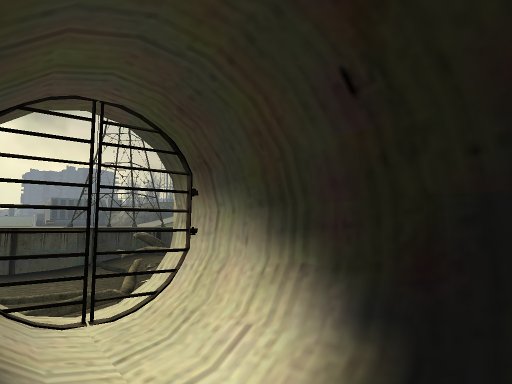
|
| DirectX 7.0 | 
|
| DirectX 8.0 | 
|
| DirectX 8.1 | 
|
| DirectX 9.0+ | 
|
Зомби
На этих кадрах показано использование карты нормалей на моделях. Последний кадр с полной картей нормалей с освещением.
| DirectX 6.0 | 
|
| DirectX 7.0 | 
|
| DirectX 8.0 | 
|
| DirectX 8.1 | 
|
| DirectX 9.0+ | 
|
 Train Station (fake volumetric lighting)
Train Station (fake volumetric lighting)
На этих кадрах показано различие между DirectX 8 и 9 с поддельным объёмным освещением. The volumetric lighting was less visible with some effects missing on DX9, compared to DX8,[1][2] likely because of a bug introduced since ![]() Source 2007/
Source 2007/![]() Source 2009.[подтвердить]
Source 2009.[подтвердить]
| DirectX 8.0 | 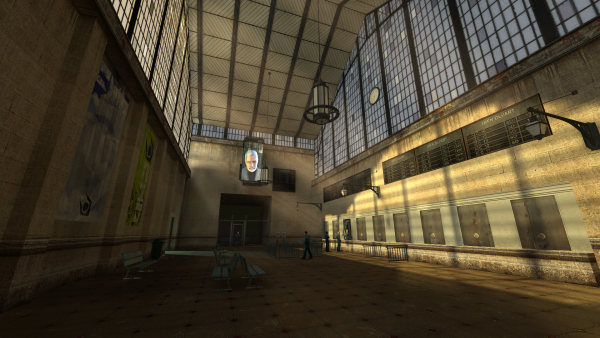
|
| DirectX 8.1 | 
|
| DirectX 9.0+ | 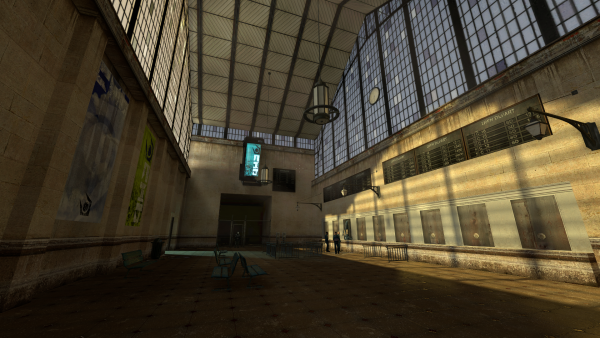
|
| DirectX 9.0+ (after reloading the map) | 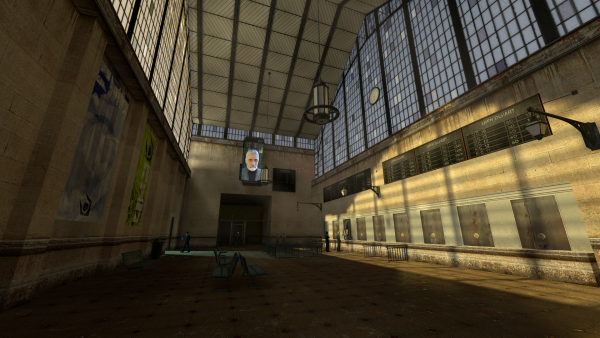
|
 Portals
Portals
На этих кадрах показано сравнение качества текстур и частиц на порталах.
| DirectX 7.0 and earlier | Unsupported and non-functional. Screenshot identical to DirectX 8.0. |
| DirectX 8.0 | 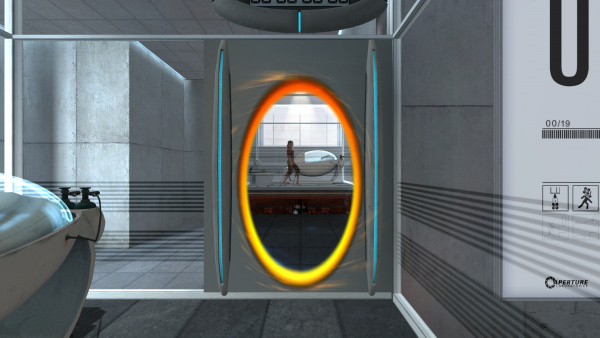
|
| DirectX 8.1 | 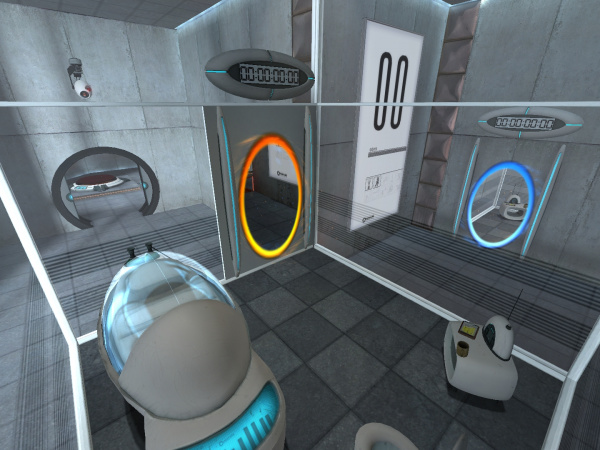
|
| DirectX 9.0+ | 
|
См. также
- 3D-производительность Half-Life 2 - сравнение различного графического оборудования в Half-Life 2.