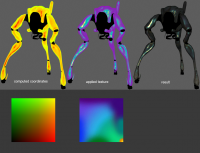$phong: Difference between revisions
SirYodaJedi (talk | contribs) mNo edit summary |
mNo edit summary |
||
| Line 3: | Line 3: | ||
[[File:Alyx phong closeup.jpg|thumb|200px|Phong shading provides Alyx's skin, hairband and lip highlights.]] | [[File:Alyx phong closeup.jpg|thumb|200px|Phong shading provides Alyx's skin, hairband and lip highlights.]] | ||
It is also available on the {{code|[[LightmappedGeneric]]}} and {{code|[[WorldVertexTransition]]}} shaders in all games since {{csgo|4}}{{also|{{gmod}}{{xengine}}{{mapbase}}}}. It provides {{w|diffuse reflection|icon=hide}}s at low intensity and {{w|specular highlight|icon=hide}}s at apex intensity, masked by a texture which control per-texel its intensity. For a full explanation, see [[Phong materials]]. | It is also available on the {{code|[[LightmappedGeneric]]}} and {{code|[[WorldVertexTransition]]}} shaders in all games since {{csgo|4}}{{also|{{gmod}}{{xengine}}{{mapbase}}}}. It provides {{w|diffuse reflection|icon=hide}}s at low intensity and {{w|specular highlight|icon=hide}}s at apex intensity, masked by a texture which control per-texel its intensity. For a full explanation, see [[Phong materials]]. | ||
{{Note|Phong shading for <code>LightmappedGeneric</code> and <code>WorldVertexTransition</code> is only available in {{csgobranch}}{{strata}}. It requires the material to be lit by the sunlight from a {{ent|env_cascade_light}} entity to work properly and uses the dynamic shadows generated by it as a mask on top of the traditional phong masking. ({{Strata|since}} {{ent|env_projectedtexture | {{Note|Phong shading for <code>LightmappedGeneric</code> and <code>WorldVertexTransition</code> is only available in {{csgobranch}}{{strata}}. It requires the material to be lit by the sunlight from a {{ent|env_cascade_light}} entity to work properly and uses the dynamic shadows generated by it as a mask on top of the traditional phong masking. ({{Strata|since}} {{ent|env_projectedtexture}} also affects brushes with phong enabled) | ||
{{bug*|{{gmod|4}} reads lighting direction for brush phong from {{ent|env_sun}} instead; maps with multiple suns may not get accurate phong reflections on brushes.}}}} | {{bug*|{{gmod|4}} reads lighting direction for brush phong from {{ent|env_sun}} instead; maps with multiple suns may not get accurate phong reflections on brushes.}}}} | ||
{{Note|Phong shading for <code>LightmappedGeneric</code> is also available in {{mapbase|4}}, but it is implemented differently.}} | {{Note|Phong shading for <code>LightmappedGeneric</code> is also available in {{mapbase|4}}, but it is implemented differently.}} | ||
Revision as of 21:56, 14 September 2024
$phong is a material shader parameter for the VertexLitGeneric shader available in all ![]() Source games since
Source games since ![]() Source 2006.
Source 2006.
It is also available on the LightmappedGeneric and WorldVertexTransition shaders in all games since ![]() Counter-Strike: Global Offensive(also in
Counter-Strike: Global Offensive(also in ![]()
![]()
![]() ). It provides
). It provides ![]() diffuse reflections at low intensity and
diffuse reflections at low intensity and ![]() specular highlights at apex intensity, masked by a texture which control per-texel its intensity. For a full explanation, see Phong materials.
specular highlights at apex intensity, masked by a texture which control per-texel its intensity. For a full explanation, see Phong materials.
LightmappedGeneric and WorldVertexTransition is only available in LightmappedGeneric is also available in Syntax
$phong <bool>
- Todo: Other games that don't require all phong parameters present (likely Portal 2 and up)
VertexLitGeneric
{
$phong 1
$bumpmap [texture]
$phongexponent 5 // either/or
$phongexponenttexture [texture] // either/or
$phongboost 1.0
$phongfresnelranges "[0 0.5 1]"
}
Parameters
Masking
- Using $selfillumfresnel without $normalmapalphaenvmapmask will mask the $envmap using the $basetexture's alpha channel.
- Using $selfillumfresnel with $normalmapalphaenvmapmask will multiply the $envmap by
0.0f. Effectively disabling the effect! - When not using $selfillumfresnel. The mask used for $envmap will be the $basetexture's alpha channel unless $normalmapalphaenvmapmask is also used.
- If $normalmapalphaenvmapmask is used, the $bumpmap's alpha channel will be used for Phong masking. Using either
$basemapalphaphongmaskor$basemapluminancephongmaskwill override it.
$bumpmap
$basemapalphaphongmask
$basemapluminancephongmask
$phongexponent
$phongexponenttexture
$phongexponentfactor
$invertphongmask
$forcephong
$diffuseexp
$shinyblood
$shinybloodexponent
Brightness
$phongboost
$phongfresnelranges
$phongdisablehalflambert
Colors

Brush Shader Parameters (only in  )(also in
)(also in  )
)
$phongmaskcontrastbrightness
$phongamount
$phongbasetint
Console Commands
- mat_phong <boolean>
- Disable or enable phong shading. Default 1.
See also
- Phong materials
- $envmap (environment map)
- $lightwarptexture
- $rimlight
External links
- $Phong on brushes*: The Hacky Way - A TF2maps.net guide on how to fake $Phong on brushes for games prior to CS:GO. Can also be used to fake phong on static props which are lit per-vertex, without falling back to lower-quality point lighting on the main prop
- SubstancePainter Source Engine Complex Phong Shader