Weapon cubemap: Difference between revisions
mNo edit summary |
m (Classifying as model entity) |
||
| (77 intermediate revisions by 32 users not shown) | |||
| Line 1: | Line 1: | ||
{{ | {{LanguageBar}} | ||
{{Ent not in fgd}} | |||
[[File:weapon_cubemap_Demonstration.png|thumb|300px|right|weapon_cubemap in {{hl2|4}}.]] | |||
{{CD|CWeaponCubemap|base=CBaseCombatWeapon|file1=1}} | |||
{{This is a|model entity|name=weapon_cubemap|engine=Source|game=Half-Life 2 series|game1=Portal series|game2=Portal 2: Community Edition}} | |||
This entity gives the player a set of spheres {{file|preset=2|models/shadertest/envballs|mdl}}, each with different reflective surfaces. It is used for checking [[cubemaps]]. | |||
= | The commands to get it (typed into the console) are either {{cmd|impulse|81}} or {{cmd|give|weapon_cubemap}}. | ||
These commands are considered cheats, meaning that {{cmd|sv_cheats}} must be enabled for them to work.<br> | |||
You can switch to this weapon (after having received it) by typing {{code|preset=1|use weapon_cubemap}}. | |||
{{tip|To equip and draw the weapon for quick work, developers can bind this command to a specific key. For instance, typing {{cmd|bind|"X" "impulse 81"; "use weapon_cubemap"}} will bind it to the X key. (You may need to press it twice the first time you use it in a map.)}} | |||
{{tip|Changing weapon_cubemap's viewmodel to an invisible model (such as blackout.mdl) can be an easy method of hiding the players HUD and weapon at the same time without needing {{ent|player_speedmod}}.}} | |||
{{note|{{p2}} does have it in a working condition but needs the model from another game}} | |||
== Workarounds == | |||
If your game does not have <code>weapon_cubemap</code>, rifle scopes could be used, such as the [[weapon hunting rifle spawn|hunting rifle]] in {{l4d2|4}}, the [[weapon awp|AWP]] in {{csgo|4|nt=1}} or the [[weapon_crossbow|crossbow]] in {{bms|4}}, as alternatives. | |||
Community mods have been made to implement it into games that do not support it natively: | |||
* {{tf2|2}}: Create a [[VScript]] file named {{file|weapon_cubemap|nut}} inside {{path|tf/scripts/vscripts/}}, paste in the following code and then type <code>script_execute weapon_cubemap</code> and switch to melee. | |||
::<source lang=js> | |||
local player = GetListenServerHost() | |||
local cubemap = "models/shadertest/envballs.mdl" | |||
PrecacheModel(cubemap) | |||
for (local i = 0; i < 8; i++) | |||
{ | |||
local weapon = NetProps.GetPropEntityArray(player, "m_hMyWeapons", i) | |||
if (weapon && weapon.GetSlot() == 2) | |||
weapon.SetCustomViewModel(cubemap) | |||
} | |||
</source> | |||
* {{csgo}} [https://www.youtube.com/watch?v=TsGp9t9kYk4 Counter-Strike: Global Offensive]: Tutorial by TopHattWaffle and Zool Smith | |||
* {{l4d2}} [https://steamcommunity.com/sharedfiles/filedetails/?id=1832861982 Left 4 Dead 2]: Tutorial by MrFunreal | |||
* {{bms}} [https://steamcommunity.com/sharedfiles/filedetails/?id=3342667300 Weapon_Cubemap (Dev Tool)]: A simple replacement for the [[weapon_assassin_glock|assassin glock]] by Jofoyo | |||
== FGD Code == | |||
<pre> | |||
@PointClass base(Weapon,Targetname, Parentname) studio("models/shadertest/envballs.mdl") = weapon_cubemap : "Cubemap preview spheres"[] | |||
</pre> | |||
[[Category:Cubemaps]] | |||
[[Category:Level Design]] | [[Category:Level Design]] | ||
[[Category:Weapons]] | |||
Latest revision as of 04:36, 19 May 2025
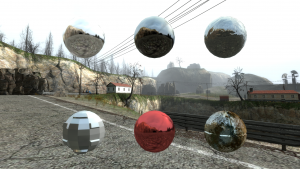
| CWeaponCubemap |
weapon_cubemap is a model entity available in ![]() Half-Life 2 series,
Half-Life 2 series, ![]() Portal series, and
Portal series, and ![]() Portal 2: Community Edition.
Portal 2: Community Edition.
This entity gives the player a set of spheres ![]()
models/shadertest/envballs.mdl, each with different reflective surfaces. It is used for checking cubemaps.
The commands to get it (typed into the console) are either impulse 81 or give weapon_cubemap.
These commands are considered cheats, meaning that sv_cheats must be enabled for them to work.
You can switch to this weapon (after having received it) by typing use weapon_cubemap.
bind "X" "impulse 81"; "use weapon_cubemap" will bind it to the X key. (You may need to press it twice the first time you use it in a map.)Workarounds
If your game does not have weapon_cubemap, rifle scopes could be used, such as the hunting rifle in ![]() Left 4 Dead 2, the AWP in
Left 4 Dead 2, the AWP in ![]() CS:GO or the crossbow in
CS:GO or the crossbow in ![]() Black Mesa, as alternatives.
Black Mesa, as alternatives.
Community mods have been made to implement it into games that do not support it natively:
 Team Fortress 2: Create a VScript file named
Team Fortress 2: Create a VScript file named 
weapon_cubemap.nutinside
tf/scripts/vscripts/, paste in the following code and then typescript_execute weapon_cubemapand switch to melee.
local player = GetListenServerHost() local cubemap = "models/shadertest/envballs.mdl" PrecacheModel(cubemap) for (local i = 0; i < 8; i++) { local weapon = NetProps.GetPropEntityArray(player, "m_hMyWeapons", i) if (weapon && weapon.GetSlot() == 2) weapon.SetCustomViewModel(cubemap) }
 Counter-Strike: Global Offensive: Tutorial by TopHattWaffle and Zool Smith
Counter-Strike: Global Offensive: Tutorial by TopHattWaffle and Zool Smith Left 4 Dead 2: Tutorial by MrFunreal
Left 4 Dead 2: Tutorial by MrFunreal Weapon_Cubemap (Dev Tool): A simple replacement for the assassin glock by Jofoyo
Weapon_Cubemap (Dev Tool): A simple replacement for the assassin glock by Jofoyo
FGD Code
@PointClass base(Weapon,Targetname, Parentname) studio("models/shadertest/envballs.mdl") = weapon_cubemap : "Cubemap preview spheres"[]