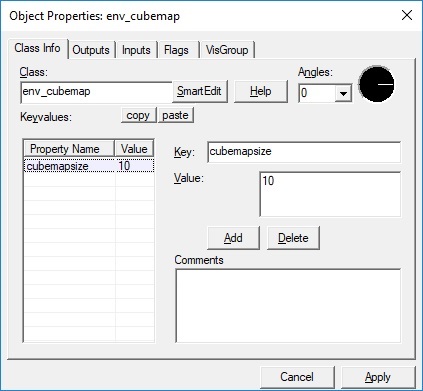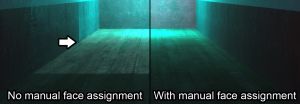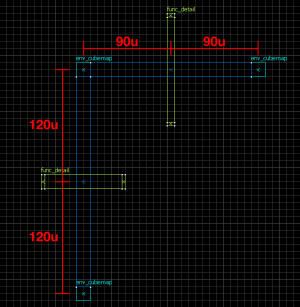env_cubemap

env_cubemap is an internal point entity available in all ![]() Source games. It specifies a location for which a cubemap will be generated when the buildcubemaps console command is executed. Materials with $envmap will use the nearest cubemap as their reflection.
Source games. It specifies a location for which a cubemap will be generated when the buildcubemaps console command is executed. Materials with $envmap will use the nearest cubemap as their reflection.
However, it also includes the following unwanted items that can ruin a cubemap:
- Gunfight decals such as explosions, blood and bullet impacts.
- A users spray image, as its also a decal.
- The Flashlight's projected texture, which can cause bright spots in dark rooms if you happen to be in it while building cubemaps.
- Any screenspace & post-processing effects such as: Damage indicating red tint, white flash of a detonating
weapon_flashbangor the camera flash ofnpc_cscanner. - Textures applied via
r_screenoverlay. - Ladder bounds created by using
nav_show_ladder_bounds. - Sprites that are part of prop_dynamic/NPC's. Including, but not limited to: the sprite attached to a
npc_combine_camera, or the sprites of the C130 plane in

Dead Air
Therefore you might want to prepare the map before building cubemaps by turning off your flashlight and using the following console commands:
ent_fire npc* kill, ent_fire prop* kill, and ent_fire env_sprit* kill to delete all sprites and NPC's/props that might have sprites, followed by r_cleardecals to remove blood and bullet decals.
You could use the following as a .cfg to either run it via exec or alias its execution to something like "Buildcubemaps2" in your autoexec.cfg:
ent_fire npc* kill
wait 20
ent_fire prop* kill
wait 20
ent_fire env_sprit* kill
wait 20
r_cleardecals
wait 20
buildcubemaps
Keyvalues
- Cubemap Size (cubemapsize) <integer choices>
- The resolution of each face of the cubemap. Remember that the actual number of pixels stored will be your selection times six (or seven, depending upon engine branch), so higher numbers will make for very large file sizes!
¹ - To render higher resolution cubemaps than 256x256, see below.
² - Higher resolution (1024px or higher), may not work in some games. See below.
³ - Building cubemaps on 4096x4096 requires the game runs on 16K resolution (which requires very powerful GPU (such as RTX 4090) with large VRAM to handle).
- Brush faces (sides) <sidelist>
- An optional override for individual brush faces, forcing them to use this cubemap instead of one closest to them. To select faces, press the Pick button then click on them in the 3D view. Hold Ctrl to toggle a face on or off.
 Note:For MDL models, use the
Note:For MDL models, use the lightingoriginKV on the specific entity to point to an entity in the same location as the env_cubemap (not the env_cubemap itself!). Note that for models other than per-vertex lit or lightmapped static props, this will also affect the model's lighting!
- Cubemap Bounds (parallaxobb) <targetname> (only in
 Strata Source and
Strata Source and  Mapbase games)
Mapbase games) - Optionally assigns this cubemap a bounding box for parallax correction (brush entity tied to parallax_obb). This means the cubemap reflection will move as the camera moves, similar to func_reflective_glass (but much cheaper).
- Name (targetname) <string>
- Name of this entity. Displayed in Hammer's 2D views and Entity Report. No effect in-game, nor in map compilers.
Higher Resolution Cubemaps
Simply type in a value 10 or more (you don't need to disable SmartEdit). That will give the resolution corresponding to the next powers of 2 (512x512, 1024x1024, 2048x2048).
If you have a monitor less than 4K and DSR only allows resolution up to 4K, you will also need Custom DSR Tool to build cubemaps at 1024x1024 (requires resolution above 4096x4096), or 2048x2048 (requires resolution above 8192x8192).
Placement
Whilst adding cubemaps to a map is easy, properly placing them requires some amount of planning.
Placing an env_cubemap in your map and compiling the map causes vbsp to automatically pick which cubemap should be used the the world brushes and entities.
You may manually apply a cubemap to a specific brush face using the "Brush faces" option. The picked faces will be forced to use that cubemap, wherever it may be.
Models and brush entities use the env_cubemap that is closest to their origin. While moving entities will dynamically change which cubemap they use.
It is important to choose env_cubemap positions properly for both aesthetic and performance issues. Sometimes, manually assigning faces to cubemaps is also required.
Cubemaps are used in a few specific ways, and should be placed accordingly. Some cubemaps are used for reflections on static world geometry. Others are used with player entities, including NPCs. And the rest are used for any non-player reflective entities.
The optimal placement of env_cubemap entities corresponds with each of these uses, to ensure the maximal benefit, visually and in performance.
Here are a few simple heuristics to follow:
- If a cubemap is intended for NPCs or the player, the
env_cubemapshould be placed at eye-level (usually 64 hammer units) above the ground. This way, the cubemap will most accurately represent the world from the perspective of the player.
env_cubemap entities around the map floor and then use Hammer's Entity Report function to select all env_cubemap entities and then moving them 64 units upward by using the Transform tool Ctrl+M.- If a cubemap is intended for static world geometry, the
env_cubemapshould be a fair distance (as a rule of thumb, 16 Hammer units) away from all brush surfaces. - A different cubemap should be taken in each area of distinct visual contrast. A hallway with bright yellow light will need its own
env_cubemap, especially if it is next to a room with low blue light.
Without twoenv_cubemapentities, reflections and specular highlights will seem incorrect on entities and world geometry in one of the areas. - Location changes, such as one room-to-room, room-to-outside and general location changes with great visual changes need
env_cubemapentities, with equal distance in both locations to the transition point.
For example 16 units away from the doorway into each rooms. That way the cubemap transition between locations happens in the doorway. This will prevent the cubemap from showing the outside location inside the room and vice versa. - Just like doorways, cubemaps that have a solid walls in between will also need to have the same distance to said walls.
- Buildings with multiple floors should have cubemaps on all levels in the same spot, except for the vertical distance offset. Otherwise a cubemap from a different floor may be visible when walking through each floor.
- Cubemaps set in a very dark area, as well as cubemaps outside of the playable area can use very small resolutions. Dark cubemaps barely reflect anything but the few bright spots to begin with, Using smaller ones barely makes any visual difference.
In ![]() cubemaps in instances will be misplaced as well. They appear to be placed somewhere near the map origin.
cubemaps in instances will be misplaced as well. They appear to be placed somewhere near the map origin.
Building Cubemaps
For general and game specific information about building cubemaps, visit the Cubemaps page.