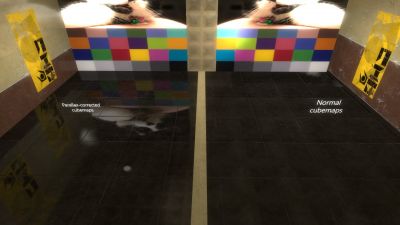Parallax Corrected Cubemaps
parallax_obbenv_cubemap_boxOverview
Source's native cubemap implementation does not allow them to follow the player's perspective. While this is passable in most cases, tying the reflections to the player's view can increase realism, especially when using high-resolution reflections. A method to achieve this is called parallax correction.
Parallax-corrected cubemaps use a bounding box brush to bake their reflection based on a specified area around them, and a custom shader to make use of it.
This tutorial is based on the work of Brian Charles. A demonstration video can be found here: ![]() Parallax Corrected Cubemaps in the Source Engine.
Parallax Corrected Cubemaps in the Source Engine.
The Code
First, the file
should be added to ![]()
<src code directory>/src/utils/vbsp/.
Next, open the project solution (![]()
everything.sln) and navigate to ![]()
/utils/vbsp/cubemap.cpp.
cubemap.cpp
Add the following below the SideHasCubemapAndWasntManuallyReferenced( int iSide ) function:
char *g_pParallaxObbStrs[MAX_MAP_CUBEMAPSAMPLES];
Then, modify the CubeMap_InsertSample( ... ) function declaration as follows:
void Cubemap_InsertSample( const Vector &origin, int size, char *pParallaxObbStr = "" )
At the top of the function body, add:
g_pParallaxObbStrs[g_nCubemapSamples] = pParallaxObbStr;
Update the PatchEnvmapForMaterialAndDependents( ... ) function declaration to:
static bool PatchEnvmapForMaterialAndDependents( const char *pMaterialName, const PatchInfo_t &info, const char *pCubemapTexture, const char *pParallaxObbMatrix = "" )
Within the if ( pDependentMaterial ) statement, change the code to:
bDependentMaterialPatched = PatchEnvmapForMaterialAndDependents( pDependentMaterial, info, pCubemapTexture, pParallaxObbMatrix );
Change
MaterialPatchInfo_t pPatchInfo[2];
to:
MaterialPatchInfo_t pPatchInfo[6];
Above the line
char pDependentPatchedMaterialName[1024];
add:
// Parallax cubemap matrix
CUtlVector<char *> matRowList;
if ( pParallaxObbMatrix[0] != '\0' )
{
V_SplitString( pParallaxObbMatrix, ";", matRowList );
pPatchInfo[nPatchCount].m_pKey = "$envMapParallaxOBB1";
pPatchInfo[nPatchCount].m_pValue = matRowList[0];
++nPatchCount;
pPatchInfo[nPatchCount].m_pKey = "$envMapParallaxOBB2";
pPatchInfo[nPatchCount].m_pValue = matRowList[1];
++nPatchCount;
pPatchInfo[nPatchCount].m_pKey = "$envMapParallaxOBB3";
pPatchInfo[nPatchCount].m_pValue = matRowList[2];
++nPatchCount;
pPatchInfo[nPatchCount].m_pKey = "$envMapOrigin";
pPatchInfo[nPatchCount].m_pValue = matRowList[3];
++nPatchCount;
}
At the bottom of the function, change:
CreateMaterialPatch( pMaterialName, pPatchedMaterialName, nPatchCount, pPatchInfo, PATCH_REPLACE );
to:
CreateMaterialPatch( pMaterialName, pPatchedMaterialName, nPatchCount, pPatchInfo, PATCH_INSERT );
Then add:
// Clean up parallax stuff
matRowList.PurgeAndDeleteElements();
Update the Cubemap_CreateTexInfo( ... ) function declaration to:
static int Cubemap_CreateTexInfo( int originalTexInfo, int origin[3], int cubemapIndex )
After
GeneratePatchedName( "c", info, false, pTextureName, 1024 );
add:
// Append origin info if this cubemap has a parallax OBB
char originAppendedString[1024] = "";
if ( g_pParallaxObbStrs[cubemapIndex][0] != '\0' )
{
Q_snprintf( originAppendedString, 1024, "%s;[%d %d %d]", g_pParallaxObbStrs[cubemapIndex], origin[0], origin[1], origin[2] );
}
Change
if ( !PatchEnvmapForMaterialAndDependents( pMaterialName, info, pTextureName ) )
to:
if ( !PatchEnvmapForMaterialAndDependents( pMaterialName, info, pTextureName, originAppendedString ) )
In the Cubemap_FixupBrushSidesMaterials( void ) function, change:
pSide->texinfo = Cubemap_CreateTexInfo( pSide->texinfo, g_CubemapSamples[cubemapID].origin );
to:
pSide->texinfo = Cubemap_CreateTexInfo( pSide->texinfo, g_CubemapSamples[cubemapID].origin, cubemapID );
In Cubemap_AttachDefaultCubemapToSpecularSides( void ), change:
pSide->texinfo = Cubemap_CreateTexInfo( pSide->texinfo, g_CubemapSamples[iCubemap].origin );
to:
pSide->texinfo = Cubemap_CreateTexInfo( pSide->texinfo, g_CubemapSamples[iCubemap].origin, iCubemap );
This completes the changes for ![]()
cubemap.cpp.
vbsp.h
Change the declaration:
void Cubemap_InsertSample( const Vector& origin, int size );
to:
void Cubemap_InsertSample( const Vector &origin, int size, char *pParallaxObbStr );
Above that, add:
extern char *g_pParallaxObbStrs[MAX_MAP_CUBEMAPSAMPLES];
This completes the changes for ![]()
vbsp.h.
map.cpp
At the top, add:
#include "matrixinvert.h"
In the LoadEntityCallback( ... ) function, after:
const char *pSideListStr = ValueForKey( mapent, "sides" );
add:
char *pParallaxObbStr = ValueForKey( mapent, "parallaxobb" );
Replace:
Cubemap_InsertSample( mapent->origin, size );
with:
Cubemap_InsertSample( mapent->origin, size, pParallaxObbStr );
After the closing bracket of the if statement, add:
//
// parallax_obb brushes are removed after the transformation matrix is found and saved into
// the entity's data (ent will be removed after data transferred to patched materials)
//
if ( !strcmp( "parallax_obb", pClassName ) )
{
matrix3x4_t obbMatrix, invObbMatrix;
SetIdentityMatrix( obbMatrix );
SetIdentityMatrix( invObbMatrix );
// Get corner and its 3 edges (scaled, local x, y, and z axes)
mapbrush_t *brush = &mapbrushes[mapent->firstbrush];
Vector corner, x, y, z;
// Find first valid winding (with these whiles, if not enough valid windings then identity matrix is passed through to VMTs)
int i = 0;
while ( i < brush->numsides )
{
winding_t *wind = brush->original_sides[i].winding;
if ( !wind )
{
i++;
continue;
}
corner = wind->p[0];
y = wind->p[1] - corner;
z = wind->p[3] - corner;
x = CrossProduct( y, z ).Normalized();
i++;
break;
}
// Skip second valid winding (opposite face from first, unusable for finding Z's length)
while ( i < brush->numsides )
{
winding_t *wind = brush->original_sides[i].winding;
if ( !wind )
{
i++;
continue;
}
i++;
break;
}
// Find third valid winding
while ( i < brush->numsides )
{
winding_t *wind = brush->original_sides[i].winding;
if ( !wind )
{
i++;
continue;
}
// Find length of X
// Start with diagonal, then scale X by the projection of diag onto X
Vector diag = wind->p[0] - wind->p[2];
x *= abs( DotProduct( diag, x ) );
// Build transformation matrix (what is needed to turn a [0,0,0] - [1,1,1] cube into this brush)
MatrixSetColumn( x, 0, obbMatrix );
MatrixSetColumn( y, 1, obbMatrix );
MatrixSetColumn( z, 2, obbMatrix );
MatrixSetColumn( corner, 3, obbMatrix );
// Find inverse (we need the world to local matrix, "transformationmatrix" is kind of a misnomer)
MatrixInversion( obbMatrix, invObbMatrix );
break;
}
char szMatrix[1024];
Q_snprintf( szMatrix, 1024, "[%f %f %f %f];[%f %f %f %f];[%f %f %f %f]", invObbMatrix[0][0], invObbMatrix[0][1], invObbMatrix[0][2], invObbMatrix[0][3], invObbMatrix[1][0], invObbMatrix[1][1], invObbMatrix[1][2], invObbMatrix[1][3], invObbMatrix[2][0], invObbMatrix[2][1], invObbMatrix[2][2], invObbMatrix[2][3] );
SetKeyValue( mapent, "transformationmatrix", szMatrix );
return ( ChunkFile_Ok );
}
In the LoadMapFile( ... ) function, after:
g_LoadingMap->CheckForInstances( pszFileName );
add:
if ( g_MainMap == g_LoadingMap )
{
// Fill out parallax obb matrix array
for ( int i = 0; i < g_nCubemapSamples; i++ )
{
if ( g_pParallaxObbStrs[i][0] != '\0' )
{
entity_t *obbEnt = EntityByName( g_pParallaxObbStrs[i] );
g_pParallaxObbStrs[i] = ValueForKey( obbEnt, "transformationmatrix" );
}
}
// Remove parallax_obb entities (in a nice slow linear search)
for ( int i = 0; i < g_MainMap->num_entities; i++ )
{
entity_t *mapent = &g_MainMap->entities[i];
const char *pClassName = ValueForKey( mapent, "classname" );
if ( !strcmp( "parallax_obb", pClassName ) )
{
mapent->numbrushes = 0;
mapent->epairs = NULL;
}
}
}
This completes the changes for ![]()
map.cpp.
The ![]() VBSP project should now compile without errors. If errors occur, review the changes for accuracy.
VBSP project should now compile without errors. If errors occur, review the changes for accuracy.
Once vbsp.exe is compiled, move it to the game's ![]()
bin/ folder (not the mod's bin/; the game's - typically the same one where Hammer is located).
The Shaders
The Parallax Corrected Cubemaps that are now patched into materials require a custom LightmappedGeneric shader for proper display.
To edit shaders, open the ![]()
everything.sln file.
Shader C++ Files
First, update the LightmappedGeneric shader to recognize the Parallax Corrected bounding boxes stored in the material.
lightmappedgeneric_dx9_helper.h
Add the following lines to the end of the LightmappedGeneric_DX9_Vars_t struct (after the int m_nOutlineEnd1; member):
// Parallax cubemaps
int m_nEnvmapParallaxObb1;
int m_nEnvmapParallaxObb2;
int m_nEnvmapParallaxObb3;
int m_nEnvmapOrigin;
lightmappedgeneric_dx9.cpp
Add the following lines inside the
BEGIN_SHADER_PARAMS
block, after the
SHADER_PARAM( OUTLINEEND1, SHADER_PARAM_TYPE_FLOAT, "0.0", "outer end value for outline")
line:
// Parallax cubemaps
SHADER_PARAM( ENVMAPPARALLAXOBB1, SHADER_PARAM_TYPE_VEC4, "[1 0 0 0]", "The first line of the parallax correction OBB matrix" )
SHADER_PARAM( ENVMAPPARALLAXOBB2, SHADER_PARAM_TYPE_VEC4, "[0 1 0 0]", "The second line of the parallax correction OBB matrix" )
SHADER_PARAM( ENVMAPPARALLAXOBB3, SHADER_PARAM_TYPE_VEC4, "[0 0 1 0]", "The third line of the parallax correction OBB matrix" )
SHADER_PARAM( ENVMAPORIGIN, SHADER_PARAM_TYPE_VEC3, "[0 0 0]", "The world space position of the env_cubemap being corrected" )
In the same file, inside the
void SetupVars( LightmappedGeneric_DX9_Vars_t& info )
function, add the following lines at the end (after info.m_nOutlineEnd1 = OUTLINEEND1;):
// Parallax cubemaps
info.m_nEnvmapParallaxObb1 = ENVMAPPARALLAXOBB1;
info.m_nEnvmapParallaxObb2 = ENVMAPPARALLAXOBB2;
info.m_nEnvmapParallaxObb3 = ENVMAPPARALLAXOBB3;
info.m_nEnvmapOrigin = ENVMAPORIGIN;
lightmappedgeneric_dx9_helper.cpp
Inside
void InitParamsLightmappedGeneric_DX9( CBaseVSShader *pShader, IMaterialVar** params, const char *pMaterialName, LightmappedGeneric_DX9_Vars_t &info )
add the following lines after InitFloatParam( info.m_nOutlineAlpha, params, 1.0 );:
// Parallax cubemaps
// Cubemap parallax correction requires all 4 lines (if the 2nd, 3rd, or 4th are undef, undef the first one (checking done on first var)
if ( !( params[info.m_nEnvmapParallaxObb2]->IsDefined() && params[info.m_nEnvmapParallaxObb3]->IsDefined() && params[info.m_nEnvmapOrigin]->IsDefined() ) )
{
params[info.m_nEnvmapParallaxObb1]->SetIntValue( 0 );
}
In the
void DrawLightmappedGeneric_DX9_Internal( ... )
function, after
bool hasNormalMapAlphaEnvmapMask = IS_FLAG_SET( MATERIAL_VAR_NORMALMAPALPHAENVMAPMASK );
add:
// Parallax cubemaps
bool hasParallaxCorrection = params[info.m_nEnvmapParallaxObb1]->GetType() == MATERIAL_VAR_TYPE_VECTOR;
Within the if ( g_pHardwareConfig->SupportsPixelShaders_2_b() ) block, add before
SET_STATIC_PIXEL_SHADER( lightmappedgeneric_ps20b );
the following:
// Parallax cubemaps enabled for 2_0b and onwards
SET_STATIC_PIXEL_SHADER_COMBO( PARALLAXCORRECT, hasParallaxCorrection );
In the else statement for the above, before SET_STATIC_PIXEL_SHADER( lightmappedgeneric_ps20 );, add:
// Parallax cubemaps
SET_STATIC_PIXEL_SHADER_COMBO( PARALLAXCORRECT, 0 ); // No parallax cubemaps with ps_2_0 :(
Before pContextData->m_SemiStaticCmdsOut.End();, add:
// Parallax cubemaps
if ( hasParallaxCorrection )
{
pContextData->m_SemiStaticCmdsOut.SetPixelShaderConstant( 21, params[info.m_nEnvmapOrigin]->GetVecValue() );
float *vecs[3];
vecs[0] = const_cast<float *>( params[info.m_nEnvmapParallaxObb1]->GetVecValue() );
vecs[1] = const_cast<float *>( params[info.m_nEnvmapParallaxObb2]->GetVecValue() );
vecs[2] = const_cast<float *>( params[info.m_nEnvmapParallaxObb3]->GetVecValue() );
float matrix[4][4];
for ( int i = 0; i < 3; i++ )
{
for ( int j = 0; j < 4; j++ )
{
matrix[i][j] = vecs[i][j];
}
}
matrix[3][0] = matrix[3][1] = matrix[3][2] = 0;
matrix[3][3] = 1;
pContextData->m_SemiStaticCmdsOut.SetPixelShaderConstant( 22, &matrix[0][0], 4 );
}
The Shader Files
lightmappedgeneric_ps2_3_x.h
Below
const float4 g_ShadowTweaks : register( c19 );
add:
// Parallax cubemaps
#if ( PARALLAXCORRECT )
const float3 g_CubemapPos : register( c21 );
const float4x4 g_ObbMatrix : register( c22 ); // Through c25
#endif
Within the cubemap processing block, after fresnel = fresnel * g_OneMinusFresnelReflection + g_FresnelReflection;, add:
// Parallax correction (2_0b and beyond)
// Adapted from http://seblagarde.wordpress.com/2012/09/29/image-based-lighting-approaches-and-parallax-corrected-cubemap/
#if !( defined( SHADER_MODEL_PS_1_1 ) || defined( SHADER_MODEL_PS_1_4 ) || defined( SHADER_MODEL_PS_2_0 ) )
#if ( PARALLAXCORRECT )
float3 worldPos = i.worldPos_projPosZ.xyz;
float3 positionLS = mul( float4( worldPos, 1 ), g_ObbMatrix );
float3 rayLS = mul( reflectVect, (float3x3)g_ObbMatrix );
float3 firstPlaneIntersect = ( float3( 1.0f, 1.0f, 1.0f ) - positionLS ) / rayLS;
float3 secondPlaneIntersect = ( -positionLS ) / rayLS;
float3 furthestPlane = max( firstPlaneIntersect, secondPlaneIntersect );
float distance = min( furthestPlane.x, min( furthestPlane.y, furthestPlane.z ) );
// Use distance in WS directly to recover intersection
float3 intersectPositionWS = worldPos + reflectVect * distance;
reflectVect = intersectPositionWS - g_CubemapPos;
#endif
#endif
lightmappedgeneric_ps2x.fxc
After // STATIC: "FLASHLIGHT" "0..1" [ps20b] [XBOX], add:
// STATIC: "PARALLAXCORRECT" "0..1"
After // SKIP ($DETAIL_BLEND_MODE == 11 ) && ($BUMPMAP != 0 ), add:
// SKIP: $PARALLAXCORRECT && !$CUBEMAP
// SKIP: $PARALLAXCORRECT [ps20]
Compile the Shader(s)
Ensure the following shaders are listed in ![]()
stdshader_dx9_20b.txt (or the custom game file):
lightmappedgeneric_ps2x.fxc
lightmappedgeneric_ps11.fxc
lightmappedgeneric_vs20.fxc
Compile the shaders. This process may take a significant amount of time. Upon completion, the appropriate ![]()
lightmappedgeneric_*.inc and ![]()
lightmappedgeneric_*.vcs files will be generated. Copy these to the game's ![]()
shaders/fxc/ folder.
With the new .inc files, compile the ![]()
game_shader_dx9.sln project. The resulting ![]()
game_shader_dx9.dll should be copied to the game's ![]()
bin/ folder, alongside the server and client DLLs.
What Next?
The FGD File
(Optional) Test Map
Instructions for creating Parallax Corrected Cubemaps can be found in the Parallax Corrected Cubemaps/Creation article.
Conclusion
At this point, the mod should be ready to launch with parallax-corrected cubemaps enabled.