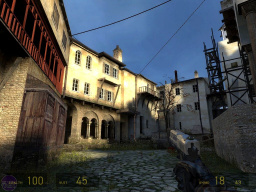Half-Life 2: Lost Coast
custom folder and sourcemods)![]() Half-Life 2: Lost Coast is a playable technology showcase that introduces High Dynamic Range lighting to the
Half-Life 2: Lost Coast is a playable technology showcase that introduces High Dynamic Range lighting to the ![]() Source engine. Half-Life 2: Lost Coast runs on the updated version of Source 2004, with new features (ActBusy, HDR, Commentary System, DirectX 9.0+ level
Source engine. Half-Life 2: Lost Coast runs on the updated version of Source 2004, with new features (ActBusy, HDR, Commentary System, DirectX 9.0+ level dxlevel 95 and more), all of which (alongside features introduced in Day of Defeat: Source), would become standard in Source 2006.
The game is available for free to all owners of Half-Life 2, and can be only obtained after purchasing Half-Life 2. It was originally planned as a section of the Highway 17 chapter of Half-Life 2.
Additionally, a cut down version of Half-Life 2: Lost Coast is available in the Source SDK Bases as a non-playable hardware test, labeled SourceTest (or Source Engine Test). This version is reduced to only the preprogrammed camera following a path that leads the viewer up the mountain. After the sequence completes, the user is presented with a dialogue showing their system performance & framerate and an option to upload them to Valve (which requires sv_cheats to be enabled, and likely no longer works since the old Steam servers used to upload benchmark result has been shutdown). This version also lacks the commentary or any user playability whatsoever.
Since 20th anniversary update, Half-Life 2: Lost Coast are now accessible through Half-Life 2 menu (under "Extras"), alongside Half-Life 2 Episodes (Episode One, Episode Two). However, Valve removed the "Video Stress Test" option from the menu, but it can be accessed through gamemenucommand openbenchmarkdialog, but after the benchmark is completed, the option to upload the results become non-functional as the console command bench_upload has been removed.
Features
- High Dynamic Range rendering (DX9 SM2)
- A simulation of brightness values outside computer monitors' actual range, and of aperture adjustment.
- Direct3D 9 - Shader Model 3 (DirectX 9.0+ feature level/
dxlevel 95) - Unlocks greatly improved shader performance.
- It also features a new Commentary System with comments from Viktor Antonov, Randy Lundeen, Robin Walker, Gary McTaggart, Gabe Newell, and Chris Green.
Architecture
- Byzantine monastery
- Outer courtyard
- Crumbling interior
- Stained glass
- Patchy murals
- Small town/village in the distance
Environment
- Smoothly rounded cliffs and stacks
- Bottom few feet should be made reflective to indicate recent wetness
- Expanses of wet, rocky sand
NPCs
- npc_fisherman
- npc_combine_s
- npc_headcrab_black
- npc_seagull
- npc_combinegunship with a helicopter model
Gallery
System Requirements
Windows (Old Engine):
- OS: Windows 98 / ME, 2000, XP or later
- CPU: 1.2 GHz (Pentium 4 or Athlon 2800+ processor)
- RAM: 256 MB
- Disk space: 4.5 GB
- Direct3D 9.0 compatible video card (with atleast DirectX 7.0 compatibility level or higher)
HDR requires DirectX 9.0 or higher graphics card
Windows (New Engine):
- OS: Vista, 7 or later
- CPU:1.7 GHz and/or Dual-core
- RAM:1GB RAM
- Disk space: 6.5 GB (15GB+ recommended)
- GPU: NVIDIA GeForce 6xxx series, ATI Radeon X1600, Intel HD Graphics 3000 (with 128MB VRAM)
- Direct3D 9.0 compatible video card (with atleast DirectX 8.0 compatibility level or higher)
HDR requires DirectX 9.0 or higher graphics card
User using these OS can downgrade to previous version of the game by using the
previous beta branch (dated from Sep 2019). But please note that this older branch does not include all the bug fixes that were introduced with Steam Deck update.hl2.exe executable with -game lostcoast argument directly.OS X:
- OS X 10.5.8, 10.6.3 (up to 10.14.6)
- CPU: 2.0 GHz and/or Dual-core
- RAM: 1 GB
- Storage: 6.5 GB (15GB+ recommended)
- GPU: NVIDIA GeForce 8xxx series, ATI Radeon X1600, Intel HD Graphics 3000
OpenGL 2.1 compatible - Audio: OpenAL compatible
User can manually build Intel 64-bit/Apple Silicon version of HL2 by following this guide.
Linux:
- OS: Ubuntu 12.04, SteamOS 1.0 or later
Other Linux distros supported. - CPU: 2.0 GHz and/or Dual-core
- RAM: 1 GB
- Storage: 6.5 GB (15GB+ recommended)
- GPU: NVIDIA GeForce 8xxx series, ATI Radeon X1600, Intel HD Graphics 3000
OpenGL 2.1 compatible - Audio: OpenAL compatible
External links
 Half-Life 2: Lost Coast on Combine OverWiki
Half-Life 2: Lost Coast on Combine OverWiki
| ||||||||||||||