Weapon cubemap: Difference between revisions
No edit summary |
mNo edit summary |
||
| Line 2: | Line 2: | ||
{{Ent not in fgd}} | {{Ent not in fgd}} | ||
[[File:weapon_cubemap_Demonstration.png|thumb|300px|right|weapon_cubemap in {{hl2|4}}.]] | [[File:weapon_cubemap_Demonstration.png|thumb|300px|right|weapon_cubemap in {{hl2|4}}.]] | ||
{{CD|CWeaponCubemap|file1=1}} | {{CD|CWeaponCubemap|base=CBaseCombatWeapon|file1=1}} | ||
{{This is a|entity|name=weapon_cubemap|engine=Source|game=Half-Life 2 series|game1=Portal series|game2=Portal 2: Community Edition}} | {{This is a|entity|name=weapon_cubemap|engine=Source|game=Half-Life 2 series|game1=Portal series|game2=Portal 2: Community Edition}} | ||
Revision as of 08:39, 26 September 2024
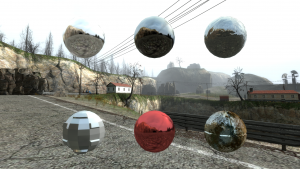
| CWeaponCubemap |
weapon_cubemap is an entity available in ![]() Half-Life 2 series,
Half-Life 2 series, ![]() Portal series, and
Portal series, and ![]() Portal 2: Community Edition.
Portal 2: Community Edition.
This entity gives the player a set of spheres models/shadertest/envballs.mdl, each with different reflective surfaces. It is used for checking cubemaps.
The commands to get it (typed into the console) are either impulse 81 or give weapon_cubemap.
These commands are considered cheats, meaning that sv_cheats must be enabled for them to work.
You can switch to this weapon (after having received it) by typing use weapon_cubemap.
bind "X" "impulse 81"; "use weapon_cubemap" will bind it to the X key. (You may need to press it twice the first time you use it in a map.)Workarounds
If your game does not have weapon_cubemap, rifle scopes could be used, such as the hunting rifle in ![]() Left 4 Dead 2 or the AWP in
Left 4 Dead 2 or the AWP in ![]() CS:GO, as alternatives.
CS:GO, as alternatives.
Community mods have been made to implement it into games that do not support it natively:
 Counter-Strike: Global Offensive: Tutorial by TopHattWaffle and Zool Smith
Counter-Strike: Global Offensive: Tutorial by TopHattWaffle and Zool Smith Left 4 Dead 2: Tutorial by MrFunreal
Left 4 Dead 2: Tutorial by MrFunreal
FGD Code
@PointClass base(Weapon,Targetname, Parentname) studio("models/shadertest/envballs.mdl") = weapon_cubemap : "Cubemap"[]