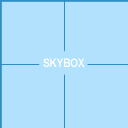Skybox lighting
Skyboxes are the main source of light for most maps, and as such are one of the most important parts of making a map.
Overview
Skybox lighting enters the map through every toolsskybox-textured brush, representing direct sun/moonlight and diffuse skylight. Its basic properties are controlled by three entities used in combination (four in some games):
- light_environment defines the direction, color and intensity of the direct sunlight, and the color and intensity of the diffuse skylight.
- shadow_control defines the color, direction, and attenuation distance of the dynamic shadows that are created by
light_environment. Dynamic shadows will be buggy and unconfigurable without this entity. Note:shadow_control is deprecated and non-functional in CS:GO engine branch, and has been succeeded by env_cascade_light. Use that entity instead.
Note:shadow_control is deprecated and non-functional in CS:GO engine branch, and has been succeeded by env_cascade_light. Use that entity instead.
- env_sun places a glowing sprite in the skybox to represent the Sun's apparent position in the sky. It has no effect on lighting aside from this.
- env_cascade_light casts harsh, real-time shadows onto the map, usually copying settings from the light_environment entity (in all games since
 )(also in
)(also in  ).
). - newLight_Dir places godrays radiate from disk/circle in the skybox; does not contribute any actual lighting (the lighting code is disabled) (only in
 ).
). - light_deferred_global casts dynamic shadows and lighting similar to env_cascade_light (only in
 )(also in
)(also in  ).
).
Explanation
To make sense of it all, just make sure you have only one of each of these entities in your map, and that the Pitch and Yaw <angles> are set the same for all three of them. (Pitch is equivalent to the Sun's angle of elevation from the ground, and Yaw is its compass bearing.)
These lighting settings—direction, color, brightness, etc.—are fairly specific to the actual image used for the 2D skybox. The List of skies article suggests some settings for official game skyboxes. The worldspawn entity defines which skybox to use. Also note that fog will look wrong if env_fog_controller's settings don't correspond to the particular skybox in use.
light_environment and env_sun, but not shadow_control. The Pitch override also cannot be switched off and its rotation is measured counter-clockwise from the horizontal (so straight down is -90°) whereas the <angles> Pitch's rotation is clockwise (so straight down is +90°). The workaround for this is to make sure your Pitch override merely repeats the <angles> value; for example, if your shadow_control, light_environment and env_sun <angles> are "45 -60 0", set the Pitch override to "-45".