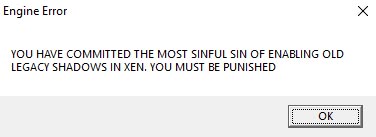shadow_control
Jump to navigation
Jump to search


 Bug:At least in
Bug:At least in  Counter-Strike: Source, if the current map does not have this entity, shadow properties (angles and distance) will transfer from previous map that had shadow_control. Confirm in other games.
Counter-Strike: Source, if the current map does not have this entity, shadow properties (angles and distance) will transfer from previous map that had shadow_control. Confirm in other games.
In at least Day of Defeat: Source, if the current map and no previous maps have contained this entity, shadow color will be inherited from light_environment's
Day of Defeat: Source, if the current map and no previous maps have contained this entity, shadow color will be inherited from light_environment's
 Note:The properties of this entity apply to the whole map. Multiple instances of this entity within a map may cause errors.
Note:The properties of this entity apply to the whole map. Multiple instances of this entity within a map may cause errors.
 Note:
Note:
This is a preserved entity in 







If the game has round restart mechanics this entity may not behave as expected.
If the game has round restart mechanics this entity may not behave as expected.
| CShadowControl |

shadow_control is a logical entity available in all ![]() Source games.
Source games.
| C_ShadowControl |
It defines the direction, color and attenuation distance of all dynamic shadows created for the entire map.
In at least
_ambient KV. - Since
 Left 4 Dead, shadow direction can be determined by local lights instead of a global value. See below for more details.
Left 4 Dead, shadow direction can be determined by local lights instead of a global value. See below for more details. - Deprecated in
 Counter-Strike: Global Offensive. Use
Counter-Strike: Global Offensive. Use env_cascade_lightinstead. - In
 Black Mesa shadows are disabled by default. Also shadows always use lowest shadows detail setting, so that they look like a darkening under models, due to this they do not stand out against background of dynamic light sources. Unused in outdoor levels due to env_cascade_light.
Black Mesa shadows are disabled by default. Also shadows always use lowest shadows detail setting, so that they look like a darkening under models, due to this they do not stand out against background of dynamic light sources. Unused in outdoor levels due to env_cascade_light.
Keyvalues
- Name (targetname) <string>
- The name that other entities refer to this entity by, via Inputs/Outputs or other keyvalues (e.g.
parentnameortarget).
Also displayed in Hammer's 2D views and Entity Report. - See also: Generic Keyvalues, Inputs and Outputs available to all entities
- Pitch Yaw Roll (Y Z X) (angles) <QAngle>
- This is the shadow direction. Pitch is rotation around the Y axis, yaw is the rotation around the Z axis, and roll is the rotation around the X axis.
 Tip:Pitch is the sun's angle of elevation from the ground, and yaw is its compass bearing.
Tip:Pitch is the sun's angle of elevation from the ground, and yaw is its compass bearing.
- Shadow Color (color) <color255>
- This is the color of the shadows.
It is multiplied, so higher values will be fainter, and 255 255 255 will be visually identical to shadows being disabled (but more expensive).
- Maximum Distance (distance) <float>
- This is the maximum distance the shadow is allowed to cast, in units.
 Tip:Shortening this distance can be used to approximate the effects of diffuse lighting.
Tip:Shortening this distance can be used to approximate the effects of diffuse lighting.
- All Shadows Disabled (disableallshadows) <boolean>
- Disable shadows entirely.
- Enable Local Light Shadows (enableshadowsfromlocallights) <boolean> (in all games since
 ) (also in
) (also in 
 )
) - Enable shadow direction to be calculated on a per-entity basis and to be dictated by the light closest to the entity.
 Note:This keyvalue may not be available in some FGDs.
Note:This keyvalue may not be available in some FGDs. Code:There is a custom version of this feature which can be implemented in Source 2013, 2007 (or earlier) branches. Click here for more information.
Code:There is a custom version of this feature which can be implemented in Source 2013, 2007 (or earlier) branches. Click here for more information.
- Force Blob shadows (ForceBlobShadows) <boolean> (only in
 )
) - Enable blobby shadows (same that you can see if use lowest shadow detail).
 Warning:Never set to 0, otherwise game will crash on map launch.
Warning:Never set to 0, otherwise game will crash on map launch.
Inputs
- color <color255>
- Set the shadow color.
- direction <vector>
- Set the shadow direction.
- SetDistance <float>
- Set the maximum shadow cast distance.
- SetAngles <string>
- Set the shadow direction.
- SetShadowsDisabled <integer>
- Set shadows disabled state.
- SetShadowsFromLocalLightsEnabled <integer> (in all games since
 ) (also in
) (also in 

 )
) - Set local light shadows enabled state.
 Note:This input may not be available in some FGDs.
Note:This input may not be available in some FGDs.
- SetForceBlobsEnabled <integer> (only in
 )
) - Set shadows blob state.