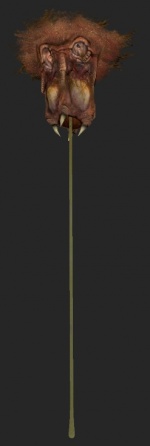Mod wizard complete
(Redirected from Readme)
Jump to navigation
Jump to search
You have successfully completed the mod wizard! The folder you chose to install to now has several sub-folders beneath it:

mapsrc\- For your uncompiled maps (VMF files)

materialsrc\- For your uncompiled textures (Probably TGA files)

modelsrc\- For your uncompiled models (SMD and QC files)

src\- All of the SDK's C++ source code. (The project files inside are configured specifically for the game you selected in the mod wizard, however.)
Additionally, a folder with your mod's name has been created under ![]()
C:\Program Files\Steam\steamapps\sourcemods\. This is where files compiled from the folders above need to go, and what you will eventually release.
(Ignore the .bat files, they are broken, unless you know what you are doing to fix them.)
What now?
There are many areas in modding. For a complete overview, visit the main SDK Docs page. Here are some highlights for beginners:
- General advice
- From Valve
- From other modders
- Programming
- Choosing a compiler
- My First Mod (if you chose the Half-Life 2 SP or MP/DM source code)
- Your First Entity
- Setting up source control
- Mapping
- Your First Map
- Hammer documentation
- Modeling & Animation
- XSI Mod Tool
- Exporting a model
- Model Creation Overview
- Art & Sound
- Material Creation
- Soundscripts
- Choreography
- Choreography creation
Getting help
Help is available from:
- The Source SDK FAQ
- The Source SDK Discussion on Steam
- The hlcoders mailing list and IRC channel (for programmers)
- The Noesis Interactive 'Mod Your World' tutorial series (various aspects of Source modding)
- The discussion page for each article - like this one's
- If you still can't find what you need here, give the Modding Sites section a look.
Good luck!