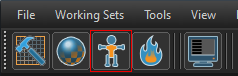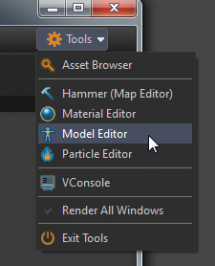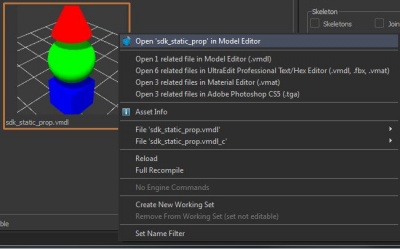Source 2 Model Editor
(Redirected from Dota 2 Workshop Tools/Modeling/Model Editor)
Jump to navigation
Jump to search
Not to be confused with ModelDoc Editor.
![]() Model Editor allows the user to create models, view compiled models and edit the data associated with a model. Model Editor talks to the asset system and knows when files have been updated. Compiling of the model will occur automatically when the session is saved, or when one of the model's dependencies has changed (when a FBX file has been re-exported when the tool is open for example).
Model Editor allows the user to create models, view compiled models and edit the data associated with a model. Model Editor talks to the asset system and knows when files have been updated. Compiling of the model will occur automatically when the session is saved, or when one of the model's dependencies has changed (when a FBX file has been re-exported when the tool is open for example).
In newer ![]() Source 2 games, Model Editor has been replaced by
Source 2 games, Model Editor has been replaced by ![]() ModelDoc Editor, but this legacy tool remains available on previous games/tools such as
ModelDoc Editor, but this legacy tool remains available on previous games/tools such as ![]() SteamVR Environments.
SteamVR Environments.
Launching Model Editor
Similar to all the other available tools the Model Editor can be launched in multiple ways.
- Launch an empty session via the Model Editor icon:
- Launch an empty session from the Tools menu (this menu appears in all tools).
- Open a model asset directly. Either double-click on the asset in asset browser, or right-click on the asset and select Open In Model Editor.
See also
| ||||||||||||||||||||||||||||||||